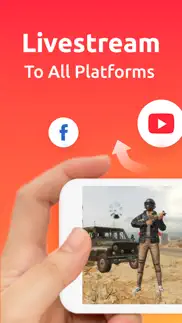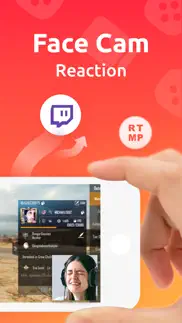- 86.9LEGITIMACY SCORE
- 87.4SAFETY SCORE
- 4+CONTENT RATING
- FreePRICE
What is Ultra Recorder - Screen Record? Description of Ultra Recorder - Screen Record 2876 chars
Ultra Recorder is an easy to use and powerful screen recorder and screen livestreamer.
With Ultra Recorder, you can record your apps or games for tutorials, previews and video demos easily. Ultra Recorder makes it easy to livestream your content from screen to Facebook, Youtube and Twitch.
Use Ultra Recorder to:
– Record your screen in all apps and games.
– Use your microphone to add audio commentary.
– Edit your screen recordings by using built-in editing tools
– Add face cam reaction to videos
– Livestream your screen to friends
– Save & share your screen recordings.
Video editing features:
– Trim/Cut remove unwanted part of the video
– Adjust speed, speed up or slow down the speed of video
– Crop video, adjust videos to any ratio you want
– Flip/Rotate adjust the video orientation
Face cam features:
- Add FaceCam Reactions to your recordings
- Adjust your reaction by setting the reaction position and size
- Exchange the camera and background video
- Camera Roll videos are supported
Livestream features:
- Support recording of microphone and app audio simultaneous
- High-quality livestreaming with high resolution/bitrate/orientation
- Supports RTMP address
- Supports multiple platform like Youtube/Facebook/Twitch
Ultra Recorder is compatible with all devices running iOS 11 or higher.
Download 'Ultra Recorder' App Today and Enjoy!
---------
Ultra Recorder Premium
- Join now and enjoy all the features!
- Premium features:
- No ads at all
- Crop video
- Adjust speed
- Recording screen with High Resolution/Bit rate/Frame rate
- Live streaming to Facebook/Youtube/Twitch/RTMP
- Facecam reaction video
For Premium upgrades we offer the following subscription:
- Prices displayed are USD$, actual charges might be converted to local currency depending on your country of residence.
- Payment will be charged to your iTunes account at confirmation of purchase.
- Subscription automatically renews unless auto-renew is turned off at least 24 hours before the end of the current period.
- Account will be charged for renewal within 24 hours of the end of the current period, and the cost of the renewal will be provided.
- No cancellation of the current subscription is allowed during active subscription period.
- Any unused portion of a free trial period, if offered, will be forfeited when the user purchases a subscription to that publication.
- Subscriptions may be managed by the user: you can modify or cancel your subscription at any time by signing in to your iTunes account on your computer or iOS and changing the settings. For more details on this please visit: http://support.apple.com/kb/HT4098
For more information:
- Privacy Policy - https://sites.google.com/boostvision.ai/ultrarecorder/privacy
- Terms & Conditions - https://sites.google.com/boostvision.ai/ultrarecorder/terms
- Ultra Recorder - Screen Record App User Reviews
- Ultra Recorder - Screen Record Pros
- Ultra Recorder - Screen Record Cons
- Is Ultra Recorder - Screen Record legit?
- Should I download Ultra Recorder - Screen Record?
- Ultra Recorder - Screen Record Screenshots
- Product details of Ultra Recorder - Screen Record
Ultra Recorder - Screen Record App User Reviews
What do you think about Ultra Recorder - Screen Record app? Ask the appsupports.co community a question about Ultra Recorder - Screen Record!
Please wait! Facebook Ultra Recorder - Screen Record app comments loading...
Ultra Recorder - Screen Record Pros
✓ I Like ItIt’s Pretty Cool.Version: 1.5.1
✓ Quality good if payQuality is fab but if you pay.Version: 1.1.2
✓ Ultra Recorder - Screen Record Positive ReviewsUltra Recorder - Screen Record Cons
✗ PoI hate this dumb app.Version: 1.4.0
✗ Make it so you can make longer vidsHello, I like the app but when I went to record a vid that is like 20mins long it failed 😞 overall good app. Longer vids please!.Version: 1.4.0
✗ Ultra Recorder - Screen Record Negative ReviewsIs Ultra Recorder - Screen Record legit?
✅ Yes. Ultra Recorder - Screen Record is 100% legit to us. This conclusion was arrived at by running over 442 Ultra Recorder - Screen Record user reviews through our NLP machine learning process to determine if users believe the app is legitimate or not. Based on this, AppSupports Legitimacy Score for Ultra Recorder - Screen Record is 86.9/100.
Is Ultra Recorder - Screen Record safe?
✅ Yes. Ultra Recorder - Screen Record is quiet safe to use. This is based on our NLP analysis of over 442 user reviews sourced from the IOS appstore and the appstore cumulative rating of 4.3/5. AppSupports Safety Score for Ultra Recorder - Screen Record is 87.4/100.
Should I download Ultra Recorder - Screen Record?
✅ There have been no security reports that makes Ultra Recorder - Screen Record a dangerous app to use on your smartphone right now.
Ultra Recorder - Screen Record Screenshots
Product details of Ultra Recorder - Screen Record
- App Name:
- Ultra Recorder - Screen Record
- App Version:
- 1.5.2
- Developer:
- Chengdu BoostVision Technology Co., Ltd
- Legitimacy Score:
- 86.9/100
- Safety Score:
- 87.4/100
- Content Rating:
- 4+ Contains no objectionable material!
- Category:
- Photo & Video, Utilities
- Language:
- EN ZH ZH
- App Size:
- 80.46 MB
- Price:
- Free
- Bundle Id:
- com.screen.ultrarecorder
- Relase Date:
- 18 November 2020, Wednesday
- Last Update:
- 27 March 2024, Wednesday - 02:21
- Compatibility:
- IOS 12.0 or later
*Fix minor bugs.