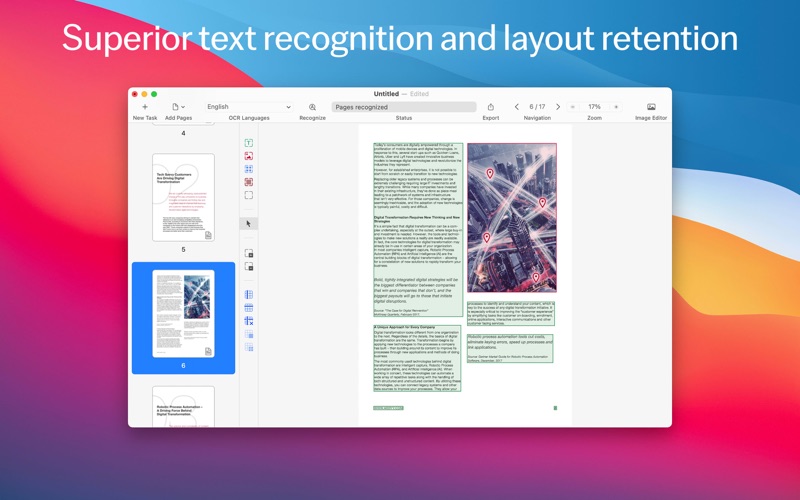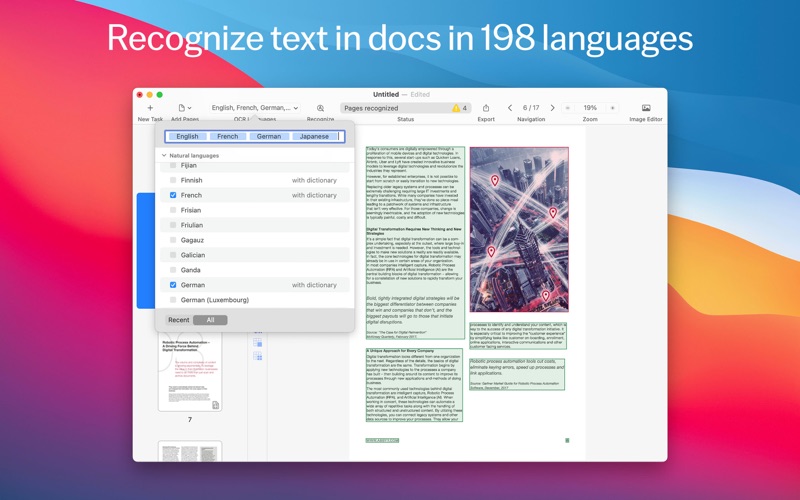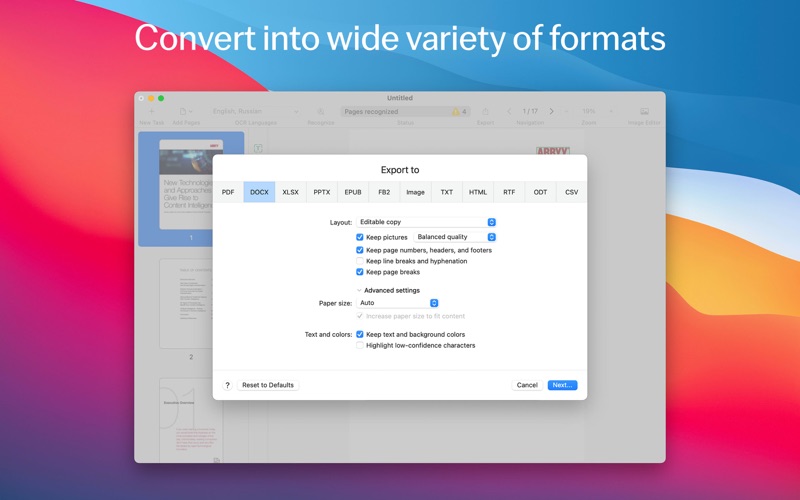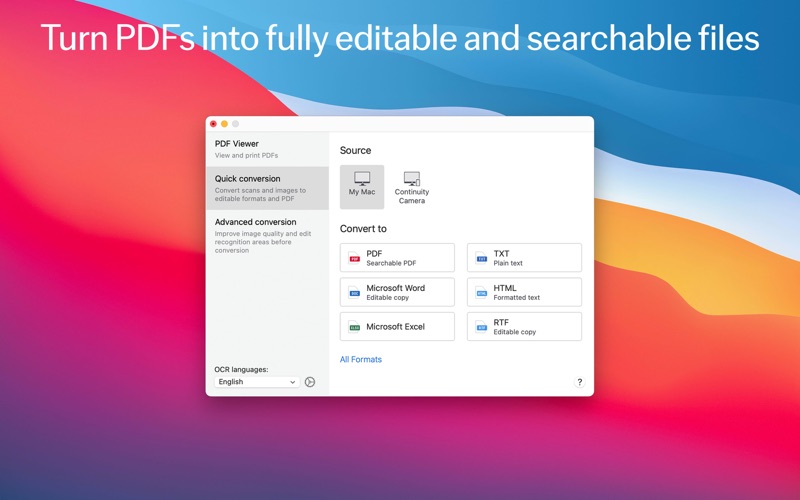- 19.0LEGITIMACY SCORE
- 19.5SAFETY SCORE
- 4+CONTENT RATING
- FreePRICE
What is FineReader PDF: OCR Converter? Description of FineReader PDF: OCR Converter 3736 chars
FineReader PDF for Mac reduces inefficiencies resulting from inaccessible, non-searchable documents, information, and workflows that involve a mix of paper and digital documents. With all new UI and OCR technology, FineReader PDF for Mac helps to quickly and reliably extract content within documents with unmatched accuracy and simplify daily work with documents.
FEATURES
• Extract, reuse, and edit content of PDFs, paper documents, and their scanned images by converting them to editable formats such as DOCX, XLSX, RTF, ODT, and others.
• Digitize the documents into PDFs to work with, archive, or share:
• searchable PDFs for easy retrieval,
• industry-standard PDF/A for reliable long-term archiving,
• PDF/UA to ensure accessibility.
• Protect documents digitized into PDFs with passwords.
• Manage document conversion: choose between Quick conversion scenarios to get the task done in a few clicks, or Advanced conversion to control all details of the process.
• Digitize without a scanner: capture the documents with iPhone® or iPad® directly to FineReader PDF with Continuity Camera, or transfer images taken earlier to convert them.
• Preview, read, annotate and print your PDF documents with a built-in PDF Viewer.
• Support of Apple Silicon chip (via Rosetta 2).
• Image Editor to improve the quality of document photos and scans.
WHEN TO USE
• Edit information “sealed” in a PDF, scan, or paper document
• Reuse it! Extract portions of text for further quotation, copying/pasting, and translation
• Protect your digital documents
• Create reliable and searchable archives of PDF documents
• Make your documents accessible
• Create document copies for reading on the go
• Capture your documents with a mobile device and edit on a computer
• Correct photos and images of documents for best conversion results
WHO NEEDS FINEREADER PDF
Suitable for anyone who works with PDFs, scans, and paper documents on a day to day basis and need to edit and reuse their content, digitize them, or convert them to formats suitable for sharing, storing, and archiving. Especially useful in:
• Legal Services
• Government / Public Sector
• Education
FREE TRIAL, FREE INTRODUCTORY OFFER, AND PREMIUM
The app is free to download. It provides a Free Trial with full access to all features for 7 days, with a 100-page limit on saving/exporting conversion results. After the Free Trial is over, to continue using all features of the software, enable Premium by choosing one of the following:
• 1-year paid subscription plan with annual auto-renewal. It provides a free introductory offer at the beginning (additional 7 days for free without page limitation before the paid 1-year period starts)
• 1-month paid subscription plan with monthly auto-renewal.
You can also choose to stay with the Free plan, with the app functionality limited to viewing and commenting in PDF files only, and no time limitation.
The subscription is automatically renewed at the end of every subscription period unless you choose to cancel it at least 24 hours before the end of the current period. Payment will be charged to your iTunes Account at confirmation of purchase. You can manage your subscription and switch off the auto-renewal by accessing your Account Settings after purchase. When you purchase a subscription, any unused portion of the Free Trial period will be forfeited.
LICENSING FOR BUSINESS
Progressive volume discounts are available starting from 5 licenses to maximize savings across your organization. To learn more, please contact ABBYY.
Do you like FineReader PDF? Please leave a review in Mac App Store, G2 or Capterra software comparison platforms.
- FineReader PDF: OCR Converter App User Reviews
- FineReader PDF: OCR Converter Pros
- FineReader PDF: OCR Converter Cons
- Is FineReader PDF: OCR Converter legit?
- Should I download FineReader PDF: OCR Converter?
- FineReader PDF: OCR Converter Screenshots
- Product details of FineReader PDF: OCR Converter
FineReader PDF: OCR Converter App User Reviews
What do you think about FineReader PDF: OCR Converter app? Ask the appsupports.co community a question about FineReader PDF: OCR Converter!
Please wait! Facebook FineReader PDF: OCR Converter app comments loading...
FineReader PDF: OCR Converter Pros
✓ The OCR app I've been dearching forI have extremely low vision and have been looking for a reliable OCR app for years. While many other apps have failed, this app is working wonderfully to convert inaccessible PDFs into completely interactive and editable documents that maintain their original formating and images. The character recognition seems flawless so far..Version: 15.2.8
✓ A GOOD PRODUCTIVE PROGRAMTHE PROGRAM WORKS GREAT! I JUST WOULD LIKE TO ONLY HAVE TO PAY FOR IT ONCE AND BE ABLE TO USE IT, LIKE, FOREVER. LIKE MOST OF MY OTHER PROGRAMS. MAYBE REDUCE THE PRICE FOR CONTINUING USERS WHO WANT TO KEEP USING IT. $70.00 FOR THE FIRST PURCHASE, AND $60.00 FOR THE SECOND AND CONTINUING YEARS. KEEP UP THE GOOD WORK. HAVING PROGRAMED OTHER APPLE PRODUCTS I KNOW IT'S NOT EASY. STAY HAPPY AND HEALTHY, DON KERR--RETIRED (ALMOST).Version: 15.2.11
✓ FineReader PDF: OCR Converter Positive ReviewsFineReader PDF: OCR Converter Cons
✗ Product is currently unusableUpdate on v 15.0.3: A new error occurs continuing to make this software unusable, in addition to the previous problems/missing features listed below. When clicking in a table area with a vertical line divider, the error appears: "Internal error. Method dealioc for object in FUIDefaultDragOperation.m:36 Invalid parameter not satisfying: self.state == DOS_Idle" It seems like they come out with .01 version increments to clear out old reviews rather than actually devote developer time to making meaningful improvements to the app. To me, the state of this app, more than 1 year after Big Sur was released and with Monterey only months away, is an absolute crisis, and the entire Mac development team should have profound professional embarrassment that development on this app has languished so long. ABBYY: Please get your act together and treble your time and resources to fixing this app (including quality assurance) and restoring it to its former glory. This level of attention is nearly 2 years past due. -- Original review: Unfortunately ABBYY launched this new version of their tried-and-true multlingual OCR software without a full set of features. It lacks: - No arrow key navigation and editing (entirely mouse dependent: bad for carpel tunnel/wrist) - Click to manually insert table/column lines in a table area doesn't always work (requires multiple tries - excessive mousing also caused by this bug) - Table cells cannot be designated as images, and text direction cannot be specified in table cells or in text areas The product also launched without image editing features (noise reduction, brightness/contrast adjustment, deskewing, etc.). However, the reason for the 1-star review at this time is that the Export function is broken, so a PDF that has gone through the OCR recognition process can't be exported. The following error occurs multiple times on each page: Error Domain=com.abbyy.cocaExtensions Code=0 "Engine" Userinfo={NSLocalizedRecoverySuggestion=Operation:FENExportPageOperation, NSLocalizedDescription=Engine} Sadly, this software product, which stood out in its previous version as the very best OCR product for Mac, is a shadow of its former self (and unusable to boot). Once the product is updated to include missing functionality and basic usability (arrow navigation, correct manual table editing, etc.), I will consider increasing the star rating..Version: 15.0.3
✗ False advertising missing key featureI previously was very satisfied with an older Windows version of Abbyy FineReader, and have used it extensively in a language revitalization project. I was hoping to continue to do so using the current version on macOS. Unfortunately, that doesn't seem to be possible. As of late afternoon on 28 April 2023, the App Store entry for FineReader PDF currently lists an In-App purchase option of "FineReader Premium Lifetime" for $129.99. This is exactly what I was hoping to purchase. While I understand the benefits that the company may see from a subscription model, my use case requires a perpetual license. As such, I attempted to purchase the $129.99 Lifetime option. I was very disappointed to see that this option is not actually available in-app. I consider this to be false advertising. Just as fatal a flaw, though, is the lack of text verification. A key feature in the Windows version of FineReader is the ability to review and correct the OCR before exporting. The Windows version highlights low-confidence recognized text and manually verify or correct it. This feature is missing entirely from the Mac app. I am extremely disappointed by each of these problems. As a result, despite being a very satisfied customer of a previous version of Abbyy FineReader for Windows (purchased before the subscription model took effect), I must unfortunately advise serious users to avoid Abbyy FineReader for Mac. As a result of these two issues, I will be taking a look at Readiris Pro and other alternatives..Version: 15.2.10
✗ FineReader PDF: OCR Converter Negative ReviewsIs FineReader PDF: OCR Converter legit?
FineReader PDF: OCR Converter scam ~ legit report is not ready. Please check back later.
Is FineReader PDF: OCR Converter safe?
FineReader PDF: OCR Converter safe report is not ready. Please check back later.
Should I download FineReader PDF: OCR Converter?
FineReader PDF: OCR Converter download report is not ready. Please check back later.
FineReader PDF: OCR Converter Screenshots
Product details of FineReader PDF: OCR Converter
- App Name:
- FineReader PDF: OCR Converter
- App Version:
- 15.2.14
- Developer:
- ABBYY
- Legitimacy Score:
- 19.0/100
- Safety Score:
- 19.5/100
- Content Rating:
- 4+ Contains no objectionable material!
- Category:
- Productivity, Education
- Language:
- NL EN FR DE IT PT RU ZH ES
- App Size:
- 890.92 MB
- Price:
- Free
- Bundle Id:
- com.abbyy.FineReader
- Relase Date:
- 06 April 2021, Tuesday
- Last Update:
- 31 January 2024, Wednesday - 09:45
- Compatibility:
- IOS 11.0 or later
With this release, FineReader PDF for Mac gets more PDF features to highlight and comment in PDF documents, capability to save conversion results into separate documents, and bugfix: • Save conversion results as a separate file (document) for every p....