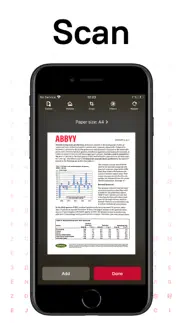- 90.0LEGITIMACY SCORE
- 92.5SAFETY SCORE
- 4+CONTENT RATING
- FreePRICE
What is FineReader: PDF Scanner & OCR? Description of FineReader: PDF Scanner & OCR 3006 chars
ABBYY FineReader PDF - the first smart AI-powered scanner that turns your mobile device into an all-purpose tool to quickly capture docs and books, create electronic copies in PDF and JPEG, and extract texts from scans for further editing and sharing.
FineReader PDF - the top mobile scanner for iPhone or iPad from ABBYY, a Digital Intelligence company.
*** Ranked #1 Business application in 98 countries ***
*** Winner of SUPERSTAR Award in the "Document Capture" category in the Mobile Star Awards ***
Use FineReader PDF to scan paper documents, books, agreements, receipts, magazine articles, notes, recipes, charts, tables, slides, whiteboards, or even billboards on the street and get perfect digital copies.
KEY FEATURES
• PDF & JPEG. Scan any text and save scans to JPEG images or cross-platform PDF documents.
• OFFLINE OCR. Quickly extract text from scans into TXT format on your device without an internet connection.
• ONLINE OCR. Recognize text (OCR) on scans in 183 languages (including Latin, Cyrillic, Chinese, Japanese, and Korean alphabets) and choose from among 4 output formats.
• SHARE & EXPORT. Send results by email, to FineReader PDF for Windows, save in cloud storages - iCloud Drive, Dropbox, Google Drive, Yandex.Disk, Evernote, OneDrive for Business, and more.
• LIVE TEXT. Make phone calls, send emails, follow the links, and more from scanned docs.
• ABBYY NEURAL NETWORK. The smart gallery will automatically classify documents into 7 types: A4, books, business cards, handwritten, IDs, other docs, and receipts.
• SEARCH TEXT ON PHOTOS. Type the text from a photo into a Search field in the gallery. FineReader PDF will find photos that have this text.
• AR RULER. Define doc size in AR. It will be useful for non-standard documents and further printing them out in proper proportions.
• SIRI SHORTCUTS. Open scans with Siri and set the flow of actions with scans using Shortcuts app.
• ANNOTATE SCANS. Discover a set of easy-to-use tools to modify your PDFs: add your signature or a text box, use a highlighter, write with a pen, or conceal content with the redaction tool.
• 3D TOUCH & SPOTLIGHT SEARCH SUPPORT.
• PASSWORD ON PDF. Add a password for the image-only PDF files while exporting and sending via email.
• MULTIPAGE DOCS. Create, edit, and enhance separate images or large multi-page documents without any additional selection on the viewfinder.
• AUTO-CAPTURE AND FILTERS. Excellent visual quality with auto-capture of page boundaries and advanced image filters, which process scans in color, greyscale, or black-and-white versions.
• BUILT-IN FILE STORAGE. Save scans inside the app with tags and search capabilities.
• Transfer docs to your Mac or PC using Home Sharing.
• AIRPRINT. Print out scans directly from your iPhone or iPad.
Read us:
abbyy.com/blog/mobile
Facebook.com/ABBYYsoft
Twitter @ABBYY_Software
YouTube.com/ABBYYvideos
Do you like FineReader PDF? Please leave a review!
- FineReader: PDF Scanner & OCR App User Reviews
- FineReader: PDF Scanner & OCR Pros
- FineReader: PDF Scanner & OCR Cons
- Is FineReader: PDF Scanner & OCR legit?
- Should I download FineReader: PDF Scanner & OCR?
- FineReader: PDF Scanner & OCR Screenshots
- Product details of FineReader: PDF Scanner & OCR
FineReader: PDF Scanner & OCR App User Reviews
What do you think about FineReader: PDF Scanner & OCR app? Ask the appsupports.co community a question about FineReader: PDF Scanner & OCR!
Please wait! Facebook FineReader: PDF Scanner & OCR app comments loading...
FineReader: PDF Scanner & OCR Pros
✓ Reduced to a subpar advertising ad with nagsThis latest version is a dumbed down piece of junk, slipped together with its only intent to make you PAY for the earlier ease of use I came to applaud. Stay away. Do NOT upgrade to this version. A slap in the face to us by crass consumerism, this only leads me to believe the company was purchased by someone else who saw an opportunity to stick their grubby hands in our wallets. *********. UPDATE *********. April 30, 2019 There has been a greatly improved release that, so far, eclipses the earlier release and shows great promise of flexibility for the user. Kudos to the developer and team for an app worthy of my Top Ten Best..Version: 6.9.9
✓ Good AppVery good app to scan and convert/edit other formats. I’m just wondering how to edit a document I have downloaded from my email (forgot how or not sure it gives me the option to open on Scanner?) - iPhone XR.Version: 7.7.9
✓ FineReader: PDF Scanner & OCR Positive ReviewsFineReader: PDF Scanner & OCR Cons
✗ Best OCR app I’ve used to dateOCR is not a perfect science, but I think that this app is about as good as it gets for most purposes. Very pleased with the accuracy, even on substandard originals. UPDATE: since updating to iOS and iPadOS 13, handoff of mail docs to FineScanner seems to be broken. I’m disappointed that this was not addressed proactively or quickly. I.Version: 7.5
✗ Good appIt just has issues with sending emails even with the full membership just doesn’t seem to send them sometimes..Version: 7.6
✗ FineReader: PDF Scanner & OCR Negative ReviewsIs FineReader: PDF Scanner & OCR legit?
✅ Yes. FineReader: PDF Scanner & OCR is 100% legit to us. This conclusion was arrived at by running over 19,010 FineReader: PDF Scanner & OCR user reviews through our NLP machine learning process to determine if users believe the app is legitimate or not. Based on this, AppSupports Legitimacy Score for FineReader: PDF Scanner & OCR is 90.0/100.
Is FineReader: PDF Scanner & OCR safe?
✅ Yes. FineReader: PDF Scanner & OCR is quiet safe to use. This is based on our NLP analysis of over 19,010 user reviews sourced from the IOS appstore and the appstore cumulative rating of 4.7/5. AppSupports Safety Score for FineReader: PDF Scanner & OCR is 92.5/100.
Should I download FineReader: PDF Scanner & OCR?
✅ There have been no security reports that makes FineReader: PDF Scanner & OCR a dangerous app to use on your smartphone right now.
FineReader: PDF Scanner & OCR Screenshots
Product details of FineReader: PDF Scanner & OCR
- App Name:
- FineReader: PDF Scanner & OCR
- App Version:
- 15.6.4
- Developer:
- ABBYY
- Legitimacy Score:
- 90.0/100
- Safety Score:
- 92.5/100
- Content Rating:
- 4+ Contains no objectionable material!
- Category:
- Business, Productivity
- Language:
- EN FR DE IT JA KO PT RU ZH ES ZH
- App Size:
- 121.98 MB
- Price:
- Free
- Bundle Id:
- com.abbyy.finescanner
- Relase Date:
- 24 July 2012, Tuesday
- Last Update:
- 20 December 2023, Wednesday - 09:37
- Compatibility:
- IOS 15.0 or later
In this release, we've made changes to support iOS 17, fixed a few bugs, and enhanced stability. Here are the key highlights from previous releases: - Updated the lists of OCR languages and export formats - Increased the number of free scans, allow....