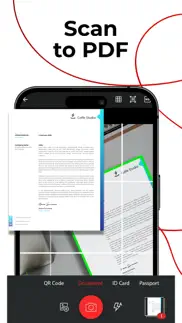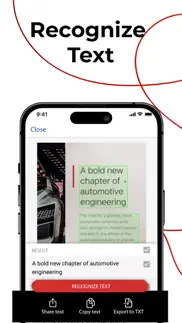- 95.0LEGITIMACY SCORE
- 95.5SAFETY SCORE
- 4+CONTENT RATING
- FreePRICE
What is PDF Extra: Scan, Edit & OCR? Description of PDF Extra: Scan, Edit & OCR 3549 chars
Are you looking for an all-in-one PDF solution to scan and recognize text, edit, sign, print, read, share and protect PDF documents on the go?
PDF Extra Editor and Scanner gives you the freedom to use a powerful collection of tools to view, edit and create PDFs on your phone quickly and efficiently, wherever you are.
PDF Extra is a proud member of the PDF Association.
Scan to PDF
● Easily scan and digitise your paper documents into editable PDF files
● Transform your phone camera into a powerful portable scanner which can turn into PDFs all kinds of paper documents: receipts, contracts, invoices, notes, certificates
● Use your phone camera to scan your ID or passport
Recognise text (OCR)
● Recognise text from your scans, PDFs and images using our OCR technology
● Easily share the recognised text by email and messaging apps or uploading it to the cloud
Edit PDF files
● Edit PDFs with the most advanced editing tools available on smartphones
● Create blank PDFs
● Feel free to insert, remove or modify any document aspect you want — text, pictures, signatures, comments, drawings, certificates and more
Fill and Sign
● Fill out and share forms on the go
● Sign documents by directly drawing your signature on the document
● Advanced support for fillable PDF forms allows you to make all the changes you need
Print PDFs
● Printing PDF documents straight from your phone is easy and intuitive
Convert PDFs
● Convert PDFs to Word, Excel or ePub while keeping the original layout and formatting
● Save Word, Excel and PPT files as PDFs and share them with ease
Protect PDFs
● Protect your sensitive documents with passwords to lock, encrypt and restrict access to them
● Work with advanced PDF certificates to validate their authenticity
Turn images to PDF
● You forgot to scan the document and just snapped a photo? No problem! PDF Extra converts your images to editable PDF files.
Back-up your scans and PDFs
● Log into your account and receive your free cloud storage of 5GB on MobiDrive
● Not enough? Get 50GB by upgrading to PDF Extra Premium
Export to JPEG
• A picture is worth a thousand words. Use the free JPEG converter to quickly turn a PDF document into an image file
View and Comment
● Enjoy advanced reading and choose between different layouts with PDF viewer and reader
● Make comments on PDFs using sticky notes and drawing tools
● Highlight and markup text with the classical annotation tools
Combine PDFs
● Make your life easier by merging multiple PDFs into one
Organise pages in PDFs
● View and organise pages in PDFs: enjoy full control of your PDF’s structure
● Rearrange, insert, delete and rotate pages to create a perfectly organised PDF document
PRICING & SUBSCRIPTIONS
PDF Extra offers auto-renewable subscriptions.
● Your free trial subscription will automatically renew to a paid subscription unless you cancel at least 24 hours before the end of the free trial period.
● Any unused portion of a free trial period (if offered) will be forfeited when you purchase a premium subscription.
● You can cancel a free trial or subscription anytime through your iTunes account settings. This must be done 24 hours before the end of a free trial or subscription period to avoid being charged. The cancellation will take effect the day after the last day of the current subscription period, and you will be downgraded to the free service.
Privacy Policy: https://pdfextra.com/privacy-policy
Terms of Use: https://pdfextra.com/terms-of-use
- PDF Extra: Scan, Edit & OCR App User Reviews
- PDF Extra: Scan, Edit & OCR Pros
- PDF Extra: Scan, Edit & OCR Cons
- Is PDF Extra: Scan, Edit & OCR legit?
- Should I download PDF Extra: Scan, Edit & OCR?
- PDF Extra: Scan, Edit & OCR Screenshots
- Product details of PDF Extra: Scan, Edit & OCR
PDF Extra: Scan, Edit & OCR App User Reviews
What do you think about PDF Extra: Scan, Edit & OCR app? Ask the appsupports.co community a question about PDF Extra: Scan, Edit & OCR!
Please wait! Facebook PDF Extra: Scan, Edit & OCR app comments loading...
PDF Extra: Scan, Edit & OCR Pros
✓ Beta versionI installed the beta version and tried this app. But how can I not get the free version license after the release of this app?.Version: 1.1
✓ Help me get startedHelp me somebody.Version: 2.4
✓ PDF Extra: Scan, Edit & OCR Positive ReviewsPDF Extra: Scan, Edit & OCR Cons
✗ InconvenientThe app was a waste of time, when uploading a document It did not show it, I had a blank screen so I was not able to edit it. Waste of my time.Version: 3.7
✗ Ending a 3-day free trialHaving to end a 3 day free trial 24hrs prior to the last day is completely useless. I’m being charged for an app I barely used for 2 days and although I cancelled the morning of the 3rd day, I’m getting charged an annual fee. Absolutely useless and the app itself makes editing nothing but a painful process nonetheless. Waste of your time and money, go elsewhere..Version: 2.7
✗ PDF Extra: Scan, Edit & OCR Negative ReviewsIs PDF Extra: Scan, Edit & OCR legit?
✅ Yes. PDF Extra: Scan, Edit & OCR is 100% legit to us. This conclusion was arrived at by running over 4,301 PDF Extra: Scan, Edit & OCR user reviews through our NLP machine learning process to determine if users believe the app is legitimate or not. Based on this, AppSupports Legitimacy Score for PDF Extra: Scan, Edit & OCR is 95.0/100.
Is PDF Extra: Scan, Edit & OCR safe?
✅ Yes. PDF Extra: Scan, Edit & OCR is quiet safe to use. This is based on our NLP analysis of over 4,301 user reviews sourced from the IOS appstore and the appstore cumulative rating of 4.7/5. AppSupports Safety Score for PDF Extra: Scan, Edit & OCR is 95.5/100.
Should I download PDF Extra: Scan, Edit & OCR?
✅ There have been no security reports that makes PDF Extra: Scan, Edit & OCR a dangerous app to use on your smartphone right now.
PDF Extra: Scan, Edit & OCR Screenshots
Product details of PDF Extra: Scan, Edit & OCR
- App Name:
- PDF Extra: Scan, Edit & OCR
- App Version:
- 4.10.2
- Developer:
- MobiSystems, Inc.
- Legitimacy Score:
- 95.0/100
- Safety Score:
- 95.5/100
- Content Rating:
- 4+ Contains no objectionable material!
- Category:
- Productivity, Business
- Language:
- AR BG EN FR DE HE HI IT JA PT RU ZH ES SV TH TR
- App Size:
- 183.49 MB
- Price:
- Free
- Bundle Id:
- com.mobisystems.PDFExtra
- Relase Date:
- 19 January 2021, Tuesday
- Last Update:
- 29 April 2024, Monday - 18:10
- Compatibility:
- IOS 16.0 or later
We’re constantly introducing new features to stay on top of your PDFs. Here’s what we’ve added at a glance: • PDF Viewer Navigation Improvements - We made small tweaks to the options menu in the PDF Viewer so that you can find what you need faster ....