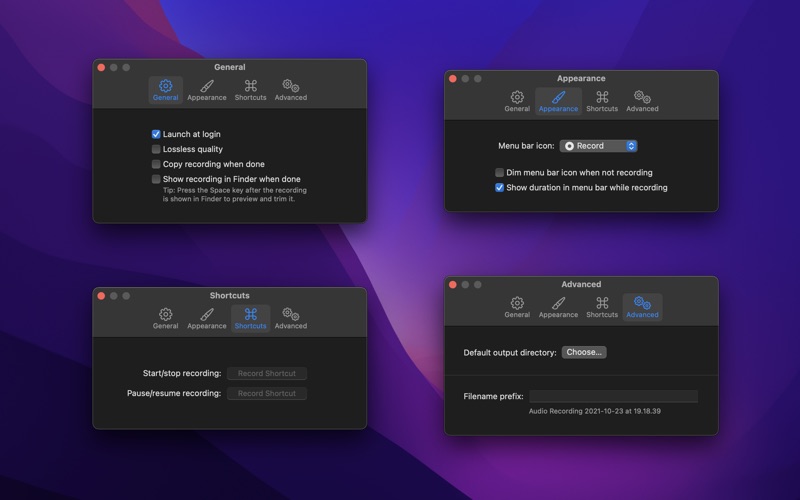- 19.0LEGITIMACY SCORE
- 19.5SAFETY SCORE
- 4+CONTENT RATING
- FreePRICE
What is Recordia? Description of Recordia 1691 chars
Recordia lets you record audio directly from the menu bar or with a global keyboard shortcut.
This can be useful for recording voice memos, song ideas, meetings, lectures, interviews, phone calls, voice-overs, and more.
■ Features
- Record compressed or lossless audio
- Customizable keyboard shortcuts to start/stop and pause/resume recording
- Change input device
- Unlimited recording duration
- Stereo
- Input monitoring
- Set default output directory
- Optionally show the recording in Finder when done
- Easily copy and share the previous recording
- Launch at login preference
- Choose between multiple menu bar icons
- Record system audio (See FAQ below)
- Shortcuts support
Technical details: It records at 48 kHz to either M4A (AAC, 256 kbps, compressed) or WAV (PCM, 16-bit, uncompressed). The recording is stereo if the input device supports it, otherwise mono.
■ FAQ
‣ How can I record system audio?
Click “Record System Audio” in Recordia and follow the instructions.
‣ How can I preview the recording when done?
First, ensure the “Show recording in Finder after saving” preference is enabled. When the recording is shown in Finder, press the Space key to preview it.
‣ How can I trim the recording when done?
Preview the recording as described above and then click the trim button.
‣ How can I sync recordings to iCloud?
Choose “iCloud Drive” as the output directory.
‣ Why 48 kHz and not 44.1 kHz?
48 kHz is the standard for audio in today's video production. It's also the internal production standard for many audio production companies. 44.1 kHz was popularized by music CDs.
■ Support
Click the feedback button in the app.
- Recordia App User Reviews
- Recordia Pros
- Recordia Cons
- Is Recordia legit?
- Should I download Recordia?
- Recordia Screenshots
- Product details of Recordia
Recordia App User Reviews
What do you think about Recordia app? Ask the appsupports.co community a question about Recordia!
Please wait! Facebook Recordia app comments loading...
Recordia Pros
✓ Exactly as describedRecordia is a super convenient and simple app that lives in your menu bar. Click Record and go. Nothing less, nothing more..Version: 2.7.0
✓ A truly great way to record on my MacAuthor was quick to answer my concerns and questions. This should be a popular app..Version: 1.4.0
✓ Recordia Positive ReviewsIs Recordia legit?
Recordia scam ~ legit report is not ready. Please check back later.
Is Recordia safe?
Recordia safe report is not ready. Please check back later.
Should I download Recordia?
Recordia download report is not ready. Please check back later.
Recordia Screenshots
Product details of Recordia
- App Name:
- Recordia
- App Version:
- 2.8.0
- Developer:
- Sindre Sorhus
- Legitimacy Score:
- 19.0/100
- Safety Score:
- 19.5/100
- Content Rating:
- 4+ Contains no objectionable material!
- Category:
- Productivity, Utilities
- Language:
- EN
- App Size:
- 3.77 MB
- Price:
- Free
- Bundle Id:
- com.sindresorhus.Recordia
- Relase Date:
- 01 September 2020, Tuesday
- Last Update:
- 18 January 2024, Thursday - 17:42
- Compatibility:
- IOS 14.1 or later
- The app now requires macOS 14. You can get the last macOS 13 compatible version from the app's website..