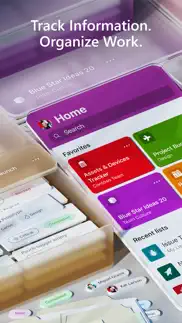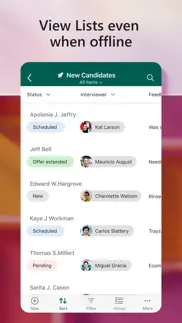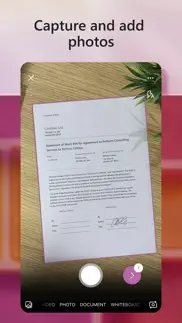- 69.6LEGITIMACY SCORE
- 70.1SAFETY SCORE
- 4+CONTENT RATING
- FreePRICE
What is Microsoft Lists? Description of Microsoft Lists 1393 chars
Microsoft Lists is a Microsoft 365 app that helps you track information and organize your work. Lists are simple, smart, and flexible, so you can stay on top of what matters most to your team. Track issues, assets, routines, contacts, inventory and more using customizable views to keep everyone in sync. Create, use, and share your information with anyone, anywhere while on the go with a personalized, mobile-first experience.
- Track and manage lists wherever you’re working
- See recent and favorite lists
- View lists even when offline
- Edit your lists and list items
- Capture and add photos with QR code support
- Create, share, and track lists with anyone
- Start quickly with ready-made templates
- Customize your views using sort, filter, and group by
- Dark mode and landscape orientation support
- Built-in enterprise-grade data security and compliance
- Intune device management support with MDM and MAM policies
Note: To sign in, your organization needs to have an Office 365 commercial subscription that includes SharePoint or Microsoft Account (MSA).
Please refer to the Microsoft Software License Terms for Microsoft Office. See “License Agreement” link under Information. By installing the app, you agree to these terms and conditions.
To learn more about Microsoft Lists, please visit our dedicated Lists resource center at https://aka.ms/MSLists
- Microsoft Lists App User Reviews
- Microsoft Lists Pros
- Microsoft Lists Cons
- Is Microsoft Lists legit?
- Should I download Microsoft Lists?
- Microsoft Lists Screenshots
- Product details of Microsoft Lists
Microsoft Lists App User Reviews
What do you think about Microsoft Lists app? Ask the appsupports.co community a question about Microsoft Lists!
Please wait! Facebook Microsoft Lists app comments loading...
Microsoft Lists Pros
✓ Needs to have a native iPad view as well.Needs to have a native iPad view as well..Version: 1.27.15
✓ Handy to check and update on the goIt would be much more useful if it could show the board view like planner so updates can be made by simply dragging and dropping the cards to the appropriate bucket..Version: 2.7.0
✓ Microsoft Lists Positive ReviewsMicrosoft Lists Cons
✗ Not intuitive to meI spent a good 45 minutes on it and couldn't grasp any more than the basics. In didn't find the work progress tracker at all intuitive and couldn't figure out how I might group tasks or create subtasks within a work item. Maybe it doesn't support that basic functionality. I finally gave up. For free task management I'd recommen Apple Reminders (for iPhone users) or Microsoft ToDo..Version: 2.10.0
✗ Well designed but very buggyThe features and the design of the app is topnotch but the app is extremely buggy still. I have reported on numerous occasions that sometimes the lists would load and work fine, then the next day, the same lists show blank; don’t load. No matter what you do to troubleshoot, it doesn’t fix it. Then randomly, the lists load fine again. It’s on and off issue makes the app very unreliable and impossible to recommend. The worst thing is that I’ve reported this bug from within the Help app, and I’ve gotten no response..Version: 1.43.14
✗ Microsoft Lists Negative ReviewsIs Microsoft Lists legit?
✅ Yes. Microsoft Lists is legit, but not 100% legit to us. This conclusion was arrived at by running over 185 Microsoft Lists user reviews through our NLP machine learning process to determine if users believe the app is legitimate or not. Based on this, AppSupports Legitimacy Score for Microsoft Lists is 69.6/100.
Is Microsoft Lists safe?
✅ Yes. Microsoft Lists is quiet safe to use. This is based on our NLP analysis of over 185 user reviews sourced from the IOS appstore and the appstore cumulative rating of 3.5/5. AppSupports Safety Score for Microsoft Lists is 70.1/100.
Should I download Microsoft Lists?
✅ There have been no security reports that makes Microsoft Lists a dangerous app to use on your smartphone right now.
Microsoft Lists Screenshots
Product details of Microsoft Lists
- App Name:
- Microsoft Lists
- App Version:
- 2.15.5
- Developer:
- Microsoft Corporation
- Legitimacy Score:
- 69.6/100
- Safety Score:
- 70.1/100
- Content Rating:
- 4+ Contains no objectionable material!
- Category:
- Productivity, Business
- Language:
- HR CS DA NL EN FI FR DE EL HU ID IT JA KO NB PL PT RO RU ZH SK ES SV TH ZH TR UK VI
- App Size:
- 341.95 MB
- Price:
- Free
- Bundle Id:
- com.microsoft.splists
- Relase Date:
- 19 January 2021, Tuesday
- Last Update:
- 09 April 2024, Tuesday - 15:12
- Compatibility:
- IOS 16.0 or later
This update contains bug fixes and stability improvements..