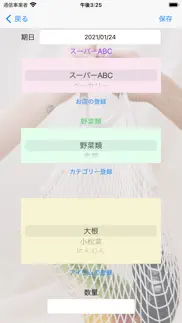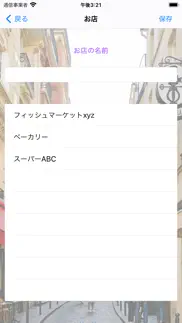- 19.0LEGITIMACY SCORE
- 19.5SAFETY SCORE
- 4+CONTENT RATING
- $1.99PRICE
What is Shopping List? Description of Shopping List 5330 chars
毎日の、または、まとめ買いのためのショッピング、気がついた時にメモして、買い物忘れがないようにするアプリです。
なお、このアプリは、iPhoneを対象に、ポートレートモードで表示します。
アプリの使い方は、
先ずは、1) 行きつけのお店の登録と、
2) 買い物のカテゴリー、例えば、"野菜類","肉類","魚類","調味料/甘味料","缶詰/瓶詰 ","乾物/めん類","即席食品 ","冷凍食品","漬物/総菜","乳製品/豆乳類","飲料","デザート/菓子類 ","パン/もち","ジャム/スプレッド/プレミックス","コーヒー/紅茶/緑茶","酒類","ベビーフード/穀類","バスボディケア用品" ,"オーラルケア用品","衛生用品","洗剤","生活環境用品","化粧品","医療関連品/雑貨 ","キッチン消耗品","ステーショナリー","ペットフード・サニタリー","その他" などを登録します。
さらに、お店とカテゴリーの登録が終わったら、
3) お店とカテゴリーを選択して、アイテムの登録をおこないます。この時、必ず、お店とカテゴリーを選択してください。
なお、お店の登録、カテゴリーの登録、アイテムの登録したそれぞれのリストは、まずは、新規登録し「保存」しますが、変更は、登録した項目を左にスワイプして「削除」し、新たに項目を追加登録し「保存」します。また、登録した項目は、「並べ替え」をタップして、表示の際の順番を変更できます。
例えば、スーパーの買い物の商品棚の順番に変えると無駄な動きがなく、買い物リストの順番に商品棚からピックアップできます。
次に、通常の買い物リストの作成は、「お店リスト」からの選択と、「カテゴリーリスト」からの選択をすると、自動的に、選択したお店とそのカテゴリーの商品の「アイテムリスト」から選択できます。 さらに、選択したアイテムの数量を入力し、「保存」します。
すると、買い物リストに追加され、お店別、カテゴリー別、日付別に一覧表が表示されます。
一覧表からは、検索アイテムとして、「お店」、「カテゴリー」、「アイテム」のいずれかで検索できます。
最後に、買い物一覧リストで、買い物が完了したら、そのアイテムをタップし、選択されたアイテムの下部にある「買い物完了」をタップすることで、一覧表の表示が「完了」に変わります。
また、買い物一覧表は、ご家族や友人に買い物代行をお願いするとき、「共有」をタップすると、メールや、エアープレイ, メッセンジャーなどで共有することが可能です。
It is an application that makes sure that you do not forget to shop by taking notes when you notice it, shopping for daily or bulk buying.
How to use the app
First of all, 1) Registration of your favorite shop,
2) Shopping categories, such as "vegetables", "meat", "fish", "seasoning / sweets", "canned / bottled", "dry / noodles", "instant foods", "frozen foods" , "Pickles / side dishes", "dairy products / soy milk", "beverages", "desserts / confectionery", "bread / mochi", "jam / spread / premix", "coffee / tea / green tea", " Liquors "," Baby food / grains "," Bath body care products "," Oral care products "," Sanitary products "," Desserts "," Living environment products "," Cosmetics "," Medical products / miscellaneous goods ", Register "kitchen confectionery", "stationary", "pet food sanitary", "others", etc.
In addition, once you have registered your store and category,
3) Select a store and category and register the item. At this time, be sure to select the store and category.
In addition, each list of shop registration, category registration, and item registration is newly registered and "saved" first, but to change, swipe the registered item to the left and "delete" to make a new one. Register additional items in and "save". In addition, you can change the order of the registered items by tapping "Change Order".
For example, if you change the order of the product shelves for supermarket shopping, there will be no unnecessary unnecessary movement, and you can pick up from the product shelves in the order of the shopping list.
Next, to create a normal shopping list, select from the "shop list" and select from the "category list", and then automatically select from the "item list" of the selected store and products in that category. I can do it. Furthermore, enter the quantity of the selected item and "save" it.
Then, it will be added to the shopping list, and the list will be displayed by store, category, and date.
From the list, you can search by "shop", "category", or "item" as a search item.
Finally, in the shopping list, when you're done shopping, tap the item and tap "Shop Complete" at the bottom of the selected item to change the list display to "Done".
In addition, you can share the shopping list by e-mail, airplay, messenger, etc. by tapping "Share" when asking your family or friends to do the shopping for you.
- Shopping List App User Reviews
- Shopping List Pros
- Shopping List Cons
- Is Shopping List legit?
- Should I download Shopping List?
- Shopping List Screenshots
- Product details of Shopping List
Shopping List App User Reviews
What do you think about Shopping List app? Ask the appsupports.co community a question about Shopping List!
Please wait! Facebook Shopping List app comments loading...
Shopping List Pros
The pros of the Shopping List application were not found.
✓ Shopping List Positive ReviewsShopping List Cons
The cons of the Shopping List application were not found.
✗ Shopping List Negative ReviewsIs Shopping List legit?
Shopping List scam ~ legit report is not ready. Please check back later.
Is Shopping List safe?
Shopping List safe report is not ready. Please check back later.
Should I download Shopping List?
Shopping List download report is not ready. Please check back later.
Shopping List Screenshots
Product details of Shopping List
- App Name:
- Shopping List
- App Version:
- 1.0.2
- Developer:
- Satoshi Sato
- Legitimacy Score:
- 19.0/100
- Safety Score:
- 19.5/100
- Content Rating:
- 4+ Contains no objectionable material!
- Language:
- EN JA
- App Size:
- 3.71 MB
- Price:
- $1.99
- Bundle Id:
- com.officeinitiative.ShoppingList
- Relase Date:
- 25 January 2021, Monday
- Last Update:
- 27 January 2021, Wednesday - 18:15
- Compatibility:
- IOS 14.3 or later
アプリのShop, Category, ItemsのSort機能を修正いたしました。.