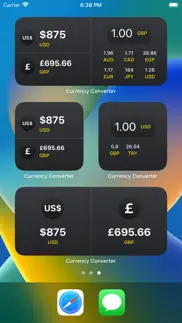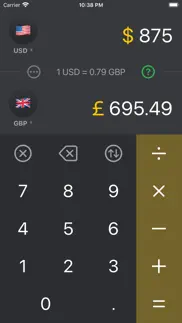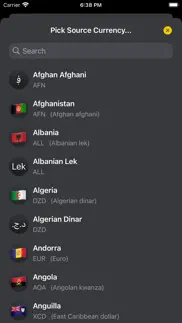- 86.5LEGITIMACY SCORE
- 87.0SAFETY SCORE
- 4+CONTENT RATING
- FreePRICE
What is Currency Converter? Description of Currency Converter 2548 chars
Introducing Currency Converter: Your Ultimate Currency Conversion Companion
Experience the convenience of instant currency conversion at your fingertips with our cutting-edge app, Currency Converter. Our powerful app empowers you to effortlessly convert between 168 world currencies with precision and ease.
Key Features:
- Extensive Currency Support: Stay ahead in the global economy with access to real-time conversion rates for 168 of the most commonly used currencies worldwide. Whether you're traveling, shopping online, or managing international finances, Currency Converter ensures you're always informed.
- Full offline support allows you to convert currencies without a network signal, using locally saved rates from your last session for the most accurate possible conversions.
- Built-in Calculator: Perform simple calculations seamlessly within the app using our built-in calculator. No more switching between apps – streamline your workflow and calculate amounts accurately while converting currencies.
- Share Conversions: Simplify communication by sharing your conversions with friends, family, or colleagues directly from the app. Keep everyone on the same page without the hassle of manual calculations.
- Full iOS Homescreen Widget Support: Access conversion rates and recent conversions directly from your iPhone's homescreen with our intuitive widgets. Choose from three widget types – Live Rates, Last Conversion, or a combination of both – to tailor your experience to your needs.
- Versatile Widget Options:
· Live Rates Widget: Stay up-to-date with real-time exchange rates for your selected currencies. Monitor fluctuations effortlessly to make informed decisions.
· Last Conversion Widget: Quickly reference your most recent conversion without opening the app. Streamline your workflow and eliminate unnecessary steps.
· Mixed Widget: Combine the power of Live Rates and Last Conversion widgets in one, providing you with comprehensive currency information at a glance.
- Dark & Light Mode: Customize your viewing experience with a choice between dark and light modes. Whether you prefer a sleek dark interface or a crisp light one, Currency Converter adapts to your visual preferences.
Revolutionize the way you manage currencies with the Currency Converter app. Download now and unlock a world of efficient, accurate, and stylish currency conversion. Stay connected globally and make confident financial decisions with ease.
We also have a macOS version of our app so you can always have us with you.
- Currency Converter App User Reviews
- Currency Converter Pros
- Currency Converter Cons
- Is Currency Converter legit?
- Should I download Currency Converter?
- Currency Converter Screenshots
- Product details of Currency Converter
Currency Converter App User Reviews
What do you think about Currency Converter app? Ask the appsupports.co community a question about Currency Converter!
Please wait! Facebook Currency Converter app comments loading...
Currency Converter Pros
✓ Nice appBut it has a little bug though. If you enter a value higher than 1 in the source currency, the widget still shows 1. The value shown for the target currency does appear correctly though.Version: 2.3
✓ CurrencyIs app up to date on currencies? As when changing from Polish PLN to British GBP it is off, as for 800 PLN it was £149.56 but when taken from bank account it was £175.98, I must stress I was not charged for transfer..Version: 3.1.0
✓ Currency Converter Positive ReviewsCurrency Converter Cons
✗ Currency list doesn't save frequently used currencies anymoreThe currency list doesn't save frequently used currencies anymore. I mainly use around six different ones and they used to stay on top of the list. Now I have to search from scratch everytime. Very annoying and not user-friendly. Please fix!.Version: 3.2.0
✗ UpdateThis was a great app however the widget and app does not reopen the last conversion like it did before the update.Version: 3.1.0
✗ Currency Converter Negative ReviewsIs Currency Converter legit?
✅ Yes. Currency Converter is 100% legit to us. This conclusion was arrived at by running over 31 Currency Converter user reviews through our NLP machine learning process to determine if users believe the app is legitimate or not. Based on this, AppSupports Legitimacy Score for Currency Converter is 86.5/100.
Is Currency Converter safe?
✅ Yes. Currency Converter is quiet safe to use. This is based on our NLP analysis of over 31 user reviews sourced from the IOS appstore and the appstore cumulative rating of 4.3/5. AppSupports Safety Score for Currency Converter is 87.0/100.
Should I download Currency Converter?
✅ There have been no security reports that makes Currency Converter a dangerous app to use on your smartphone right now.
Currency Converter Screenshots
Product details of Currency Converter
- App Name:
- Currency Converter
- App Version:
- 5.0.5
- Developer:
- HurryApp LTD
- Legitimacy Score:
- 86.5/100
- Safety Score:
- 87.0/100
- Content Rating:
- 4+ Contains no objectionable material!
- Language:
- EN
- App Size:
- 11.67 MB
- Price:
- Free
- Bundle Id:
- com.int.cc
- Relase Date:
- 16 February 2021, Tuesday
- Last Update:
- 09 May 2024, Thursday - 05:19
- Compatibility:
- IOS 16.0 or later
- You can now set your own custom base rate on the Live Currencies Widget on your home screen. - Swipe a conversion row right to reveal the new "Historic" button. Tap to see past rates from up to two years ago. - Bug fixes.