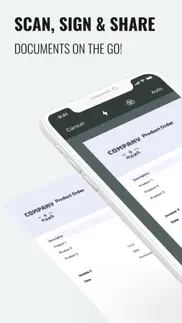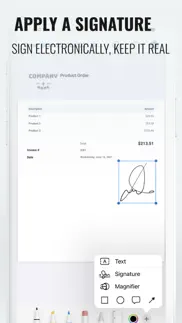- 19.0LEGITIMACY SCORE
- 19.5SAFETY SCORE
- 4+CONTENT RATING
- $0.99PRICE
What is DocSign OCR - Sign, Edit, Text? Description of DocSign OCR - Sign, Edit, Text 1666 chars
You can also use this app as a Pdf Maker / Pdf Viewer & Editor.
***FEATURE HIGHLIGHTS***
- Your privacy, our first concern, we don't use any of the cloud or server storage.
- No SignUp/registration to use this app
- Easily Add, Create e-Signatures to PDFs.
- Create a Digital Signature
- Add Text, e-Signature to documents
- Scan your document with an auto-crop feature.
- Page edges are detected automatically.
- Extract text from PDFs (Latin languages only)
- Share PDFs
- Print scanned doc directly from the app
- Import images from gallery
- Import documents from files & iCloud
- Add custom Text & Add Signature to IMAGES.
***TEXT VISION (OCR)***
Turn your scans into text, so you can read, copy, and export it to other apps. Scanner Pro supports 25+ languages: Catalan, Croatian, Simplified Chinese, Traditional Chinese, Czech, Danish, Dutch, English, Estonian, Finnish, French, German, Greek, Hungarian, Italian, Japanese, Latin, Norwegian, Polish, Portuguese, Romanian, Russian, Spanish, Swedish, Tagalog, Turkish and Ukrainian.
***SHARE YOUR SCANS***
Share as many scans as you want for FREE. Send scanned documents via email, export to Photos or open in any 3rd party application. Also, you can print your documents or even fax them to most countries and territories.
The digital signature app can be used for many purposes such as signing a digital document and document signer. This digital signature app is the requirement of this this digital globe for digital sign and sign signature requirements. This e-signature works like sign easy for document sign and as a creator of e-signature.
* Get the full version of DocuSign OCR+ with just $0.99.
- DocSign OCR - Sign, Edit, Text App User Reviews
- DocSign OCR - Sign, Edit, Text Pros
- DocSign OCR - Sign, Edit, Text Cons
- Is DocSign OCR - Sign, Edit, Text legit?
- Should I download DocSign OCR - Sign, Edit, Text?
- DocSign OCR - Sign, Edit, Text Screenshots
- Product details of DocSign OCR - Sign, Edit, Text
DocSign OCR - Sign, Edit, Text App User Reviews
What do you think about DocSign OCR - Sign, Edit, Text app? Ask the appsupports.co community a question about DocSign OCR - Sign, Edit, Text!
Please wait! Facebook DocSign OCR - Sign, Edit, Text app comments loading...
DocSign OCR - Sign, Edit, Text Pros
The pros of the DocSign OCR - Sign, Edit, Text application were not found.
✓ DocSign OCR - Sign, Edit, Text Positive ReviewsDocSign OCR - Sign, Edit, Text Cons
The cons of the DocSign OCR - Sign, Edit, Text application were not found.
✗ DocSign OCR - Sign, Edit, Text Negative ReviewsIs DocSign OCR - Sign, Edit, Text legit?
DocSign OCR - Sign, Edit, Text scam ~ legit report is not ready. Please check back later.
Is DocSign OCR - Sign, Edit, Text safe?
DocSign OCR - Sign, Edit, Text safe report is not ready. Please check back later.
Should I download DocSign OCR - Sign, Edit, Text?
DocSign OCR - Sign, Edit, Text download report is not ready. Please check back later.
DocSign OCR - Sign, Edit, Text Screenshots
Product details of DocSign OCR - Sign, Edit, Text
- App Name:
- DocSign OCR - Sign, Edit, Text
- App Version:
- 1.0.3
- Developer:
- Mihail Salari
- Legitimacy Score:
- 19.0/100
- Safety Score:
- 19.5/100
- Content Rating:
- 4+ Contains no objectionable material!
- Language:
- EN
- App Size:
- 22.02 MB
- Price:
- $0.99
- Bundle Id:
- com.elyscan.DocSignOCR
- Relase Date:
- 31 May 2021, Monday
- Last Update:
- 29 May 2023, Monday - 09:54
- Compatibility:
- IOS 13.0 or later
MPROVED: • Performance and stability. If you enjoy using our DocSign OCR app, would you mind taking a moment to rate it? It won't take more than a minute. Thanks for your support!.