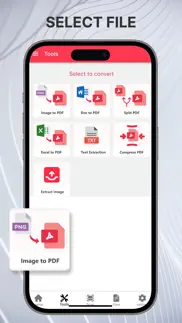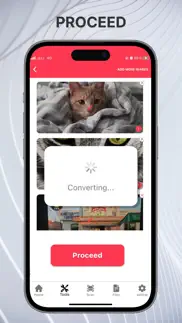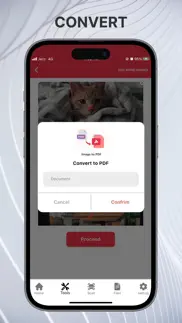- 19.0LEGITIMACY SCORE
- 19.5SAFETY SCORE
- 4+CONTENT RATING
- FreePRICE
What is Image to PDF Converter:Scanner? Description of Image to PDF Converter:Scanner 3524 chars
Scanner App: PDF document Scanner is free to download and turns your mobile device into a powerful scanner that recognizes text automatically (OCR) and allows you to create, save, and organize your paper documents as a digital file.
PDF Converter and Reader for PDF is an Text scanner app which convert Image to Text — and turn them into PDF or JPEG files you can work with on your smartphone, tablet, or computer.Go paperless with our fast PDF scanner and scan guru PDF Doc cam Scanner app – store all your documents in a neat mobile office right on your phone!Tiny doc Scanner text recognition and text scanner is such a time-proved scanner machine that stays on your phone right in your pocket!
HOW PDF SCANNER WORKS
* Scan any document and convert to PDF or photo.
* Save and organize your important documents so they are easy to find.
ENHANCE
* Whether it’s a PDF doc or photo scan, you can preview, reorder, crop, rotate, resize, and adjust color through PDF Document Scan, text PDF Converter - Reader for PDF doc and Mobile PDF Scanner.
* Remove and edit imperfections, erase stains, marks, creases, even handwriting by PDF text scanner and PDF photo Scanner Fax cam scanner app.
PHOTO TRANSLATOR and PDF DOCUMENT SCANNER
This tiny yet powerful free mobile PDF doc scanner app is a must-have for students and anyone involved in a small business: accountants, realtors, managers, or lawyers. Scan anything you need, including receipts, contracts, paper notes, fax papers, books, and store your scans as PDF files.
KEY FEATURES
* Scan documents with a single page, or a batch of pages like an entire book, with single/multi-page scan mode and tutorials all the way;
* Automatically recognize documents by intelligent border detection;
* Professional filters, including Color, Black & White, Photo, Gray-scale;
* Share documents as PDF, JPG by faxing or emailing them, or upload them to Dropbox, Google Drive, Box, One Drive and vice versa.
* Transfer documents to computers by WiFi Drive;
* Add either written or scanned signature onto documents.
---
* Customization
Better than most similar apps, fast PDF scanning re-editing saved documents is empowered so that you can move pages, replace pages with new ones, or even merge two documents into one.
* Organized
All scanned documents or files can be organized in any way as you like. You can move them among others or archive them into folders.
* Everywhere
Through PDF scanner is a reader for PDF Doc scanner and text recognition scan to PDF app your scans documents, and files are always there, steadily and safely saved on your phone.
If you have any problem or suggestion, please send mail to [email protected], you will get the response and solution in a short time.
Note:
Payment will be charged to your iTunes account at confirmation of purchase. Your subscription will automatically renew unless auto-renew is turned off at least 24-hours before the end of the current subscription period. Your account will be charged for renewal within 24-hours prior to the end of the current subscription period. Automatic renewals will cost the same price you were originally charged for the subscription. You can manage your subscriptions and turn off auto-renewal by going to your Account Settings on the App Store after purchase. Read our terms of service and Privacy Policy for more information.
Privacy policy
https://www.alfaclick.co/pdf-privacy-policy.html
Terms of use
https://www.alfaclick.co/pdf-terms-of-use.html
- Image to PDF Converter:Scanner App User Reviews
- Image to PDF Converter:Scanner Pros
- Image to PDF Converter:Scanner Cons
- Is Image to PDF Converter:Scanner legit?
- Should I download Image to PDF Converter:Scanner?
- Image to PDF Converter:Scanner Screenshots
- Product details of Image to PDF Converter:Scanner
Image to PDF Converter:Scanner App User Reviews
What do you think about Image to PDF Converter:Scanner app? Ask the appsupports.co community a question about Image to PDF Converter:Scanner!
Please wait! Facebook Image to PDF Converter:Scanner app comments loading...
Image to PDF Converter:Scanner Pros
The pros of the Image to PDF Converter:Scanner application were not found.
✓ Image to PDF Converter:Scanner Positive ReviewsImage to PDF Converter:Scanner Cons
The cons of the Image to PDF Converter:Scanner application were not found.
✗ Image to PDF Converter:Scanner Negative ReviewsIs Image to PDF Converter:Scanner legit?
Image to PDF Converter:Scanner scam ~ legit report is not ready. Please check back later.
Is Image to PDF Converter:Scanner safe?
Image to PDF Converter:Scanner safe report is not ready. Please check back later.
Should I download Image to PDF Converter:Scanner?
Image to PDF Converter:Scanner download report is not ready. Please check back later.
Image to PDF Converter:Scanner Screenshots
Product details of Image to PDF Converter:Scanner
- App Name:
- Image to PDF Converter:Scanner
- App Version:
- 3.1
- Developer:
- Waqar Ullah
- Legitimacy Score:
- 19.0/100
- Safety Score:
- 19.5/100
- Content Rating:
- 4+ Contains no objectionable material!
- Category:
- Productivity, Business
- Language:
- EN
- App Size:
- 94.63 MB
- Price:
- Free
- Bundle Id:
- com.yameeapp.pdfscanner.pdfreader.pdfconverter
- Relase Date:
- 26 July 2021, Monday
- Last Update:
- 07 March 2024, Thursday - 01:56
- Compatibility:
- IOS 11.0 or later
Improvement Performance Bugs Fixed.