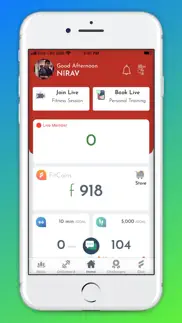- 19.0LEGITIMACY SCORE
- 19.5SAFETY SCORE
- 4+CONTENT RATING
- FreePRICE
What is FittCube? Description of FittCube 1951 chars
Getting healthier and more active life is easier with FittCube.
It's impossible to know how much or what kind of activity you need to stay healthy. That's why FittCube has come up with an app that can improve your understanding about consuming calories, steps tracking, water intake, sleep etc. to help you live natural, happy and fit lifestyle.
Just tap “Start Workout” and connect your phone with FitShow Bluetooth treadmills when you are ready and FittCube will begin mapping your every step. Lose weight, get strong or just improve your fitness level with FittCube. Personalized plans let you exercise anywhere - no gym required. Set your goals, do powerful HIIT exercises and develop a better body in weeks. When your workout is finished, press Stop Workout to get an overview of your workout. You will be able to see a very precise map of your workout route, along with the details of your workout. You can view the details and route of all your previous workouts. The application calculates how much you ran, how many calories you burned and an average speed. Train and improve your whole body with fitness.
Top Features
Track and record all of your fitness activities
This app integrates with the Health app.
Connect your phone with any FitShow Bluetooth treadmill
A motivating voice that you can customize to relay your pace, distance, and time
10-30 minute workouts personalized to your schedule, level and goals
Soothing melody to your mind, body and soul
Audio Guided runs and Freestyle workouts with FittCube coaches and athletes
Global and Custom Challenges monthly to compete on Leader board
Rather than going for extreme, untenable solution we believe in lifestyle change and make fitness a habit. You can get personal online running coach, dietitian or fitness coach at FittCube app to reach your goal 4X faster.
This app integrates with the Health app to track your steps and Sleep data to show them in a beautiful way
- FittCube App User Reviews
- FittCube Pros
- FittCube Cons
- Is FittCube legit?
- Should I download FittCube?
- FittCube Screenshots
- Product details of FittCube
FittCube App User Reviews
What do you think about FittCube app? Ask the appsupports.co community a question about FittCube!
Please wait! Facebook FittCube app comments loading...
Is FittCube legit?
FittCube scam ~ legit report is not ready. Please check back later.
Is FittCube safe?
FittCube safe report is not ready. Please check back later.
Should I download FittCube?
FittCube download report is not ready. Please check back later.
FittCube Screenshots
Product details of FittCube
- App Name:
- FittCube
- App Version:
- 1.1.65
- Developer:
- FitPhilia
- Legitimacy Score:
- 19.0/100
- Safety Score:
- 19.5/100
- Content Rating:
- 4+ Contains no objectionable material!
- Category:
- Health & Fitness
- Language:
- EN RU VI
- App Size:
- 185.07 MB
- Price:
- Free
- Bundle Id:
- com.fitway.fittcube
- Relase Date:
- 22 September 2021, Wednesday
- Last Update:
- 01 February 2024, Thursday - 00:37
- Compatibility:
- IOS 12.0 or later
Bug Fixes.