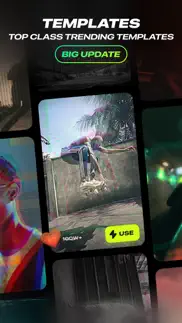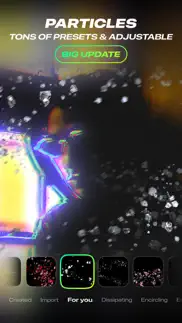- 92.7LEGITIMACY SCORE
- 93.2SAFETY SCORE
- 4+CONTENT RATING
- FreePRICE
What is Blurrr-New Gen Video Editor? Description of Blurrr-New Gen Video Editor 3958 chars
【Blurrr2.0 New Gen Video Editor】
Blurrr is easy to use and powerful, with not only great special effects and rich presets but also high-definition picture quality. Whether you are a professional video editor or a beginner, you can easily use Blurrr for video editing.
●Highly Enjoyable and Smooth Velocity Feature●
Using Timeremap feature to help you edit viral velocity videos. Through automatically marking the beats and moving the keyframes, you can easily complete the synchronization of music and images and use graphs presets to achieve more time-saving video production.
Then using AI intelligent frame interpolation can make your velocity video smoother. While enjoying the creative forms such as slow motion, your audience or fans can also enjoy an excellent viewing experience.
•
[One-click Application of Massive Templates]
Blurrr provides you with a vast array of templates, where you can freely choose from options like
•[FREE TRACK LAYER MIX]
Mix multiple video, audio, and image layers together to achieve a more diverse video effect. You can also mix multiple materials and effects together to create richer visual effects and make your video more vivid and interesting.
•[CUSTOM KEYFRAMES and CURVES]
With custom keyframes and curves, you can completely control the changes and animation effects in the video. Use keyframes and curve functions to make your video more vivid and interesting, and unleash your creativity. ß
•[RICH and HIGH QUALUTY EFFECTS]
Over 140 special effects and nearly 100 filters are carefully crafted by a team of visual effects experts to make your videos cooler and more interesting. Use the special effects and filter functions to make your video more outstanding and leave a deep impression on your audience or fans. Supports layer adjustment, creating multiple special effects and multiple filters within the same track, and freely arranging their layer order.
•[AI INTELLIGENT MATTING]
Use the intelligent matting function to get rid of background restrictions and make your creation more free. The intelligent matting function allows you to easily achieve matting and make your video more stunning.
•[3D & CAMERA function]
Supports 3D and camera functions, making your video more three-dimensional and interesting. No matter if you are making a 3D tunnel, 3D conveyor belt, 3D cube, or even building VFX, I, Blurrr, can handle it. Use 3D & camera functions to make your creation more realistic and immersive for your audience or fans.
•[3D Particle]
Whether it’s the brilliant blooming of dreamy fireworks or the overflowing passion of realistic flames; whether it’s the warmth and tranquility of fluttering snowflakes or the depth of the romantic starry sky, everything is possible and within reach.
___________
●Follow us on:
instagram:Search"blurrrapp"
YouTube:Search“Blurrr”
If you have any questions or suggestions, please feel free to contact my creators!
●Subscription Terms & Conditions●
Subscribe to take advantage of the features described above.
• Subscription length: yearly
• Your payment will be charged to your iTunes Account as soon as you confirm your purchase.
• You can manage your subscriptions and turn off auto-renewal from your Account Settings after the purchase.
• Your subscription will renew automatically, unless you turn off auto-renew at least 24 hours before the end of the current period.
• The cost of renewal will be charged to your account in the 24 hours prior to the end of the current period.
• When canceling a subscription, your subscription will stay active until the end of the period. Auto-renewal will be disabled, but the current subscription will not be refunded.
• Any unused portion of a free trial period, if offered, will be forfeited when purchasing a subscription.
Privacy policy:https://blurrr.saladvideo.com/privacy.html?lang=en
User agreement:https://blurrr.saladvideo.com/user.html?lang=en
- Blurrr-New Gen Video Editor App User Reviews
- Blurrr-New Gen Video Editor Pros
- Blurrr-New Gen Video Editor Cons
- Is Blurrr-New Gen Video Editor legit?
- Should I download Blurrr-New Gen Video Editor?
- Blurrr-New Gen Video Editor Screenshots
- Product details of Blurrr-New Gen Video Editor
Blurrr-New Gen Video Editor App User Reviews
What do you think about Blurrr-New Gen Video Editor app? Ask the appsupports.co community a question about Blurrr-New Gen Video Editor!
Please wait! Facebook Blurrr-New Gen Video Editor app comments loading...
Blurrr-New Gen Video Editor Pros
✓ UnderratedThis app is basically alight motion just a little worse, its like if alight motion and capcut had a baby, only problem is that it doesn’t have too many effects and some of them costs you to get premium which is kind of annoying..Version: 1.8.40
✓ Just amazingI love how easy and quick it is to pick up would definitely recommend.Version: 1.8.52
✓ Blurrr-New Gen Video Editor Positive ReviewsBlurrr-New Gen Video Editor Cons
✗ Was good but Now everything is locked behind paywallIt used to be good but now everything is locked begin a membership so there is no point in using it over alternatives..Version: 1.8.56
✗ Extremely confusing.I thought maybe this app would help me, I’m not a great editor and CapCut isn’t so good… This is worse tbh. As soon as I opened the app I got pop up’s asking me to buy premium. Ridiculous!! Took me about 5 whole minutes to even find out how to start and then I saw you offer almost Nothing helpful. I do not recommend this for small editors..Version: 1.8.32
✗ Blurrr-New Gen Video Editor Negative ReviewsIs Blurrr-New Gen Video Editor legit?
✅ Yes. Blurrr-New Gen Video Editor is 100% legit to us. This conclusion was arrived at by running over 4,507 Blurrr-New Gen Video Editor user reviews through our NLP machine learning process to determine if users believe the app is legitimate or not. Based on this, AppSupports Legitimacy Score for Blurrr-New Gen Video Editor is 92.7/100.
Is Blurrr-New Gen Video Editor safe?
✅ Yes. Blurrr-New Gen Video Editor is quiet safe to use. This is based on our NLP analysis of over 4,507 user reviews sourced from the IOS appstore and the appstore cumulative rating of 4.6/5. AppSupports Safety Score for Blurrr-New Gen Video Editor is 93.2/100.
Should I download Blurrr-New Gen Video Editor?
✅ There have been no security reports that makes Blurrr-New Gen Video Editor a dangerous app to use on your smartphone right now.
Blurrr-New Gen Video Editor Screenshots
Product details of Blurrr-New Gen Video Editor
- App Name:
- Blurrr-New Gen Video Editor
- App Version:
- 2.0.03
- Developer:
- TBPS INTERNATIONAL
- Legitimacy Score:
- 92.7/100
- Safety Score:
- 93.2/100
- Content Rating:
- 4+ Contains no objectionable material!
- Category:
- Photo & Video, Graphics & Design
- Language:
- AR EN FR DE ID JA MS PT RU ZH ES TH ZH TR VI
- App Size:
- 475.88 MB
- Price:
- Free
- Bundle Id:
- com.pinguo.msgAries
- Relase Date:
- 22 December 2021, Wednesday
- Last Update:
- 24 April 2024, Wednesday - 06:35
- Compatibility:
- IOS 13.0 or later
Version Update Content 1.[Template Replacement] Support skipping and controlling pre-rendering. 2.[New Effects] -Lights:【Illuminated Polygon】 -Distort:【Mesh deformation】 -Generate:【Hexagonal Array】 -Edges/Key:【Grid Collage Transition】 3.Fixed some ....