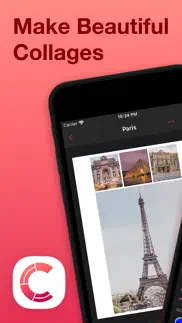- 99.0LEGITIMACY SCORE
- 99.5SAFETY SCORE
- 4+CONTENT RATING
- FreePRICE
What is Collage Creator: Photo Grids? Description of Collage Creator: Photo Grids 2890 chars
Looking for an app that lets you create amazing collages? Look no further than Collage Creator, the ultimate mobile app for all your photo and video editing needs! With dozens of dynamic layout options to choose from, you'll be able to create collages that are truly one of a kind. Whether you're looking to create collages with photos, videos, or both, Collage Creator has you covered.
One of the best features of Collage Creator is its ability to work with both photos and videos. This means that you can easily create collages that incorporate both types of media, allowing you to tell a richer and more engaging story. With the ability to resize, rotate, zoom, and move images, you'll have complete control over the look and feel of your collage.
Collage Creator also offers a wide range of image controls that let you adjust exposure, contrast, and more. This means that you can fine-tune your images to get the perfect look and feel for your collage. And with smart colors generated to match the colors in your images, your collage will always look amazing.
When it comes to sharing your creations, Collage Creator makes it easy. You can share your collages in 4k resolution, ensuring that they look their best no matter where you share them. And with the app's fast and lightweight design, you'll be able to create and share collages in no time.
Finally, privacy is a top priority with Collage Creator. Your images never leave your device, so you can rest assured that your data is always safe and secure. So why wait? Download Collage Creator today and start creating amazing collages that you'll be proud to share with the world.
Features:
* Dozens of dynamic layout options
* Create collages with photos, videos, or both
* Resize, rotate, zoom, and move images
* Adjust exposure, contrast, and other image controls
* Share in 4k resolution
* Smart colors generated to match the colors in your images
* Fast and lightweight
* Privacy first, your images never leave your device
*** Collage Creator Pro ***
Unlock Collage Creator Pro with a subscription, or a one-time purchase that provides unlimited access to all the app’s functionality for the duration of your subscription period.
We offer 2 subscription options: annual and monthly. We also offer a one-time purchase to unlock the full functionality of Collage Creator Pro. The subscription options renew automatically at the end of the subscription period, unless cancelled 24-hours in advance. The subscription fee is charged to your AppStore account at confirmation of purchase. You can manage your subscription and turn off auto-renewal by going to your Settings after purchase. No cancellation of the current subscription is allowed during active period.
Terms and Conditions: https://jonbrennecke.com/collage-creator/terms-and-conditions
Privacy Policy: https://jonbrennecke.com/collage-creator/privacy-policy
- Collage Creator: Photo Grids App User Reviews
- Collage Creator: Photo Grids Pros
- Collage Creator: Photo Grids Cons
- Is Collage Creator: Photo Grids legit?
- Should I download Collage Creator: Photo Grids?
- Collage Creator: Photo Grids Screenshots
- Product details of Collage Creator: Photo Grids
Collage Creator: Photo Grids App User Reviews
What do you think about Collage Creator: Photo Grids app? Ask the appsupports.co community a question about Collage Creator: Photo Grids!
Please wait! Facebook Collage Creator: Photo Grids app comments loading...
Collage Creator: Photo Grids Pros
✓ Great App!!!!This is truly a wonderful collage app. Highly recommend!!!.Version: 1.0.19
✓ Collage Creator: Photo Grids Positive ReviewsCollage Creator: Photo Grids Cons
The cons of the Collage Creator: Photo Grids application were not found.
✗ Collage Creator: Photo Grids Negative ReviewsIs Collage Creator: Photo Grids legit?
✅ Yes. Collage Creator: Photo Grids is 100% legit to us. This conclusion was arrived at by running over 19 Collage Creator: Photo Grids user reviews through our NLP machine learning process to determine if users believe the app is legitimate or not. Based on this, AppSupports Legitimacy Score for Collage Creator: Photo Grids is 99.0/100.
Is Collage Creator: Photo Grids safe?
✅ Yes. Collage Creator: Photo Grids is quiet safe to use. This is based on our NLP analysis of over 19 user reviews sourced from the IOS appstore and the appstore cumulative rating of 5/5. AppSupports Safety Score for Collage Creator: Photo Grids is 99.5/100.
Should I download Collage Creator: Photo Grids?
✅ There have been no security reports that makes Collage Creator: Photo Grids a dangerous app to use on your smartphone right now.
Collage Creator: Photo Grids Screenshots
Product details of Collage Creator: Photo Grids
- App Name:
- Collage Creator: Photo Grids
- App Version:
- 1.0.21
- Developer:
- Jonathan Brennecke
- Legitimacy Score:
- 99.0/100
- Safety Score:
- 99.5/100
- Content Rating:
- 4+ Contains no objectionable material!
- Category:
- Photo & Video, Utilities
- Language:
- EN
- App Size:
- 15.38 MB
- Price:
- Free
- Bundle Id:
- com.jonbrennecke.CollageCreator
- Relase Date:
- 02 February 2022, Wednesday
- Last Update:
- 01 May 2023, Monday - 07:58
- Compatibility:
- IOS 15.0 or later
Privacy first! With our latest version of Collage Creator, we've removed Google Analytics and replaced it with TelemetryDeck - a more lightweight and privacy-focused analytics framework. We know that your data is precious, and we want you to feel sec....