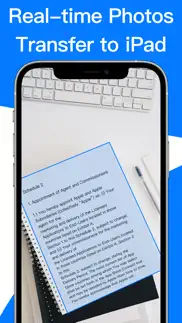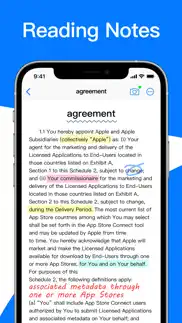- 70.6LEGITIMACY SCORE
- 81.1SAFETY SCORE
- 4+CONTENT RATING
- FreePRICE
What is Notes+ : Note-taking app? Description of Notes+ : Note-taking app 1224 chars
The most useful note-taking App with Apple Pencil on the iPad
Quality 1:Basic features are permanently free
Quality 2:Import files from Windows/Mac quickly
Quality 3:Convert webpage to PDF and import
Quality 4:Create extra large notes with all the space you could want
Quality 5:The margin can be expanded on both the left and the right
Quality 6:Dotted Line, Wavy Line, Double Line
Quality 7:Revealer Pen, Cover Tool to aid in memory use
Quality 8:Screenshot Pen, Vanish Pen, Laser Pen
Quality 9:Add class videos, large screen PiP
Quality 10:Drafts, Calculator, Clock, Timer
Quality 11:Reset pages to page 1, easy to jump between pages, grid view to more easily locate the pages you need
Quality 12:Associated reference link and files
Quality 13:Dual Pages, two pages reading, full screen reading
Quality 14:Eye protection mode
Quality 15:Can add password protection
Quality 16:32 available colors
Quality 17:iPhone real-time photo transfer to documents
Quality 18:Save documents on iPad and iCloud
Quality 19:Two levels of folders, both sufficient and practical
Quality 20:Super quick, simple and less than 45M in size
- Notes+ : Note-taking app App User Reviews
- Notes+ : Note-taking app Pros
- Notes+ : Note-taking app Cons
- Is Notes+ : Note-taking app legit?
- Should I download Notes+ : Note-taking app?
- Notes+ : Note-taking app Screenshots
- Product details of Notes+ : Note-taking app
Notes+ : Note-taking app App User Reviews
What do you think about Notes+ : Note-taking app app? Ask the appsupports.co community a question about Notes+ : Note-taking app!
Please wait! Facebook Notes+ : Note-taking app app comments loading...
Notes+ : Note-taking app Pros
✓ Extremely promising "new" app.The first app that actually makes sense for first-pass learning and is free (for now)! I've tried and used numerous note apps, including OneNote, GoodNotes, Notability, Highlights, MarginNote, Flexcil, LiquidText, and more. My current toolset includes OneNote and MarginNote. **Philosophy of Learning Process:** I believe it's important to separate the desire to annotate for understanding and learning from the need to excerpt for information extraction and organizing. This app excels in the first stage, while many others attempt both with limited success. **Core Features That Stand Out and Are Well-Executed:** - iCloud sync across Mac/iPad, allowing work from anywhere. Flexcil and LiquidText charge $10 a month for this feature. - Rich integration with external tools; GPT and Google integrations are especially useful. - Video and document floating display for focused study and learning. It would be great if capturing screenshots of the video were also possible. - Floating screenshot images for easy reference, especially helpful when scrolling down multiple pages. - Double and dual page views to maintain context. A continuous slide-through option for double pages would be appreciated. - Shape recognition to keep drawings clean. Notably, OneNote hasn't updated this feature for their Mac version in over 10 years. - Widened margins for note-taking are more practical than those in LiquidText and Flexcil for first-pass learning. Could the margin size be customizable, or could you at least add 1X and 2X options? **Wanted Immediate Fixes:** 1. Could the export button be moved to the top menu? 2. Would it be possible to export only annotated pages or notes as Markdown? 3. Please fix the screenshot pen on Mac when using an iPad as a second display; screenshots are truncated and incorrect. 4. Some imported PDF documents lose their headings and bookmarks in the sidebar; can this be addressed? 5. A specialized pen tool for creating rectangles would make highlighting areas of a PDF file easier. 6. Regular backup needed. It's unclear how notes are stored alongside PDF files, or whether imported PDFs are altered. A regular backup feature would be beneficial. **Wanted Advanced Features Inspired by Other Apps:** - Excerpt tools for information extraction for second and third passes of learning. While some apps like Highlights, MarginNote, Flexcil, and LiquidText offer these features, their implementations are subpar. Looking forward to hearing your thoughts on these suggestions. Thanks again!.Version: 2.5.0
✓ WHERE HAS THIS BEEN MY ENTIRE LIFELove Apple notes but wish you had the features of notability, goodnotes, or literally anything else? Get it. Get this right now. I can search “note taking” on the App Store and you can see I’ve downloaded almost every single system. This is what I’ve been looking for. LIFE CHANGING.Version: 1.5.1
✓ Notes+ : Note-taking app Positive ReviewsNotes+ : Note-taking app Cons
✗ Totally unusableA total mess. While I love the pencil options and paper templates, this app is just not usable. The bugs when trying to toggle back and forth from full screen to regular are so glitchy and my app kept closing. I couldn’t escape full screen for so long. Also there’s no way to keep multiple SEPARATE notes. For instance, I wrote out an intermittent fasting schedule last week, then needed to write notes on another topic yesterday and realized I deleted my notes from my fasting schedule because it overwrites. There are no separate notebooks where you can organize your notes—you will have one long notes document of everything which is impossible to sort through when you build up lots of notes like most role would. For this reason the app is totally unusable to me..Version: 1.6.4
✗ I cant write.I have looked for so many note apps and I thought this was the one, but when I downloaded it, it says that there is a 30 day free trial. Then when i tried to write it won’t let me. I’ve tried everything I can’t write and I don’t know why, when I try to write it just moves the screen..Version: 1.6.3
✗ Notes+ : Note-taking app Negative ReviewsIs Notes+ : Note-taking app legit?
✅ Yes. Notes+ : Note-taking app is legit, but not 100% legit to us. This conclusion was arrived at by running over 398 Notes+ : Note-taking app user reviews through our NLP machine learning process to determine if users believe the app is legitimate or not. Based on this, AppSupports Legitimacy Score for Notes+ : Note-taking app is 70.6/100.
Is Notes+ : Note-taking app safe?
✅ Yes. Notes+ : Note-taking app is quiet safe to use. This is based on our NLP analysis of over 398 user reviews sourced from the IOS appstore and the appstore cumulative rating of 4.5/5. AppSupports Safety Score for Notes+ : Note-taking app is 81.1/100.
Should I download Notes+ : Note-taking app?
✅ There have been no security reports that makes Notes+ : Note-taking app a dangerous app to use on your smartphone right now.
Notes+ : Note-taking app Screenshots
Product details of Notes+ : Note-taking app
- App Name:
- Notes+ : Note-taking app
- App Version:
- 4.1.1
- Developer:
- SINGFISH PTE. LTD.
- Legitimacy Score:
- 70.6/100
- Safety Score:
- 81.1/100
- Content Rating:
- 4+ Contains no objectionable material!
- Category:
- Productivity, Utilities
- Language:
- CS DA NL EN FI FR DE HU IT JA KO NB PL PT RU ZH ES SV TH ZH UK VI
- App Size:
- 69.87 MB
- Price:
- Free
- Bundle Id:
- notes.singingfish
- Relase Date:
- 20 January 2023, Friday
- Last Update:
- 14 May 2024, Tuesday - 19:32
- Compatibility:
- IOS 15.0 or later
Made very small optimizations..