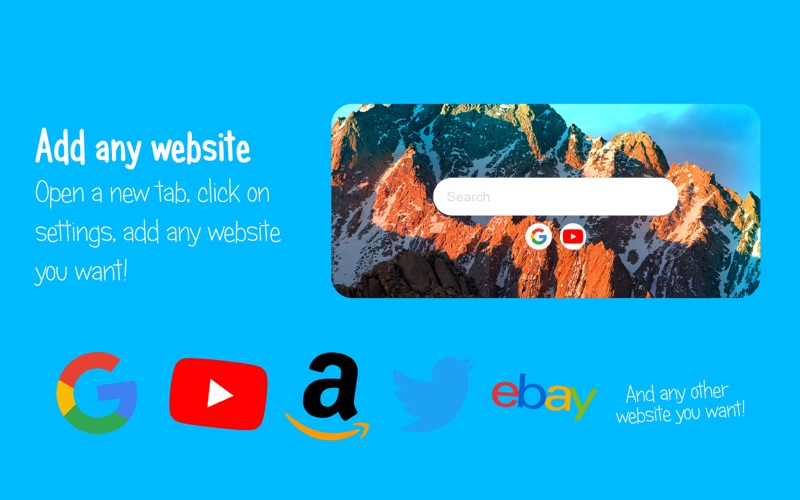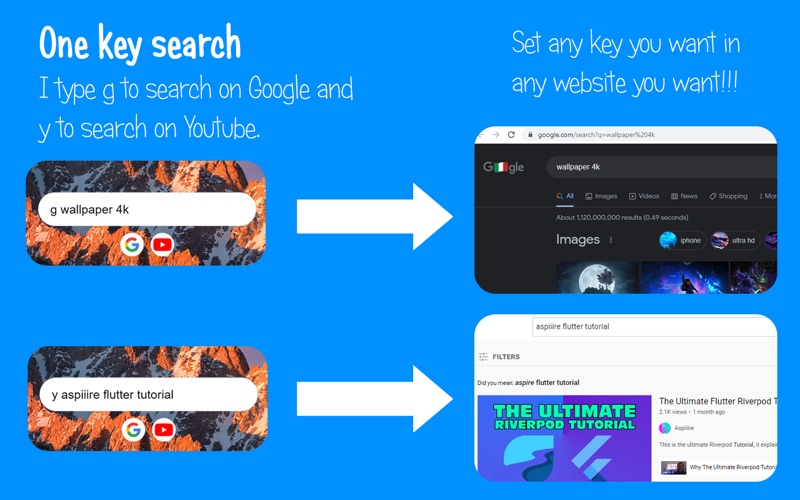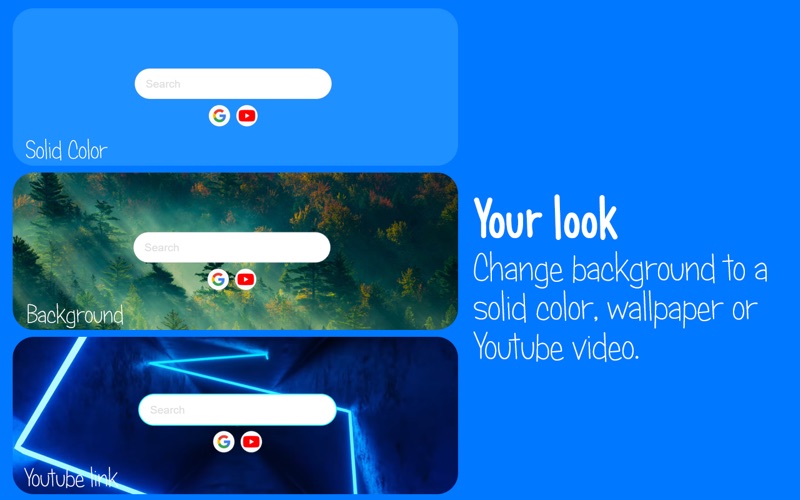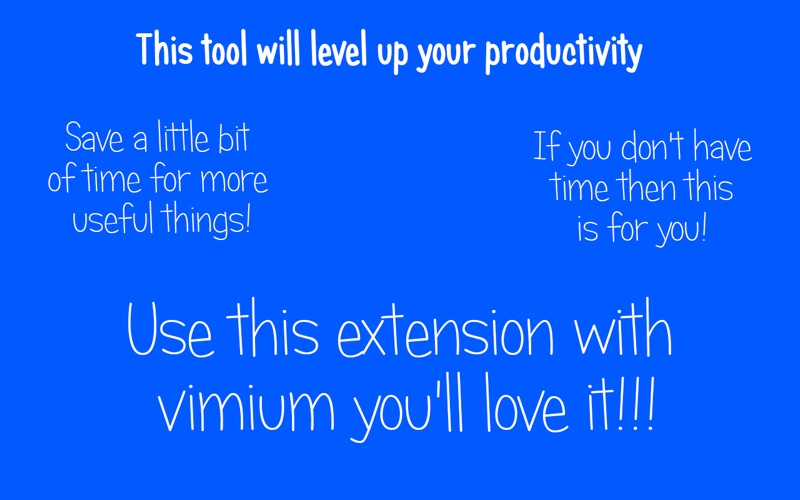- 19.0LEGITIMACY SCORE
- 19.5SAFETY SCORE
- 4+CONTENT RATING
- FreePRICE
What is Tabbber? Description of Tabbber 3192 chars
Faster search to any website you wish using only your keyboard! When you open a new tab now you can search directly just by typing one key.
This extension was designed so you can be more productive.
You can type "g this is my search" to search into google, "y my youtube search" to search into youtube or "a my amazon search" to search into amazon, linkedin, facebook, twitter or any website you want.
If you have ever used Vimium Extension, this is the best companion! Finally now you have control over your new tab.
------- Read below on how to use it -------
***** IMPORTANT *****
I don't share your data to anyone, it is all saved into your browser, you can check it by simply doing: right click -> inspect -> network tab -> Do any search;
You are going to see that nothing happens in the network when you search.
Before You use the extension I suggest you to set-up some things related only to Safari to make the extension work properly.
- By default when you open a new tab and press the tab button so you can jump into the extension's search bar, it will open a favourites bar. To remove it just go into Safari -> Preferences -> Search tab -> Uncheck the box "Show Favourites"
- Inside this extension you can use tab to highlight all the websites that you have entered and if you press enter will navigate to the website, by default safari disable tab to other elements. To allow it just go Into Safari -> Preferences -> Advanced Tab -> Check the box "Press Tab to highlight each item on a web page"
So HOW it works?
The first thing to do is open a new tab -> then press "settings" (top right)
1 - Leave that tab extension open and open a new tab, go into the website that you want to add and search into the search box
> I'll use google, so I go into google.com, click into the search box, type test and search
2 - Now in the top URL bar you are going to see a huge url, we want to copy only the part until we see the test keyword
> For my case I see something like "https://www.google.com/search?q=test......" with a huge url, but i take only the first part until test. copy it
3 - Go back into the extension's new tab, under settings
4 - At the bottom you are going to see a white rounded box, with multiple inputs
5 - Click on the first input and insert the main domain website like "https://www.google.com" from the one that we have copied previously (only the part before the slash)
6 - Click on the second input the MOD KEY is the key that you want to use to search on this website, ex for google you can use "g", "go", "google" or anything you want to identify it, the most important thing is that it shouldn't contain any space
7 - Third input is the name of the website, like Google
8 - Forth one is the search query that we got previously, but we want to copy only the part after the slash, and replace the search with |||| cause this symbols will be replaced with your search
> In my case it will be like this "/search?q=||||"
9 - Add your image at the left side just by clicking in the grey box
10 - Click "Add Website"
You can add until 10 websites, that will all be visible under your search bar.
- Tabbber App User Reviews
- Tabbber Pros
- Tabbber Cons
- Is Tabbber legit?
- Should I download Tabbber?
- Tabbber Screenshots
- Product details of Tabbber
Tabbber App User Reviews
What do you think about Tabbber app? Ask the appsupports.co community a question about Tabbber!
Please wait! Facebook Tabbber app comments loading...
Is Tabbber legit?
Tabbber scam ~ legit report is not ready. Please check back later.
Is Tabbber safe?
Tabbber safe report is not ready. Please check back later.
Should I download Tabbber?
Tabbber download report is not ready. Please check back later.
Tabbber Screenshots
Product details of Tabbber
- App Name:
- Tabbber
- App Version:
- 1.0.1
- Developer:
- Abdelwadoud Hakimi
- Legitimacy Score:
- 19.0/100
- Safety Score:
- 19.5/100
- Content Rating:
- 4+ Contains no objectionable material!
- Category:
- Productivity, Education
- Language:
- EN
- App Size:
- 4.16 MB
- Price:
- Free
- Bundle Id:
- com.exiiit.tabbber
- Relase Date:
- 13 June 2022, Monday
- Last Update:
- 13 June 2022, Monday - 18:07
- Compatibility:
- IOS 10.12 or later