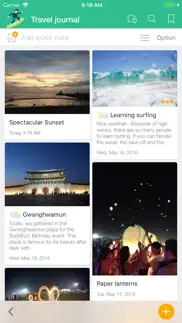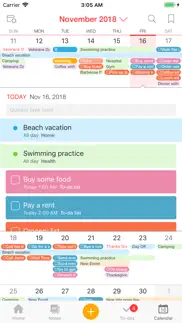- 77.7LEGITIMACY SCORE
- 79.2SAFETY SCORE
- 4+CONTENT RATING
- FreePRICE
What is Awesome Note 2? Description of Awesome Note 2 2321 chars
The new All-in-one Organizer, Awesome Note 2 is integrated with note and schedule management.
And now it’s available!!
WONDERFUL WRITING FEATURES
· It can be used not only for simple notes, but also rich and wonderful writing tool.
· Make notes even more powerful to add photos, voice recording and drawings.
· Easily create diary notes to display feeling, weather or road map information.
SIMPLE, FLEXIBLE, AND FRIENDLY
· Broadly use as diary to record everyday life, travel notes to write anywhere, photo albums, shopping lists, and record for work or study in any theme.
NOTE AND SCHEDULING AS ONE
· Manage your iOS Calendar and Reminders in one.
· Check todo lists and manage all schedules with calendar
· Receive notifications for important events and easily manage anniversaries such as birthdays.
NEAT AND STYLISH DESIGN
· Create your own style with tastefully designed icons, folders and various note backgrounds.
Capture all the memorable moments, stories, and everything in you.
[General]
- Note management by folder
- Various type of list view (thumbnail, list, detail, diary, photo view)
- Various type of note (regular, to-do, diary, anniversary note)
- App and folder lock (Passcode and Touch-ID support)
- A variety of folder colors and icons
- Set your own photos as a home background
- Notes and calendar search
- Support landscape mode
- Not required login/network connection while using the app
[Note]
- Note editing feature to add various attachments
- Rich text formatting
- Photo, Drawing, Voice recording, Map attachment
- Import current weather information
- Checklist in a note
- Various note backgrounds and fonts
- Tags, Bookmarks
[Schedule Management]
- Calendar View (with major holidays)
- To-do management view
- Natural language processing support
(Creating events with certain statements such as “3:00 meeting”)
- Important notes notification support
- Anniversary management
- D-day management
- Changing list orders
[Share/Sync]
- iCloud sync
- Evernote sync/export
- Sync with iOS default Calendar and Reminders
- Sharing notes through Airdrop
We welcome your suggestions, improvement requests or other inquires.
Please send it to 1:1 customer support in Awesome Note Settings.
Thanks for helping us to make Awesome Note 2 better.
- Awesome Note 2 App User Reviews
- Awesome Note 2 Pros
- Awesome Note 2 Cons
- Is Awesome Note 2 legit?
- Should I download Awesome Note 2?
- Awesome Note 2 Screenshots
- Product details of Awesome Note 2
Awesome Note 2 App User Reviews
What do you think about Awesome Note 2 app? Ask the appsupports.co community a question about Awesome Note 2!
Please wait! Facebook Awesome Note 2 app comments loading...
Awesome Note 2 Pros
✓ Navigation IssueThis is a great app, however, there’s an issue with the navigation on an iPhone 6 Plus. If the phone goes to sleep while a note is being displayed, the navigation bar at the bottom of the screen becomes unavailable when the app is re-accessed. In that state it is impossible to display anything but the last note displayed. The only way to restore app functionality is to reboot the phone. Not sure if the same behavior occurs if the note is not in read-only mode. Most of my close to 2K are..Version: 8.9.11
✓ Been using this for years!I literally have thousands of notes over the course of 10 years on this thing. I love the backup they have integrated with Evernote and the easy syncing it has when I switch from MacBook to iPhone and I can pickup where I left off on the go. The amount of colored note tabs, backgrounds, and in-app folder icons to choose from is awesome. Password protect some folders. Search and tag notes. Rate notes and organize with importance. Upload pictures to the notes and freehand quick notes. Have a separator for the notes tabs works excellent when organizing. I use it a lot with sermon notes as well. So if you’re a pastor, this will work great for your workflow. Well worth the money. I never had any issues with the app. This is really an underrated app. BRID has done a great job..Version: 8.9.12
✓ Awesome Note 2 Positive ReviewsAwesome Note 2 Cons
✗ Keeps crashingJust transferred to Iphone xs max and this app just keeps crashing....very annoying since I love this app on my iphone 6+.Version: 8.9.12
✗ Bug needs fixingI have used this app everyday for over 6 years. It’s has been a great organizational tool. I would give it 5 stars except for a recent bug that makes it appear that I have an additional to do item, when in reality I do not. I’ve tried everything I could to trouble shoot (turn off phone, double check all my to dos and delete completed to-dos) but nothing seems to work. This is a very small problem, but it is driving me a little crazy to always have something “left” on my to do list, even though there isn’t anything there. I tried to find ways to contact the company, but I can’t find anything. So I’m writing this review in hopes to get some tech support and/or someone to help fix this bug. I will change this review once that happens. Promise..Version: 8.9.12
✗ Awesome Note 2 Negative ReviewsIs Awesome Note 2 legit?
✅ Yes. Awesome Note 2 is legit, but not 100% legit to us. This conclusion was arrived at by running over 539 Awesome Note 2 user reviews through our NLP machine learning process to determine if users believe the app is legitimate or not. Based on this, AppSupports Legitimacy Score for Awesome Note 2 is 77.7/100.
Is Awesome Note 2 safe?
✅ Yes. Awesome Note 2 is quiet safe to use. This is based on our NLP analysis of over 539 user reviews sourced from the IOS appstore and the appstore cumulative rating of 4.0/5. AppSupports Safety Score for Awesome Note 2 is 79.2/100.
Should I download Awesome Note 2?
✅ There have been no security reports that makes Awesome Note 2 a dangerous app to use on your smartphone right now.
Awesome Note 2 Screenshots
Product details of Awesome Note 2
- App Name:
- Awesome Note 2
- App Version:
- 8.9.12
- Developer:
- BRID
- Legitimacy Score:
- 77.7/100
- Safety Score:
- 79.2/100
- Content Rating:
- 4+ Contains no objectionable material!
- Category:
- Productivity, Business
- Language:
- NL EN FR DE IT JA KO RU ZH ES SV ZH
- App Size:
- 55.56 MB
- Price:
- Free
- Bundle Id:
- com.brid.AwesomeNote
- Relase Date:
- 06 July 2009, Monday
- Last Update:
- 19 November 2018, Monday - 00:56
- Compatibility:
- IOS 9.0 or later
- Ready for iPhone X, XR, Xs, Xs MAX - Full support for iOS 12 - Improved iCloud syncing - Various fixes and improvements.