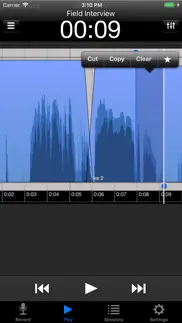- 78.8LEGITIMACY SCORE
- 80.3SAFETY SCORE
- 4+CONTENT RATING
- $4.99PRICE
What is Hindenburg Field Recorder? Description of Hindenburg Field Recorder 2106 chars
Hindenburg Field Recorder is made with radio production in mind. It will work equally well for anyone conducting interviews for podcasts or research.
It’s all about the story.....
Create your interview in three simple steps:
Step 1: Record interview and set markers at points of interest
Step 2: Edit recording with cut, copy, paste and more...
Step 3: Share your interview with attached picture and location
Recording
Simply begin recording whenever a story occurs.
Set markers at points of interest in the interview. Markers make it easier to navigate large interviews. Finding those good soundbites can otherwise be a tedious job.
Add additional recordings to your session. This could be speaks or background sounds and more.
Editing
Hindenburg Field Recorder has all the editing features needed for creating a radio interview.
The interface is kept simple and uncluttered. But there is more to it than meets the eye.
* Non-destructive editing with full undo/redo.
* Cut, copy, paste, insert, break, clear, move, trim and change volume of regions
* Adjust playback position with audible scrub
* Rehearse edit or play selection
* Add fade in and fade out or create cross-fades between regions
* Create, delete and rename markers, jump between markers
* Copy and paste audio between sessions
* Add jingles or sound bites from the favorites clipboard.
* Use the built in compressor/limiter to increase overall volume.
To find out more check the support URL where you will find a download link to the the PDF guide.
Share
There are five ways of getting your interviews out of the device.
1. Send to your computer (With Hindenburg Pro)
2. Send as e-mail
3. Upload to FTP server
4. Share to iTunes
5. Use "Open in..." to share to other apps
Specifications:
Records audio as 16 or 24-bit / 44.1 or 48kHz PCM.
Stereo recording supported with suitable accessories.
Option to monitor with headphones while recording.
Share audio as WAV, AAC, MP2 or ALAC with adjustable compression parameters.
Hindenburg Radio Tools are developed and tested in a collaborations with radio professionals.
- Hindenburg Field Recorder App User Reviews
- Hindenburg Field Recorder Pros
- Hindenburg Field Recorder Cons
- Is Hindenburg Field Recorder legit?
- Should I download Hindenburg Field Recorder?
- Hindenburg Field Recorder Screenshots
- Product details of Hindenburg Field Recorder
Hindenburg Field Recorder App User Reviews
What do you think about Hindenburg Field Recorder app? Ask the appsupports.co community a question about Hindenburg Field Recorder!
Please wait! Facebook Hindenburg Field Recorder app comments loading...
Hindenburg Field Recorder Pros
✓ CNN iReporter (Rare Diseases)J’utilise ce logiciel depuis plus d’une semaine, et je réalise que c’est le logiciel qui me convient parfaitement, fonctionne parfaitement avec mes périphériques, (iPad et iRig Pre), je l’utilise avec la version gratuite desktop Hindenburg Journalist. Ces deux logiciels combinés sont très faciles à utiliser. Je suis certains que les prochaines versions de ce logiciel seront de plus en plus performantes. Cette application est dispendieuse à comparé à beaucoup d’autres applications, mais vaut son prix. Excellent travail Hindenburg!.Version: 1.45
✓ Really useful professional piece of softwareWith a small plug in mic records broadcast qaulity material that i send back to the studio quickly and easily. Versatile enough so you can edit short clips on the go in a hurry or send the whole interview back via wifi or 3G. Would like a proper gain control to the mic though so you can properly control the record levels..Version: 0
✓ Hindenburg Field Recorder Positive ReviewsHindenburg Field Recorder Cons
✗ Doesn't workI recorded 30 minutes of an important interview and I went to play it back, there was no audio. I'm using an iPhone 5 if it matters. Then I tried to record anything and it doesn't record it! Do not purchase!!.Version: 1.45
✗ Why so expensive?Generally an ok app but I'm at alias to see why it is so expensive..Version: 1.70
✗ Hindenburg Field Recorder Negative ReviewsIs Hindenburg Field Recorder legit?
✅ Yes. Hindenburg Field Recorder is legit, but not 100% legit to us. This conclusion was arrived at by running over 45 Hindenburg Field Recorder user reviews through our NLP machine learning process to determine if users believe the app is legitimate or not. Based on this, AppSupports Legitimacy Score for Hindenburg Field Recorder is 78.8/100.
Is Hindenburg Field Recorder safe?
✅ Yes. Hindenburg Field Recorder is quiet safe to use. This is based on our NLP analysis of over 45 user reviews sourced from the IOS appstore and the appstore cumulative rating of 4.0/5. AppSupports Safety Score for Hindenburg Field Recorder is 80.3/100.
Should I download Hindenburg Field Recorder?
✅ There have been no security reports that makes Hindenburg Field Recorder a dangerous app to use on your smartphone right now.
Hindenburg Field Recorder Screenshots
Product details of Hindenburg Field Recorder
- App Name:
- Hindenburg Field Recorder
- App Version:
- 1.80
- Developer:
- Hindenburg Systems ApS
- Legitimacy Score:
- 78.8/100
- Safety Score:
- 80.3/100
- Content Rating:
- 4+ Contains no objectionable material!
- Category:
- Business, Productivity
- Language:
- DA NL EN FR DE IT ES
- App Size:
- 2.95 MB
- Price:
- $4.99
- Bundle Id:
- com.nsaka.Hindenburg-Mobile
- Relase Date:
- 10 January 2010, Sunday
- Last Update:
- 23 September 2022, Friday - 17:40
- Compatibility:
- IOS 14.0 or later
* Fixed to work with iOS 16 * Fixed some cases where it was not possible to send sessions to desktop..