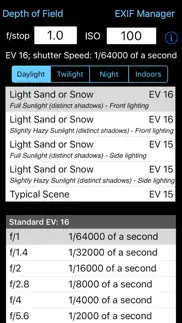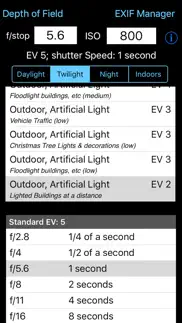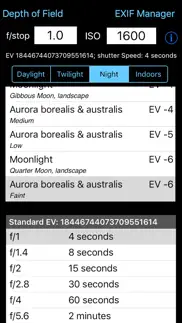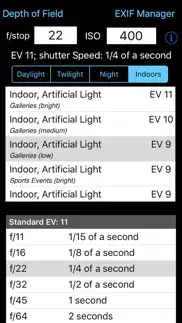- 73.0LEGITIMACY SCORE
- 74.5SAFETY SCORE
- 4+CONTENT RATING
- $0.99PRICE
What is Exposure Calculator? Description of Exposure Calculator 3859 chars
Takes the guesswork out of what shutter speed to use. Ever struggled with an exposure meter or the camera's auto exposure system and found that it just cannot seem to determine the correct shutter speed? I have and that is why this App was written. There are tables and formulae to help you to work out the shutter speed for yourself, but that's not easy. This App takes some simple information about the lighting conditions, the f-stop of the camera and the ISO rating being used and calculates what the correct shutter speed should be. It is that simple. If you have used the pre-calculated tables before you might be suprised by the answers this App gives you but, believe me, I have implemented the formulae and the pre-calculated tables are approximations (sometimes rather wild ones). The tables do not include all f-stops, the tables do not take account the different ISO values cameras can be set to. This App does.
This App takes this information and presents it in an easy to use form. Just type in the f/stop value using the keypad, type in the ISO rating using the keypad and then select the applicable lighting conditions from the four lighting condition types: Daylight, Twilight, Night and Indoors. Each has a range of Exposure Values to select from.
The App then calculates what the effective EV value is (given the ISO rating) and so can calculate what the actual shutter speed should be. It also shows the applicable row from the standard tables for the EV.
Depending on the ISO rating being used the Exposure value selected from the list can be increased or decreased e.g. if the light is low and the EV is -3 but you are using ISO 800 then the effective Exposure value is zero (ISO 800 counts as +3 to EV) the shutter speed needs to match this value not that selected from the standard lighting condition values.
The tables only show some of f/stop values. For example the tables show f/2.0 and f/2.8 but you might have the camera set to f/2.4. Well it is possible to calculate the exact value so this is what the App does. Coupled with ISO values that do not generate exact EV numbers this value can show you the true value you should be attempting to use. An ISO of 250 adds +1.32 to the EV value. It is a log2 scale.
Now you may not be able to set you camera to the exact value given but it does give you a much better idea of the real shutter speed required rather than trying to guess from the tables (which are calculated on a logarithmic scale and are approximations).
By being able to set the ISO to 250 or 500, etc this App is can calculate the real EV value. If you set the ISO to 1000 then any EV value selected needs to have approximately 3.3 added to it to give the correct EV value. So if the selected EV is 6 then the effective EV with this ISO is actually 9.3. But there is no row for 9.3 in the standard tables and it does make a difference. If the camera is set to f/3.5 then the closest row in the table is for EV9 and f/2.8 (1/60th of a second) or f/4.0 (1/30th of a second).
So do you err towards 1/30th or 1/60th. Well this App actually calculates the exact value and this shows as 1/52nd of a second. Generally a camera cannot be set to this but it can be set to 1/50th so I would try that and then maybe 1/60th and maybe 1/40th. The calculation comes out as 1/50th because the EV is not 9 it is 9.3 and therefore with the ISO at 1000 everything must be treated as brighter and so less exposure is needed.
Being able to see the exact value to use is even more use when long exposures are needed. The standard tables get very vague for low light conditions i.e. EV -6 for f/22 is 64 minutes and for f/32 it is 128 minutes (over an hour more). So if you are using f/28 how many minutes at ISO 1250? Well the answer is 66.9 minutes which is much shorter than you might have guessed.
- Exposure Calculator App User Reviews
- Exposure Calculator Pros
- Exposure Calculator Cons
- Is Exposure Calculator legit?
- Should I download Exposure Calculator?
- Exposure Calculator Screenshots
- Product details of Exposure Calculator
Exposure Calculator App User Reviews
What do you think about Exposure Calculator app? Ask the appsupports.co community a question about Exposure Calculator!
Please wait! Facebook Exposure Calculator app comments loading...
Exposure Calculator Pros
✓ PerfectThis app gives the exact information that I was after- how to calculate long night time exposures (as well as every other lighting condition you might be faced with). It's got a really easy to use and understand interface, perfect for people like myself..Version: 0
✓ All good nowNew review: It now works well on my old iPod touch. Thank you! It's very handy to have in my pocket while out taking photos. Well done. Old review: I have been using this app for a long time, and have enjoyed it. Just checking the different possible exposures for particular scenes has taught me a lot. I have an old iPod Touch – the highest iOS version possible is 3.1.3. The latest update for this app, and for its partner 'Depth of Field Calculator', requires iOS 3.2. This completely negates the functionality for me – the whole idea was to have these apps in my pocket, out on the street, as I'm taking photos. Now these apps are useless..Version: 1.2.3
✓ Exposure Calculator Positive ReviewsExposure Calculator Cons
✗ Has Possibilities, butA good, well laid out app. However: 1. Bottom chart is off two stops (EV) from chosen scene. 2. Would like option on shutter constant OR aperture constant..Version: 1.3
✗ Rip offBeware. Hidden fees for each feature (fee for depth of field calculator, zoom, etc). Had I known that I would not have bought the base app..Version: 1.5.6
✗ Exposure Calculator Negative ReviewsIs Exposure Calculator legit?
✅ Yes. Exposure Calculator is legit, but not 100% legit to us. This conclusion was arrived at by running over 40 Exposure Calculator user reviews through our NLP machine learning process to determine if users believe the app is legitimate or not. Based on this, AppSupports Legitimacy Score for Exposure Calculator is 73.0/100.
Is Exposure Calculator safe?
✅ Yes. Exposure Calculator is quiet safe to use. This is based on our NLP analysis of over 40 user reviews sourced from the IOS appstore and the appstore cumulative rating of 3.8/5. AppSupports Safety Score for Exposure Calculator is 74.5/100.
Should I download Exposure Calculator?
✅ There have been no security reports that makes Exposure Calculator a dangerous app to use on your smartphone right now.
Exposure Calculator Screenshots
Product details of Exposure Calculator
- App Name:
- Exposure Calculator
- App Version:
- 1.8.19
- Developer:
- Essence Computing
- Legitimacy Score:
- 73.0/100
- Safety Score:
- 74.5/100
- Content Rating:
- 4+ Contains no objectionable material!
- Category:
- Photo & Video, Utilities
- Language:
- EN
- App Size:
- 18.80 MB
- Price:
- $0.99
- Bundle Id:
- uk.co.esscomp.exposure
- Relase Date:
- 03 March 2010, Wednesday
- Last Update:
- 10 January 2024, Wednesday - 21:24
- Compatibility:
- IOS 9.0 or later
More cameras added.