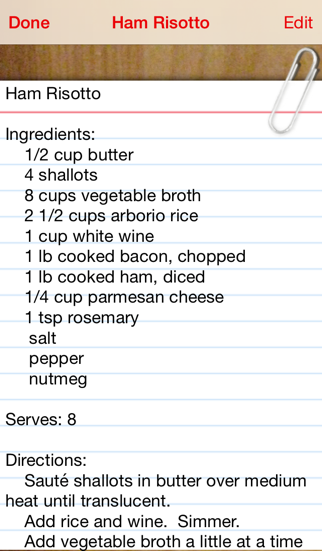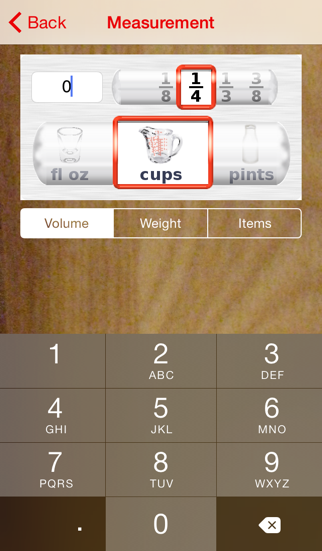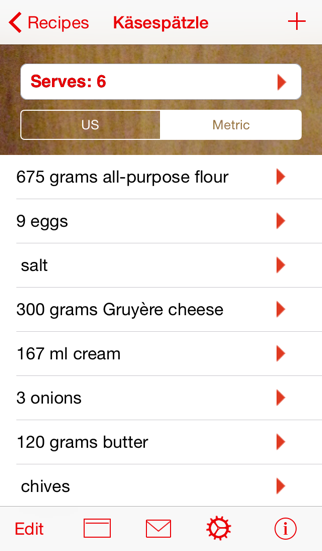- 79.4LEGITIMACY SCORE
- 80.9SAFETY SCORE
- 12+CONTENT RATING
- $2.99PRICE
What is Serving Sizer Recipe Manager? Description of Serving Sizer Recipe Manager 3893 chars
Customize recipes for families, couples, large or small groups. This app does what a regular cookbook can't--instantly scales all ingredients based on number of guests coming to dinner!
● Also converts between Metric & US measures
++Featured by Apple in Party Planner, Apps for Foodies++
Easily convert entire recipes using serving sizes--no more fraction math! Save favorites and revise recipe for latest guest size in a snap.
● Got a family of 5? Scale 4 serving recipes to 5--less leftovers than just doubling a recipe. A lifesaver especially for parents on a budget.
● Holiday dinner guest lists change yearly. Change 6-serving recipe to 14 one year, then to 9 the next.
● Dinner for 1 tonight, but you don't want 3 days of leftovers. Convert that 4 serving recipe to a 1-person meal.
● You're catering a big event for 100. Scale up an 8 serving recipe for a crowd. Serving Sizer™ Recipe Manager will calculate the right amounts to buy and make. Resize for a different sized group next time.
● Sure, anyone can double a recipe from 4 to 8 servings, but what if you have 10 people coming and don't want to run out of meat? Calculate how many pounds to buy for your dinner party.
● Got a cookbook from Europe, and amounts are all in metric? Serving Sizer Recipe Manager can help here too--one tap toggle to change between US and Metric units
Not sure if this app is right for you? Try our lighter version: Serving Sizer recipe converter--calculates one ingredient at a time. Custom iPad version with additional features also available: Recipe Manager with Serving Sizer
FEATURES
• Scale recipes by serving size
• Easy entry—pick from over 500 ingredients, or add your own
• Easy entry—select fractional amounts and units using beautifully designed sliders for fractions, volumes, weights, & items, like eggs
• Special display for cooking—scaled ingredients and directions all on one screen
• Scaled amounts optimized for minimum number of steps and common units, such as 1 cup & 1 Tbsp, instead of 17 tablespoons
• Double, triple, & halve buttons to convert quickly to common recipe conversions
• One tap to convert between US & Metric units
• No logins or website accounts required
• Email scaled recipes to friends and family
• Backup recipe database to iCloud Backup, iTunes. Use iTunes File Sharing for extra backups.
• Tested and supports iOS8.
APPLICATIONS
+ Holiday feasts where recipes are increased to serve more people
+ Dinner parties and BBQ's for non-standard number of people
+ Great for parents cooking odd-sized servings
+ Meals for one or two
+ Catering for crowds
+ Convert European based recipes into a US format or US to Metric
"TERRIFIC tool for moms"-TheiPhoneMom.com
"It even converts the mysterious American cup measurements in my slow cooker recipe book to something useful."-PC in the UK
"I use it at holidays to try out my favorite recipes on my big family. Having it [mobile] allows me to use Serving Sizer easily in my kitchen or at my parents' house"-Ralph P
"Most of my favorite cookbooks are for 4-8 servings. Serving Sizer provides a simple way to reduce recipes for the two of us. Thanks so much for this simple tool!"-Karen R
"Do a lot of cooking for different sized groups of people?...Not only can you quickly reduce a four serving recipe to dinner for two, but also can use recipes from other countries easily and accurately...ideal for caterers who want to expand a smaller recipe to serving sizes for large crowds....Anyone who cooks will enjoy the convenience..."-Handheld Computing
-----
Also available from Creative Algorithms:
- Trip Boss™ travel manager, available in 4 versions. Expenses, Budgets, Itinerary, or keep a Journal
- Date Wheel date calculator - calculate time between two dates in months, weeks, days, & bus. days. Save for future reference
- Tip Boss tip calculator
- Serving Sizer Recipe Manager App User Reviews
- Serving Sizer Recipe Manager Pros
- Serving Sizer Recipe Manager Cons
- Is Serving Sizer Recipe Manager legit?
- Should I download Serving Sizer Recipe Manager?
- Serving Sizer Recipe Manager Screenshots
- Product details of Serving Sizer Recipe Manager
Serving Sizer Recipe Manager App User Reviews
What do you think about Serving Sizer Recipe Manager app? Ask the appsupports.co community a question about Serving Sizer Recipe Manager!
Please wait! Facebook Serving Sizer Recipe Manager app comments loading...
Serving Sizer Recipe Manager Pros
✓ Agree with other users4 stars for having an excellent app. What would make it 5 would be iCloud support or importing of recipes. Typing each thing manually is a pain and if I've done it once I've had to enter it a thousand times. I had to reset my phone, had to renter everything. Upgraded my phone, had to reenter everything. Why is it that my games carry across my devices but not my recipes?.Version: 1.1.4
✓ Still doesn't use densityRating it only 4 because it still uses plain conversions, as in mass to mass and volume to volume. The real value would be grams to cups, for instance. Otherwise it's a pretty nice app. Editing a recipe is a bit confusing, I wanted to add ingredients but always ended up editing directions instead..Version: 0
✓ Serving Sizer Recipe Manager Positive ReviewsServing Sizer Recipe Manager Cons
✗ GlenI have the iPad version of this app and it is much better. With this app you can not down loads recipes from the internet or I have yet to find out how and I have been trying for a while. Last update 3 years ago? I guess this app is not being supported any longer. Please update this app !!!!!! It would be nice to share recipes with my iPad app. I may have to start over with another app where there is sharing capabilities..Version: 1.5.0
✗ Very Difficult to UseHave used iPad version for years and it is easy ti use. Adding a recipe on iPhone with this half though out & developed app is complicated and sloooow. Can’t easily import recipe from iPad version. In short save your money.Version: 1.5.0
✗ Serving Sizer Recipe Manager Negative ReviewsIs Serving Sizer Recipe Manager legit?
✅ Yes. Serving Sizer Recipe Manager is legit, but not 100% legit to us. This conclusion was arrived at by running over 53 Serving Sizer Recipe Manager user reviews through our NLP machine learning process to determine if users believe the app is legitimate or not. Based on this, AppSupports Legitimacy Score for Serving Sizer Recipe Manager is 79.4/100.
Is Serving Sizer Recipe Manager safe?
✅ Yes. Serving Sizer Recipe Manager is quiet safe to use. This is based on our NLP analysis of over 53 user reviews sourced from the IOS appstore and the appstore cumulative rating of 4.1/5. AppSupports Safety Score for Serving Sizer Recipe Manager is 80.9/100.
Should I download Serving Sizer Recipe Manager?
✅ There have been no security reports that makes Serving Sizer Recipe Manager a dangerous app to use on your smartphone right now.
Serving Sizer Recipe Manager Screenshots
Product details of Serving Sizer Recipe Manager
- App Name:
- Serving Sizer Recipe Manager
- App Version:
- 1.5.0
- Developer:
- Creative Algorithms
- Legitimacy Score:
- 79.4/100
- Safety Score:
- 80.9/100
- Content Rating:
- 12+ May contain content unsuitable for children under the age of 12!
- Category:
- Food & Drink, Lifestyle
- Language:
- EN
- App Size:
- 33.65 MB
- Price:
- $2.99
- Bundle Id:
- com.creativealgorithms.servingsizerpro
- Relase Date:
- 17 March 2010, Wednesday
- Last Update:
- 14 November 2014, Friday - 00:13
- Compatibility:
- IOS 7.0 or later
This app has been updated by Apple to display the Apple Watch app icon. + Fixed bugs from iOS8, including crash when adding ingredients. + Updated the look/feel, while keeping all the functionality. Updated graphics. Brand new icon. + New name (help....