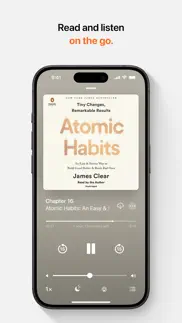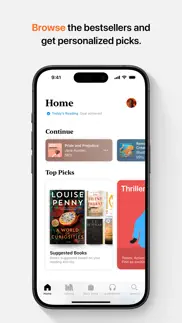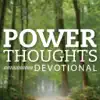- 68.8LEGITIMACY SCORE
- 70.3SAFETY SCORE
- 12+CONTENT RATING
- FreePRICE
What is Apple Books? Description of Apple Books 2628 chars
Apple Books is the best place to discover, read and listen to entertaining and informative books and audiobooks. Browse through top charts, personalised recommendations and expertly curated collections in the Book Store and Audiobook Store, or use search to easily find the perfect read or listen, no subscription needed. Track what you’ve read and want to read, and set your own reading goals—all in one app and across all your Apple devices.
Explore millions of books and audiobooks
• Check out today’s bestsellers, free books and special offers for readers of all ages, plus personalised recommendations.
• Explore collections curated by the Apple Books team to find your next book or audiobook in your favourite genres, from mysteries and thrillers to romance, history, self-development and kids.
• Sample any book or preview an audiobook to start enjoying the first few pages for free.
• Keep track of the books and audiobooks you’re interested in with your Want to Read list.
Customise your reading experience
• Choose from a selection of reading themes, which include a variety of fonts and background colours.
• Make your book easy to read by adjusting line height and letter spacing to your preference.
• Use Auto-Night Theme and adjust your screen brightness to make reading more comfortable for your eyes.
• Enable vertical scrolling to move continuously through books instead of flipping pages.
Make reading a habit with Reading Goals
• Set a reading goal to encourage yourself to read daily.
• Track reading streaks and how many books you’ve read this year.
• Get reminders and coaching to help you achieve your reading goals.
Share with your whole family
• Family Sharing lets you enjoy your books and audiobooks with your favourite people. Invite up to five family members.
Apple CarPlay
• Designed with safety in mind, the Audiobooks app in Apple CarPlay allows you to listen to audiobooks while driving.
• Large buttons make it easy to start and stop, rewind or fast forward, and the simplified library helps you find your next audiobook while still keeping your eyes on the road.
Apple Watch features
• Use the Audiobooks app on Apple Watch to get back to your recent audiobooks or browse your library right from your wrist.
• Use the Watch app on iPhone to choose which audiobooks to download to your Apple Watch.
Requirements & store availability
• iPhone requires iOS 11 or later.
• iPad requires iPadOS 11 or later.
• Content varies by country or region and may not be available on all devices.
- Apple Books App User Reviews
- Apple Books Pros
- Apple Books Cons
- Is Apple Books legit?
- Should I download Apple Books?
- Apple Books Screenshots
- Product details of Apple Books
Apple Books App User Reviews
What do you think about Apple Books app? Ask the appsupports.co community a question about Apple Books!
Please wait! Facebook Apple Books app comments loading...
Apple Books Pros
✓ A suggestionLove this app I use it everyday I love reading on It and all the features like text size and lighting. I don’t plan to stop using this app ever. But one this that would make this app AMAZING would be an auto-scroll feature. It would take this app from great to the greatest. Please consider it..Version: 4.4
✓ Why do they mess with perfection?***UPDATE*** As of the 16.4 update, the page turn animation has been restored! Thank you Apple for listening to the people! I spend a large majority of my time using Apple Books. In fact, I never write reviews, but the changes with the new update are so upsetting. I appreciated the page turn animation and enjoyed the reading experience. I can’t stand to read on the new update. I’m so frustrated with it. If you haven’t already completed the update DON’T!! The only choices are the endless scroll or the disconnected page slide that completely takes me out of the story. Please return this feature!! Would not recommend the app as it sits with its update to anyone. In fact, if I could give less than one star I would. Prior to the update I would have given 5/5..Version: 4.4
✓ Apple Books Positive ReviewsApple Books Cons
✗ Books App is unstable since the last three updates starting with iOS 15I’ve been using iPad since the very first one came out and one of the apps I use most often is the Apple Books app. I have about 2000+ PDFs and a number of purchase books and ever since I updated iOS 15 on my iPad Pro I’ve had nothing but grief with his application. I’ve done all the normal things; run diagnostics, restarted, rebooted, deleted the app, factory reset, and made sure I was up to the most current revision etc… and it’s still extremely unstable. It randomly crashes, it randomly loses all the bookmarks, It randomly loses the most recent PDFs I’ve opened and that was made more difficult since the search program got hosed but seems to been recently fixed with the last update. All my subdirectories get randomly cleared of all books and I’m told that I have no books orPDFs. I contacted Apple for support and the support technician agreed that based on the symptoms that I described and the fact that I had gone through all the normal Debug procedures that it was most likely related to the latest update. They proceeded to connect me to the next level support and unfortunately they connected me to the wrong department. When I called back I had to rehash the whole explanation of my problem all over again and I still don’t have a satisfactory answer. It’s nice to have new features in the new iOS but I wish they would test the iOS better before they release it. Apple get your act together..Version: 4.2.6
✗ Roll back the update.Literally why. why would you ruin everything. why would you make the reading experience UGLY. you can’t even turn a page normally now, instead of a book it looks like flipping through flash cards. and the reading menu is the worst UI ever why would you put EVERYTHING in one place. it’s completely unintuitive and most importantly UGLY and annoying. why would you make a bookmark look like a notification- notifications are designed to be annoying and eye catching. when i’m reading i want to be focused on one thing- the THING IM READING. the worst is that the X in the corner does not go away at all. it’s like those annoying pop-up ads in games. i’m currently looking for a new reading app after being a loyal ibooks/apple books user for a decade <3 anyway congratulations to whoever decided to greenlight this update, you have created the most annoying looking interface for a reading app and completely missed the point of what reading apps are for in the first place.Version: 4.3
✗ Apple Books Negative ReviewsIs Apple Books legit?
✅ Yes. Apple Books is legit, but not 100% legit to us. This conclusion was arrived at by running over 17,705 Apple Books user reviews through our NLP machine learning process to determine if users believe the app is legitimate or not. Based on this, AppSupports Legitimacy Score for Apple Books is 68.8/100.
Is Apple Books safe?
✅ Yes. Apple Books is quiet safe to use. This is based on our NLP analysis of over 17,705 user reviews sourced from the IOS appstore and the appstore cumulative rating of 3.5/5. AppSupports Safety Score for Apple Books is 70.3/100.
Should I download Apple Books?
✅ There have been no security reports that makes Apple Books a dangerous app to use on your smartphone right now.
Apple Books Screenshots
Product details of Apple Books
- App Name:
- Apple Books
- App Version:
- 4.7
- Developer:
- Apple
- Legitimacy Score:
- 68.8/100
- Safety Score:
- 70.3/100
- Content Rating:
- 12+ May contain content unsuitable for children under the age of 12!
- Category:
- Book, Entertainment
- Language:
- AR CA HR CS DA NL EN FI FR DE EL HE HI HU ID IT JA KO MS NB PL PT RO RU ZH SK ES SV TH ZH TR UK VI
- App Size:
- 9.77 MB
- Price:
- Free
- Bundle Id:
- com.apple.iBooks
- Relase Date:
- 02 April 2010, Friday
- Last Update:
- 06 March 2024, Wednesday - 16:50
- Compatibility:
- IOS 10.0 or later
Bug Fixes and Feature Enhancements.