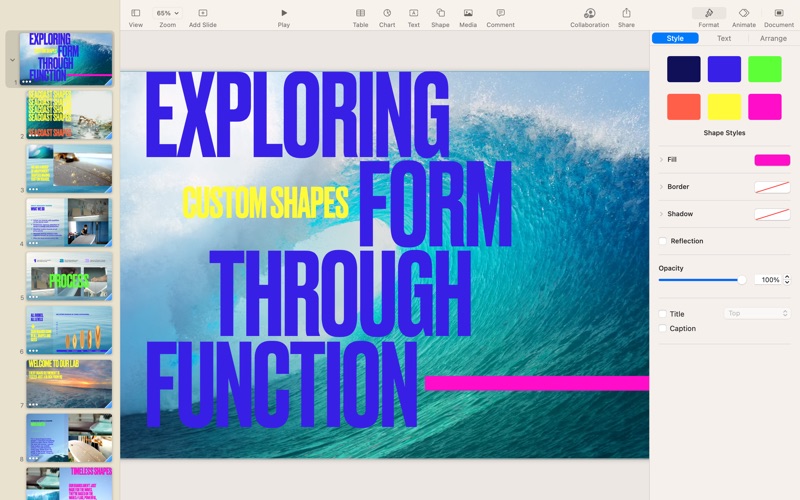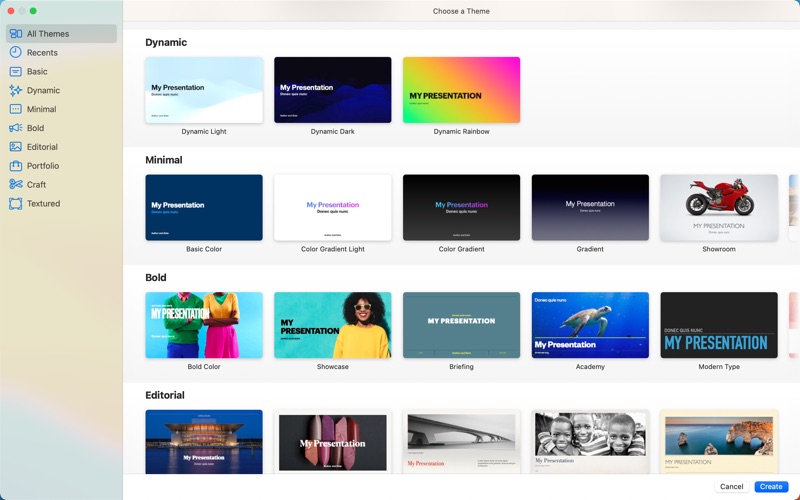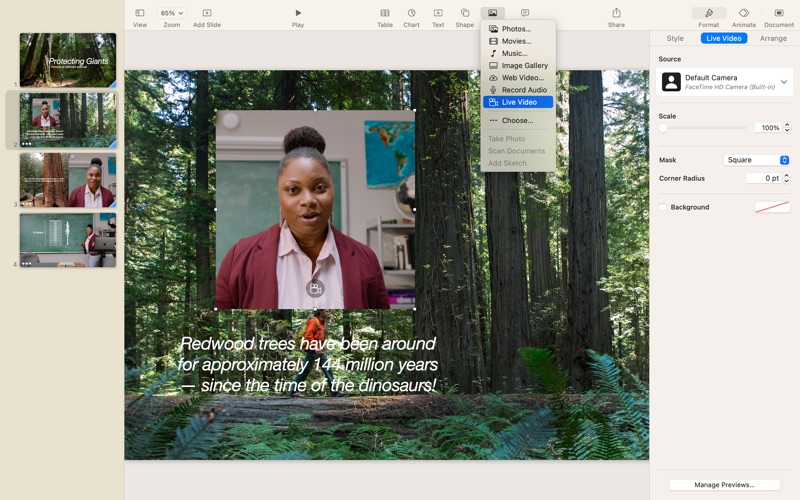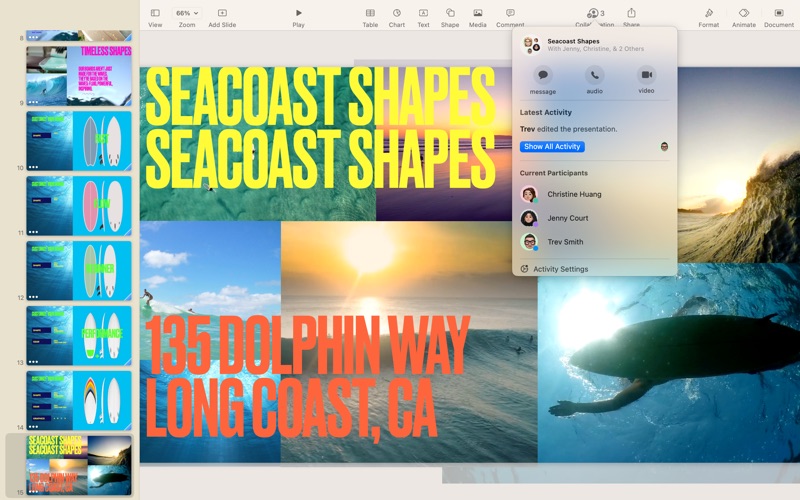- 16.0LEGITIMACY SCORE
- 18.0SAFETY SCORE
- 4+CONTENT RATING
- FreePRICE
What is Keynote? Description of Keynote 3862 chars
Easily create gorgeous presentations with Keynote, featuring powerful yet easy-to-use tools and dazzling effects that will make you a very hard act to follow.
The Theme Chooser lets you skim through an impressive collection of over 40 Apple-designed themes. Easy-to-use tools let you add text, tables, charts, shapes, photos, and videos to slides—and bring it all to life with cinematic animations and transitions that look as though they were created by your own special effects team. Add live video to your slideshow and appear right on your slides in remote presentations, how-to videos, and lectures. Confidently present to your audience from anywhere, in person or virtually, and take turns controlling a presentation in multi-presenter slideshows.
Collaborate with others at the same time
• With real-time collaboration, your whole team can work together on a presentation at the same time on Mac, iPad, iPhone, and even on a PC
• Share your document publicly or with specific people, see who’s currently in the presentation with you, and view other people’s cursors to follow their edits
• See a list of recent changes in collaborative presentations, including when people join, comment, and make edits
• Available for presentations stored in iCloud or in Box
Get started quickly
• Choose from over 40 Apple-designed themes to give your presentations a beautiful start
• Use the slide navigator to quickly skim through your presentation, add new slides, and reorder slides
• Get quick access to shapes, media, tables, charts, and sharing options
• Import and edit Microsoft PowerPoint presentations
• Quickly open password-protected presentations using Touch ID on supported Macs
Create stunning presentations
• Easily change slide layouts and backgrounds
• Use the built-in camera or a connected device to add live video right on your slides
• Engage your audience with interactive charts and chart animations
• Enhance your presentations with a library of over 700 editable shapes
• Quickly add your photos and videos from the Photos app using the Media Browser
• Add an interactive image gallery to view a collection of photos
• Easily remove image backgrounds
• Use gorgeous preset styles to make your text, tables, shapes, and images look beautiful
• Edit down to the pixel with rulers and alignment guides
Cinema-quality animations
• Beautiful cinematic slide transitions and impressive text and object animations
• Magic Move effect effortlessly animates and morphs graphics
• Emphasis builds let you add impact with one click
• See live on-canvas previews as you animate your slides
Present to your audience
• Customizable presenter display with support for up to six displays
• Rehearse a presentation with current slide, presenter notes, and timer all in one view
• Present on an external display or projector, or stream wirelessly using AirPlay and Apple TV
• Present over video conference and view presenter notes, current and upcoming slides, and slide navigation in a separate window
• Use multi-presenter slideshows to let participants take turns controlling a shared presentation from their own device
• Control your slideshow from iPhone, iPad, or Apple Watch
• Create self-running, interactive shows for kiosks and displays
iCloud
• Turn on iCloud so you can access and edit your presentations from your Mac, iPad, iPhone, and from a Mac or PC browser at iCloud.com
• Keynote automatically saves your presentations as you make changes
Share a copy of your work
• Export presentations to Microsoft PowerPoint, PDF, HTML, movies, and image files
• Use AirDrop to send your presentation to anyone nearby
• Quickly and easily share a link to your work via Mail or Messages
Some features may require Internet access; additional fees and terms may apply.
- Keynote App User Reviews
- Keynote Pros
- Keynote Cons
- Is Keynote legit?
- Should I download Keynote?
- Keynote Screenshots
- Product details of Keynote
Keynote App User Reviews
What do you think about Keynote app? Ask the appsupports.co community a question about Keynote!
Please wait! Facebook Keynote app comments loading...
Keynote Pros
✓ Essential Mac AppLove Pages & Keynote. They are incomparable tools and really part of the total Mac value proposition. I hate these new Big Sur rounded rectangle icons though! It's a big white space with a teeny little icon inside. I can hardly tell what it on my Retina MacBook Air. Most of the new UI is nice but this insistence on iPad icons on the Mac is a bit too much. Can we just let Mac icons be Mac icons? Please reconsider these very bad icons..Version: 10.3.8
✓ Loved itI absolutely love this app! It has become an essential tool in my daily life, helping me solve a wide range of day-to-day problems. From creating schedules to video editing, this app is incredibly versatile and I find myself using it almost every day. It's not just limited to presentation making, but offers so much more!.Version: 13.0
✓ Keynote Positive ReviewsKeynote Cons
✗ CrashesCrashes when open two slides togather.Version: 10.3.8
✗ Stops RespondingEvery time I try and save my work, it stops responding on Mojave. I love it, I just can't get any work done on it because it won't save and I have to Force Quit. Please fix!.Version: 8.2
✗ Keynote Negative ReviewsIs Keynote legit?
Keynote scam ~ legit report is not ready. Please check back later.
Is Keynote safe?
Keynote safe report is not ready. Please check back later.
Should I download Keynote?
Keynote download report is not ready. Please check back later.
Keynote Screenshots
Product details of Keynote
- App Name:
- Keynote
- App Version:
- 13.2
- Developer:
- Apple
- Legitimacy Score:
- 16.0/100
- Safety Score:
- 18.0/100
- Content Rating:
- 4+ Contains no objectionable material!
- Category:
- Productivity, Business
- Language:
- AR CA HR CS DA NL EN FI FR DE EL HE HI HU ID IT JA KO MS NB PL PT RO RU ZH SK ES SV TH ZH TR UK VI
- App Size:
- 345.66 MB
- Price:
- Free
- Bundle Id:
- com.apple.iWork.Keynote
- Relase Date:
- 03 January 2011, Monday
- Last Update:
- 21 September 2023, Thursday - 15:38
- Compatibility:
- IOS 13.0 or later
• Bring new dimension to your presentations with 3D objects in USDZ format • Play embedded animations within USDZ files or use Magic Move to animate 3D objects across slides • Add motion to your presentation with new dynamic themes and live video sl....