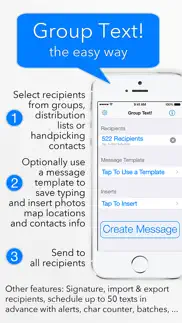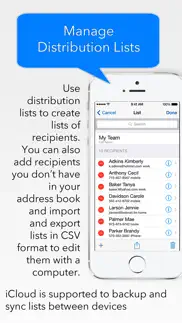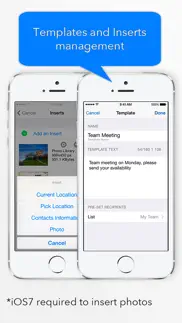- 51.8LEGITIMACY SCORE
- 53.3SAFETY SCORE
- 4+CONTENT RATING
- $2.99PRICE
What is Group Text!? Description of Group Text! 2651 chars
With Group Text! you can easily send mass texts (on iPhone) or mass iMessages (on all devices) to groups, to handpicked set of contacts or to distribution lists. Once you create a list, you no longer have to select contacts one-by-one for a group message. Simply tap on the list or group name and you are ready to send! And if you need to send the same message many times, just save it as a template and pick it later to auto populate the text of your message. You can also easily attach a photo (iOS7 required), the address and maps link of the current or a selected position and contacts information.
Group Text! uses your text plan to send messages and replies are received on the Messages application as usual or uses the iMessages service depending on your settings.
With the Share Extension (iOS8 required), access Group Text! while you're using other apps to share content easily.
User's guide available on the web site www.redbits.com. If in doubt, send an email to support ! We reply to every request the same day.
Features:
- send mass text messages / iMessages
- easy and quick interface
- use address book groups;
- handpick set of contacts from address book
- select / deselect single recipients in groups and lists
- create and manage distribution lists from address book or manually entering recipients information
- optionally create and use message templates
- insert photos (iOS7 required)
- insert contact information in message text
- insert the current location (address and maps link) in message text
- insert a picked location (address and maps link) in message text
- send in batches
- personalized texts when sending in batches of one recipient at a time
- setting to show all or only mobile numbers
- setting to show email addresses (for iMessage)
- alert manager to schedule up to 60 one shot or recurring alerts with pre-set lists/group and text; when an alert fire send a message with only a couple taps (in-app purchase)
- optional char counter with total used chars, size of the texts, number of the texts and remaining chars before an additional text is required.
- save or load recipients from / to csv documents
- exchange csv documents by E-Mail or iTunes
- print lists
- works on iPhone, iPad or iPod (iPad and iPod can only send iMessages)
- visually impaired users can fully control the app with VoiceOver+
- landscape support
- uses iCloud to sync lists and templates to all your devices
Note: the app can't use your existing groups when syncing with Exchange. You can however create lists in the app and use them.
IMPORTANT NOTE :
Check the FAQ to verify the settings to use when sending to large groups.
- Group Text! App User Reviews
- Group Text! Pros
- Group Text! Cons
- Is Group Text! legit?
- Should I download Group Text!?
- Group Text! Screenshots
- Product details of Group Text!
Group Text! App User Reviews
What do you think about Group Text! app? Ask the appsupports.co community a question about Group Text!!
Please wait! Facebook Group Text! app comments loading...
Group Text! Pros
✓ It's goodNot very intuitive but does the job! Has made my life A LOT simpler. Thank you!! 😀.Version: 3.4
✓ I have been searching and searching.. And then I found it!I had been searching for an app like this for months for my mum, dad and I. We all need it, me for sport and school, them for work. It is great for everything. It does exactly what it says it does. Not one of those cop outs where you think you are going to get a wonderful app and then all it does it lists your contacts differently so it is supposedly "easier" to make a group text. Perfect, awesome app. Love it with my life. I don't care that it is more money than most other apps, soooo worth it, if it were like $8 I would still buy it (not saying that it should be...). You basically put a title in for the group, then tick the contacts you want (yes, you literally just go through the contacts once and tick the ones you want - so much easier). Then you click save and then if you want to text that group you just select it and click send. You can even make a template if you always text that group with the same thing. If you have pre-set up groups you can use those instead of creating a list. Sooooooooo coool. Better than all my games!!!!!.Version: 1.10.3
✓ Group Text! Positive ReviewsGroup Text! Cons
✗ USELESS APP DONT BUYDo not buy this app it’s the most useless app ever. Wasted my money on it. It does not work please run......terrible terrible app.Version: 3.4
✗ Group text ReviewI think this App is absolutely useless!!! I tried using it any & every way. IT DOES'NT WORK!!!!.Version: 3.1
✗ Group Text! Negative ReviewsIs Group Text! legit?
✅ Yes. Group Text! is legit, but not 100% legit to us. This conclusion was arrived at by running over 1,041 Group Text! user reviews through our NLP machine learning process to determine if users believe the app is legitimate or not. Based on this, AppSupports Legitimacy Score for Group Text! is 51.8/100.
Is Group Text! safe?
⚠ No. Group Text! not seem very safe to us. This is based on our NLP analysis of over 1,041 user reviews sourced from the IOS appstore and the appstore cumulative rating of 2.7/5. AppSupports Safety Score for Group Text! is 53.3/100.
Should I download Group Text!?
⚠ We are not sure!
Group Text! Screenshots
Product details of Group Text!
- App Name:
- Group Text!
- App Version:
- 3.4
- Developer:
- Andrea Vettori
- Legitimacy Score:
- 51.8/100
- Safety Score:
- 53.3/100
- Content Rating:
- 4+ Contains no objectionable material!
- Category:
- Productivity, Business
- Language:
- EN IT
- App Size:
- 9.19 MB
- Price:
- $2.99
- Bundle Id:
- com.redbits.grouptext
- Relase Date:
- 21 June 2010, Monday
- Last Update:
- 30 September 2014, Tuesday - 07:48
- Compatibility:
- IOS 7.0 or later
This app has been updated by Apple to display the Apple Watch app icon. - iPhone 6 and 6 plus native screen resolution support - bug fixes.