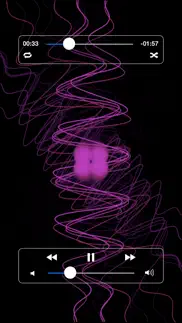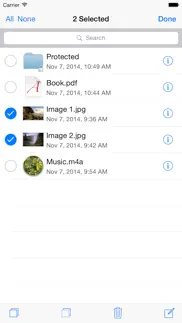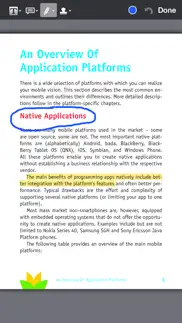- 90.0LEGITIMACY SCORE
- 91.5SAFETY SCORE
- 4+CONTENT RATING
- $0.99PRICE
What is USB Disk? Description of USB Disk 2683 chars
USB Disk lets you store, view and manage documents on your iPhone or iPad. It has an amazing built in document viewer and is very easy to use, with a simple and intuitive interface, yet it contains many powerful features. Drag and drop files in iTunes to transfer them to your iPhone or iPad, then view them anywhere!
TUAW - "USB Disk is [...] a nicely designed one."
Lifehacker - "The Best. USB Disk for iOS gives you a fast and easy way to transfer documents and images to your device."
Apple - "New and Noteworthy"
TOP REASONS TO BUY
• Access Dropbox, Google Drive, OneDrive and Box.
• Open and create zip files.
• Store and view files.
• Navigate using swipes (like Photos / iBooks app).
• Thumbnails let you preview your files.
• Copy, paste, cut, delete and create files.
MORE FEATURES
• View and download email attachments.
• Restores last viewing position.
• Full screen file viewer.
• CBR and CBZ file viewer.
• USB file transfers.
• Background audio.
• Slideshow with adjustable delay.
• Fast scrolling, page up/down functionalities.
• Email your documents.
• Lock code.
SUPPORTED FILE TYPES
• PDF files.
• Compressed files (zip, rar).
• MS Office documents.
• iWork documents.
• Pictures (jpg, png, gif, ...).
• eBooks (pdf, ePub, html, txt, ...).
• Comics (cbr, cbz, pdf, ...).
• Audio files (mp3, m4a, wav, ...).
• Video files (m4v, mov, avi, mkv, ...).
UPDATES
Buy now and get free updates.
SUBSCRIPTION
All features listed above can be used without an in app purchase. Some advanced features require an active subscription. These include:
• Access the device's photos library.
• Protect the access to the app or specific files and folders with lock codes.
• Access WebDAV and FTP servers. You can also configure SharePoint connections.
• Edit simple text files. Also annotate PDF files.
• Present files on external screens.
Duration and price of each subscription are displayed in our storefront. All subscription costs will be charged to your Apple ID account, starting at the confirmation of purchase. Subscription automatically renews unless it is canceled at least 24 hours before the end of the subscription period. Your account will be charged for renewal within 24 hours prior to the end of the subscription period. It is not possible to cancel a subscription period once you have been charged for it. Any unused portion of a free trial period is forfeited as soon as a subscription is purchased. You can manage subscriptions and disable auto renewal by going to your account settings on the App Store after purchase.
Terms of Service: https://imesart.com/legal/terms-of-service.php
- USB Disk App User Reviews
- USB Disk Pros
- USB Disk Cons
- Is USB Disk legit?
- Should I download USB Disk?
- USB Disk Screenshots
- Product details of USB Disk
USB Disk App User Reviews
What do you think about USB Disk app? Ask the appsupports.co community a question about USB Disk!
Please wait! Facebook USB Disk app comments loading...
USB Disk Pros
✓ Works like a charm!I needed to load some large PDF files in my iPad to review them, and this app helped me do it. All you have to do is drag n drop in iTunes. Read the manual that USB Disk provides, it's simple..Version: 1.1.5
✓ Great for adding more stuff !!!4/5******.Version: 1.1.1
✓ USB Disk Positive ReviewsUSB Disk Cons
✗ GarbageWhy is this called USB Disk? What you think I want to do with it. Waste of time and money! Sick of Poorly documented Apps and misleading names. Pick a new name for the APP..Version: 2.4.7
✗ It's too expensive-File Hub wins does more at a 1/4 the $!I already know this app it's good but is VERY pricey for add ons & IAPs when there are so so many apps free w/o adds or trials that do all this some do more & some are even skinned the same with this ui so for me already having pro on iPhone paying again is just a waste of time as I've a whole host of apps-look at them in box u get a page of them that's endless-x docs file master iFile readle's Docs are just a few good uns,not that this is bad if u just want basic features-if not then I'd buy the pro as add on add up to silly money for what should be a free app or a buck at most!think the phone version I have is ok tho I never paid for it-app shopper helps u get them free when on sale.Version: 2.4.1
✗ USB Disk Negative ReviewsIs USB Disk legit?
✅ Yes. USB Disk is 100% legit to us. This conclusion was arrived at by running over 189 USB Disk user reviews through our NLP machine learning process to determine if users believe the app is legitimate or not. Based on this, AppSupports Legitimacy Score for USB Disk is 90.0/100.
Is USB Disk safe?
✅ Yes. USB Disk is quiet safe to use. This is based on our NLP analysis of over 189 user reviews sourced from the IOS appstore and the appstore cumulative rating of 4.6/5. AppSupports Safety Score for USB Disk is 91.5/100.
Should I download USB Disk?
✅ There have been no security reports that makes USB Disk a dangerous app to use on your smartphone right now.
USB Disk Screenshots
Product details of USB Disk
- App Name:
- USB Disk
- App Version:
- 2.11.0
- Developer:
- Imesart S.a.r.l.
- Legitimacy Score:
- 90.0/100
- Safety Score:
- 91.5/100
- Content Rating:
- 4+ Contains no objectionable material!
- Category:
- Productivity, Utilities
- Language:
- EN FR DE RU ES
- App Size:
- 156.61 MB
- Price:
- $0.99
- Bundle Id:
- com.imesart.USBDisk-iPad
- Relase Date:
- 26 August 2010, Thursday
- Last Update:
- 01 February 2024, Thursday - 09:56
- Compatibility:
- IOS 12.0 or later
• Improved audio controls. • Determine the size of any folder. • Many other small improvements. Leave us a review on the App Store to tell us what you think about this update..