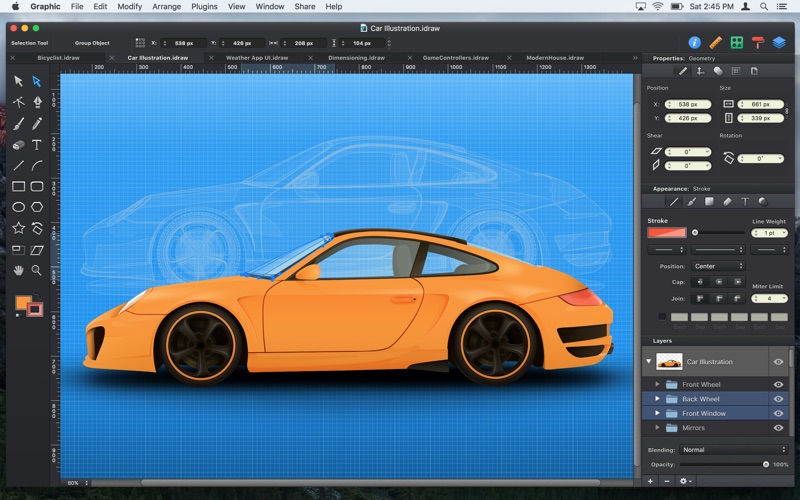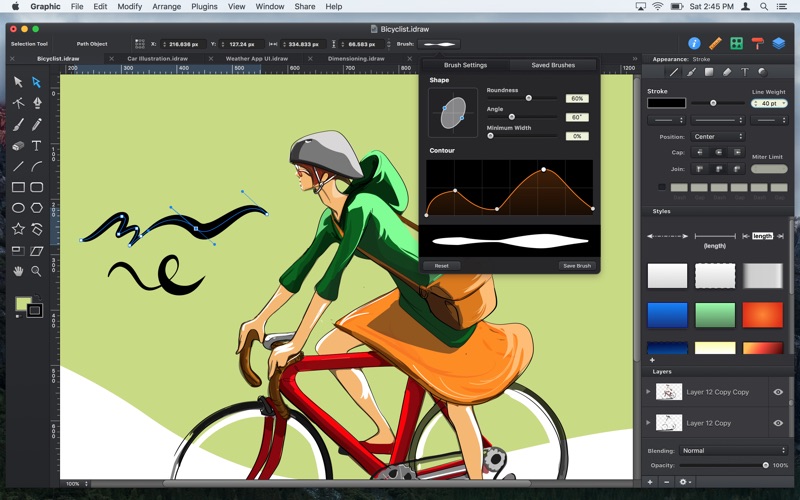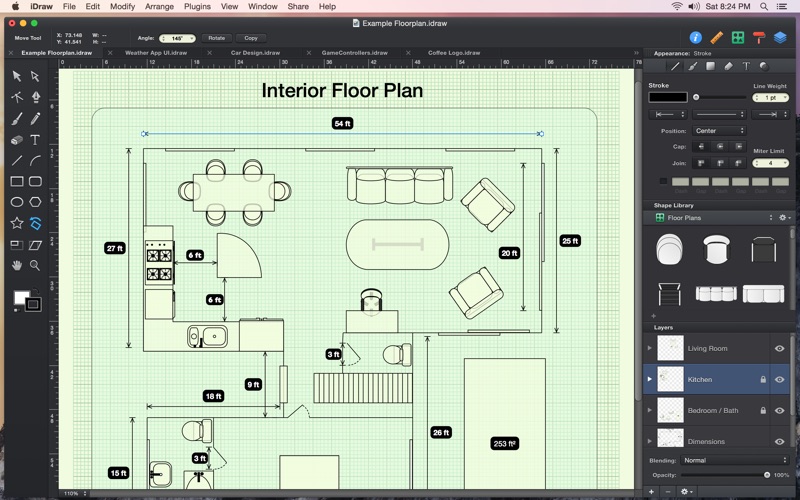- 16.0LEGITIMACY SCORE
- 18.0SAFETY SCORE
- 4+CONTENT RATING
- $29.99PRICE
What is Graphic? Description of Graphic 2925 chars
Graphic is a powerful feature-packed vector drawing and illustration application for macOS.
"Lightweight vector drawing; easy to use; 9/10" - Mac.AppStorm.net
Featured in "Amazing Mac Apps", "...very powerful at a very decent price" - iCreate Magazine
Graphic has all of the tools you need to create everything from detailed technical illustrations to beautiful works of art. Create intricate designs quickly and easily, and continue working on the go with Graphic for the iPad.
Create resolution-independent illustrations that can be pasted into Pages documents, included in Keynote presentations, or used together with iBooks Author.
Import/Export
- Import SVG, PDF, EPS, and Photoshop PSD files.
- Export designs as SVG, PDF, PNG, PSD, JPEG, GIF, and TIFF files.
- Copy selected objects as PNG, PDF, SVG, CSS properties, and Core Graphics code.
- Export icons, bitmap and vector images directly into Xcode xcasset folders.
- Export layers and tagged objects automatically as individual files.
Photoshop PSD Import/Export
- Import layered PSD files with vector paths and effects.
- Shape layers are imported as editable vector paths.
- Layer effects are imported as fully editable drop shadows, inner shadows, glows, etc.
- Export designs as layered PSD files.
Professional Drawing Tools
- Full-featured Bezier Pen tool for creating custom shapes.
- Brush and Pencil tools for fluid drawing and sketching.
- Essential set of shape creation tools.
- Boolean path combinations.
- Path multi-point selection and editing.
- Join, connect, and disconnect paths.
- Rotate, Scale, and Shear transform tools.
- Compound Paths.
- Convert Anchors tool.
- Eraser tool.
- Scissor tool.
- Dimensioning tool.
Layer Styles
- Apply multiple strokes, fills, and effects to any object.
- Apply inner shadows, drop shadows, and glow effects to objects.
- Arrange the order of fills, strokes, and effects using drag and drop.
- 24 vibrant blend modes, including Multiply, Overlay, Linear Burn, Vivid Light, etc.
- Set blend modes for layers, shapes, fills, strokes, shadows, and glow effects.
Many other powerful features, including:
- Shape Libraries.
- Appearance Styles.
- Text on Path.
- Multi-style Text.
- Layers and Groups.
- Smart Alignment Guides.
- Labels and Dimensioning.
- Canvas Scale, Rulers, and Units (mm, cm, inches)
- Canvas Styles.
- Snap to Grid / Snap to Point.
- Align and Distribute objects.
- Duplicate and Transform.
- Linear, Radial, and Angle gradients.
- Image masking.
- Convert Text to Paths.
- Inner and Outer Strokes.
- Outline Stroke.
- Duplicate and Transform.
- RGB, HSB, and Hex Color Pickers.
- Pixel-Preview Mode.
- Import PDF files and annotations.
- Export as vector-based PDF and SVG files.
- Plugins / Powerful scripting API.
- ColorSync Color Management.
OpenGL-optimized Drawing
- Fast rendering of very complex projects.
- Multi-threaded drawing ensures lag-free scrolling and zooming.
- Graphic App User Reviews
- Graphic Pros
- Graphic Cons
- Is Graphic legit?
- Should I download Graphic?
- Graphic Screenshots
- Product details of Graphic
Graphic App User Reviews
What do you think about Graphic app? Ask the appsupports.co community a question about Graphic!
Please wait! Facebook Graphic app comments loading...
Graphic Pros
✓ ICloud SaveI love this app, it is great and it utilizes the graphics and is incredibly fast. Although when I am done an image, it doesen't allow you to save directly to iCloud (Pixlmator Does) and this is really annoying. I love using iCloud, I finally have a way to clean up my mac, and now it is getting messy again. Please fix it, thank you :) over all great app..Version: 2.2
✓ Love it as it is so please don’t go subscriptionThis is a brilliant application and I have recommended it to many people. So the review is a request to Autodesk to keep it as it is and not go subscription based. For micro businesses and freelancers the subscription model can quickly become overwhelming, not least because there are loads more payments to process. This is a brilliant alternative to illustrator just as it is..Version: 3.0.1
✓ Graphic Positive ReviewsGraphic Cons
✗ Forget it!!!Since being taken over by autodesk it dosnt open…thanks!!!!.Version: 3.0.1
✗ Colour Pallete disappears in a sec, making impossible to change colorPlease fix the bug. App is not usable. Colours can not be changed!.Version: 2.5.1
✗ Graphic Negative ReviewsIs Graphic legit?
Graphic scam ~ legit report is not ready. Please check back later.
Is Graphic safe?
Graphic safe report is not ready. Please check back later.
Should I download Graphic?
Graphic download report is not ready. Please check back later.
Graphic Screenshots
Product details of Graphic
- App Name:
- Graphic
- App Version:
- 3.1
- Developer:
- Picta, Inc
- Legitimacy Score:
- 16.0/100
- Safety Score:
- 18.0/100
- Content Rating:
- 4+ Contains no objectionable material!
- Category:
- Graphics & Design, Productivity
- Language:
- EN FR DE IT JA ZH ES
- App Size:
- 15.72 MB
- Price:
- $29.99
- Bundle Id:
- com.indeeo.idraw
- Relase Date:
- 25 August 2011, Thursday
- Last Update:
- 20 January 2018, Saturday - 04:06
- Compatibility:
- IOS 10.7 or later
- New CocoaScript plugin/scripting architecture - Swift 4 code export - PSD export with DPI settings - SVG import improvements - Many other fixes and improvements Recent updates to the iPad and iPhone versions of Graphic, with iOS 11 and iPhone X su....