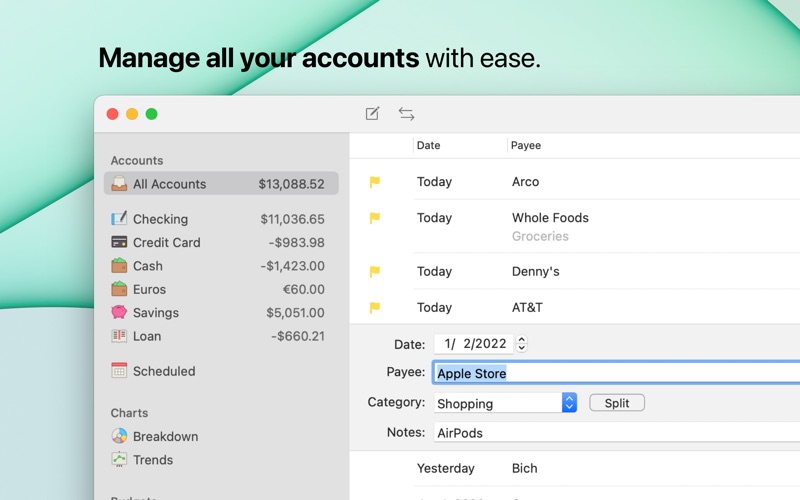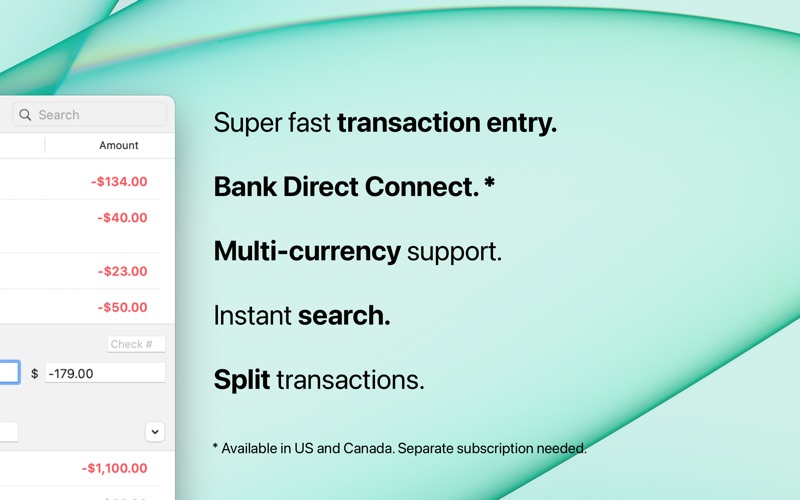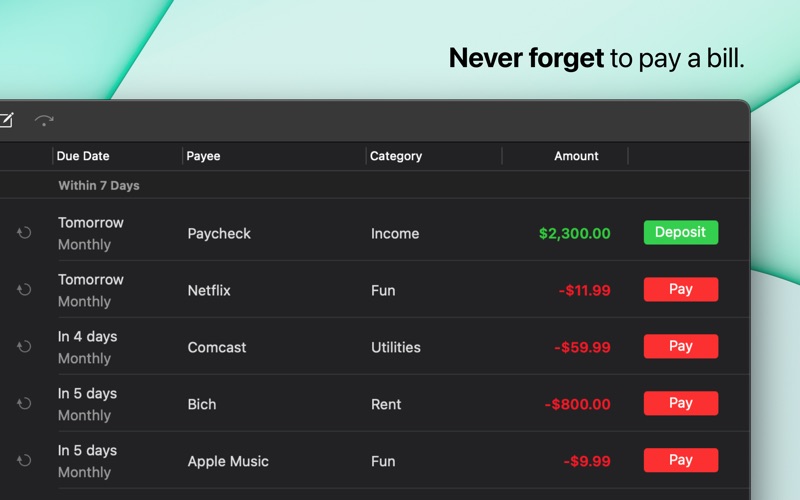- 16.0LEGITIMACY SCORE
- 18.0SAFETY SCORE
- 4+CONTENT RATING
- FreePRICE
What is GreenBooks - Money Manager? Description of GreenBooks - Money Manager 4015 chars
Are you tired of personal finance apps like Quicken that are overloaded with features you don't need? GreenBooks isn't like that. It is powerful enough to do all the money management tasks you need, but with none of the complexity you don't.
• All your accounts, in one place.
GreenBooks makes it easy to keep track of all of your accounts in one place. It makes tasks you do everyday such as entering transactions super easy and fast. It also offers powerful tools like batch transaction editing that lets you quickly clean up your transactions list.
• View the breakdown of your spending by category
The Breakdown chart shows you where your money is going, by breaking down your expenses and incomes by categories. Now you can answer the question, "where did all my money go?"
• Analyze your financial trends
The Trends chart shows you the up and down trends of your money. For example, see the trend of your overall account balance to see if you are getting richer or poorer, compare your expense and income trends to find correlation, or compare trends between different categories of spending.
• Keep track of bills and subscriptions
Scheduled transactions lets you keep track of all of your recurring bills. Set reminders so you never forget to pay them, and when your bills are due, log the payment with a click of the mouse.
• Connect to banks va Direct Connect
GreenBooks can connect to your banks directly so transactions are downloaded and reconciled automatically. Direct Connect is available in the U.S. and Canada. You don't need Direct Connect to use GreenBooks effectively.
• Reconcile your accounts easily
It's easy to reconcile accounts in GreenBooks. You can either do it manually, semi-automatically by importing an OFX file, or completely automatically by using Direct Connect.
• Create long-term budgets
The best way to control your spending is with a budget. With GreenBooks, you can create a monthly, multi-month or annual budget. Just set an estimate on each expense and income category and track your progress. You can even have multiple budgets running in parallel.
• Great for entrepreneurs and small businesses
Gain insight into your business without confusing accounting rules and reports. Avoid unnecessary double-entry accounting. Bookkeep, save time and file taxes easily with GreenBooks. A user-friendly alternative to expensive accounting softwares such as QuickBooks and Xero.
• Access GreenBooks on the go with the iPhone app
Use GreenBooks for iPhone to log transactions quickly and efficiently. GreenBooks for iPhone has all the basic features found in the Mac app. Data is automatically synchronized using secure iCloud. Sold separately in the iOS App Store.
• No advertisements. Privacy focused.
GreenBooks keeps our users’ best interest in mind. It does not collect data and does not sell user information to third-party platforms. Maintaining privacy and delivering optimal user experience is our highest priority.
• More Useful Features...
Split categories. Instant transaction search. Batch edit multiple transactions. Multi-currency support. Dark Mode. Passcode protection. Import data from Quicken and Microsoft Money. Printing.
TESTIMONIALS
“I guess I have tried them all, but this is without a doubt the easiest one I have ever used. It is self-explanatory in every way.” - @Silver Reed
“GreenBooks is the best checking account register of the many I've tried. It's straightforward and easy to use, and I can customize the categories to my household. “ - @Flo Stock
“Most of the other money apps were too cumbersome and complicated for my needs. This one is simple and easy to use, and looks beautiful.” - @ AgnePalamarc
Take control of your money. Try GreenBooks today!
Got questions? Email [email protected] or visit https://greenbooks.app for more info.
For privacy and terms of use for GreenBooks and the Bank Connect feature, please visit: http://greenbooks.app/privacy_and_terms
- GreenBooks - Money Manager App User Reviews
- GreenBooks - Money Manager Pros
- GreenBooks - Money Manager Cons
- Is GreenBooks - Money Manager legit?
- Should I download GreenBooks - Money Manager?
- GreenBooks - Money Manager Screenshots
- Product details of GreenBooks - Money Manager
GreenBooks - Money Manager App User Reviews
What do you think about GreenBooks - Money Manager app? Ask the appsupports.co community a question about GreenBooks - Money Manager!
Please wait! Facebook GreenBooks - Money Manager app comments loading...
GreenBooks - Money Manager Pros
✓ Domestic expenses APPThis is the only app I am using for our home expenses, tracking categories easily. I love it. Used it for over 4 years now..Version: 3.4.3
✓ Perfect for what I needI wanted a good, simple program that allowed me to track multiple accounts without a ton of bells, whistles, and a subscription. GreenBooks does exactly what I need it to with a minimal fuss. I appreciate that it syncs across my devices via iCloud. My only suggestion for improvement would be adding the ability to track an amortized mortage such that it is a transfer from my checking and it gives me a realtime balance. That would be AWESOME..Version: 3.5.1
✓ GreenBooks - Money Manager Positive ReviewsGreenBooks - Money Manager Cons
✗ No Fortnightly/Bi Weekly optionOK app, however if you are paid fortnightly/bi-weekly you can only choose to set up future transactions (incoming and outgoing) on a weekly or monthly basis. No work around from what I have been able to find..Version: 1.8.4
✗ Good but it can be excellent.....This is really good and nice app, but not yet ready for 5 stars. I expected it to become my main home budget software instead my old trusty (and time consuming) spread sheet. Unfortunately at this stage it has one issue which prevents this. not everybody receives salary on 1st each month. in my case I am interested to analyse expendetures in between different dates, lets say from 15th to 16th each month. yes you can set your budget on montly basis but even then if you wish to do it every month you have to manualy input every category allowance (if like me you have 20+ of them it can be quite a issue). additionally I cannot find any way to convince CHATRS section that I am not overspending this month as my salary received at the end of last month is not all savings. So dear developer: I really like your app, is nice, clean and simple as it should be. I will be happy to give 5 stars as soon as: - it will be possible to change month start date for all charts and budgets to any date, - it will be possible to copy already created budgets for later aboption for next month; - export data and create backup file - as I could not find this function anywhere..Version: 1.0.2
✗ GreenBooks - Money Manager Negative ReviewsIs GreenBooks - Money Manager legit?
GreenBooks - Money Manager scam ~ legit report is not ready. Please check back later.
Is GreenBooks - Money Manager safe?
GreenBooks - Money Manager safe report is not ready. Please check back later.
Should I download GreenBooks - Money Manager?
GreenBooks - Money Manager download report is not ready. Please check back later.
GreenBooks - Money Manager Screenshots
Product details of GreenBooks - Money Manager
- App Name:
- GreenBooks - Money Manager
- App Version:
- 3.6
- Developer:
- Savings LLC
- Legitimacy Score:
- 16.0/100
- Safety Score:
- 18.0/100
- Content Rating:
- 4+ Contains no objectionable material!
- Language:
- EN
- App Size:
- 7.20 MB
- Price:
- Free
- Bundle Id:
- com.savingsapp.Savings
- Relase Date:
- 29 December 2010, Wednesday
- Last Update:
- 24 August 2023, Thursday - 14:19
- Compatibility:
- IOS 10.14 or later
- Bug fixes and minor enhancements.