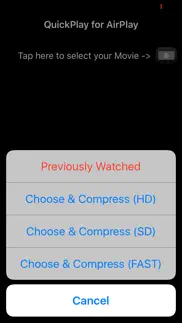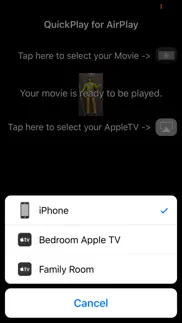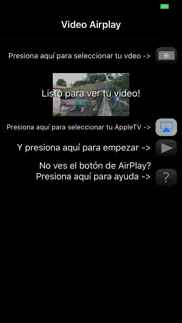- 16.0LEGITIMACY SCORE
- 18.0SAFETY SCORE
- 4+CONTENT RATING
- $0.99PRICE
What is Quick AirPlay - Optimized for your iPhone videos? Description of Quick AirPlay - Optimized for your iPhone videos 510 chars
If you have tried AirPlay on your iphone, you probably noticed that iPhone-recorded videos sometimes do not play properly directly from the Photos app. With this app, you can do exactly that.
QuickPlay is a simple way to play your iPhone-recorded videos on your AirPlay devices.
For this app to work you will require:
- WiFi connection to the same network as your AppleTV
- Latest iOS software
- The New AppleTV (black one)
If this app works for you, please remember to review it. :)
Thanks!
- Quick AirPlay - Optimized for your iPhone videos App User Reviews
- Quick AirPlay - Optimized for your iPhone videos Pros
- Quick AirPlay - Optimized for your iPhone videos Cons
- Is Quick AirPlay - Optimized for your iPhone videos legit?
- Should I download Quick AirPlay - Optimized for your iPhone videos?
- Quick AirPlay - Optimized for your iPhone videos Screenshots
- Product details of Quick AirPlay - Optimized for your iPhone videos
Quick AirPlay - Optimized for your iPhone videos App User Reviews
What do you think about Quick AirPlay - Optimized for your iPhone videos app? Ask the appsupports.co community a question about Quick AirPlay - Optimized for your iPhone videos!
Please wait! Facebook Quick AirPlay - Optimized for your iPhone videos app comments loading...
Quick AirPlay - Optimized for your iPhone videos Pros
✓ Apple tvWhen I saw the update on apple tv allowed streaming of media from the ipad 2 I was disappointed because there was no support for iPod. This app is awesome anyone who says it doesn't work probably don't have the current os. Cool app. Awesome..Version: 1.4
✓ Works brilliantly.Works perfectly with my 3GS andATV2. Fantastic app. Thank you..Version: 1.2
✓ Quick AirPlay - Optimized for your iPhone videos Positive ReviewsQuick AirPlay - Optimized for your iPhone videos Cons
✗ QuestionI don't have an Apple tv so will I still be able to play my videos that stored on my IPhone 4? I need to know before I instill AirPlay on my iPhone 4.Version: 1.4
✗ Works sometimesNot that pleased with this app.Version: 1.4
✗ Quick AirPlay - Optimized for your iPhone videos Negative ReviewsIs Quick AirPlay - Optimized for your iPhone videos legit?
Quick AirPlay - Optimized for your iPhone videos scam ~ legit report is not ready. Please check back later.
Is Quick AirPlay - Optimized for your iPhone videos safe?
Quick AirPlay - Optimized for your iPhone videos safe report is not ready. Please check back later.
Should I download Quick AirPlay - Optimized for your iPhone videos?
Quick AirPlay - Optimized for your iPhone videos download report is not ready. Please check back later.
Quick AirPlay - Optimized for your iPhone videos Screenshots
Product details of Quick AirPlay - Optimized for your iPhone videos
- App Name:
- Quick AirPlay - Optimized for your iPhone videos
- App Version:
- 1.9
- Developer:
- Midnightsoft, Llc
- Legitimacy Score:
- 16.0/100
- Safety Score:
- 18.0/100
- Content Rating:
- 4+ Contains no objectionable material!
- Language:
- EN ES
- App Size:
- 761.00 KB
- Price:
- $0.99
- Bundle Id:
- com.midnightsoft.QuickPlay
- Relase Date:
- 23 December 2010, Thursday
- Last Update:
- 02 May 2017, Tuesday - 17:55
- Compatibility:
- IOS 9.0 or later
This app has been updated by Apple to display the Apple Watch app icon. - Localization fixes.