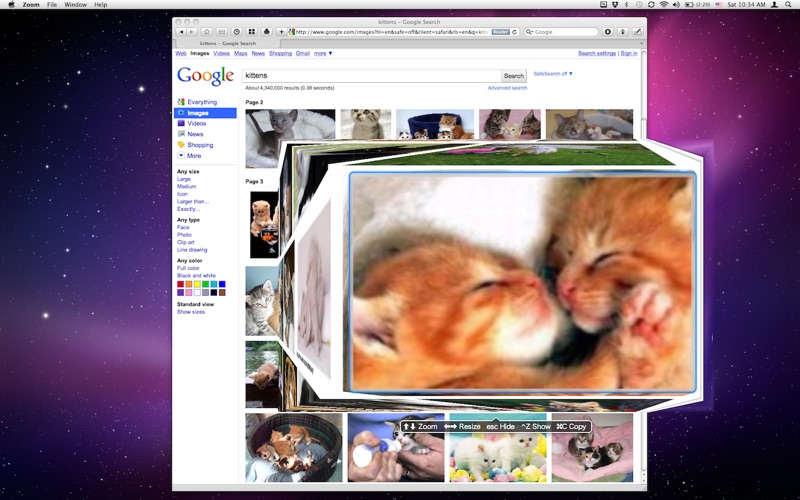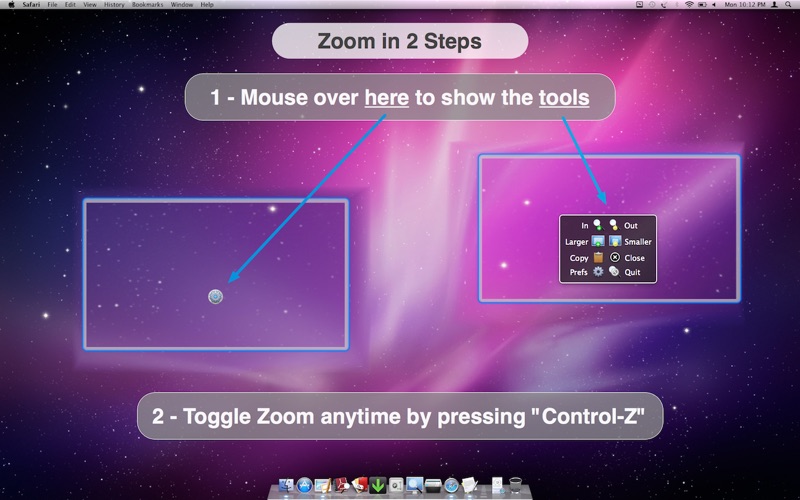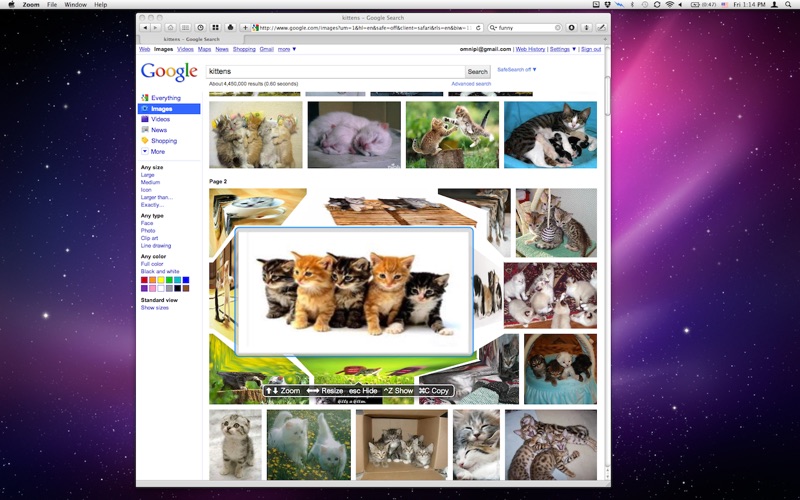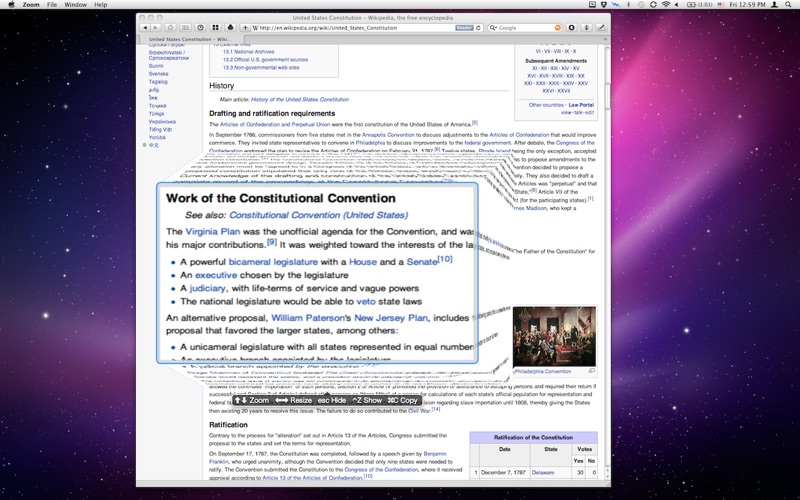- 16.0LEGITIMACY SCORE
- 18.0SAFETY SCORE
- 4+CONTENT RATING
- $3.99PRICE
What is Zoom? Description of Zoom 1321 chars
Have trouble reading small text on your screen? Want to get a better look at small pictures (like the thumbnails here in the app store)? Look no further!
A magnifying glass for your screen, Zoom has all the essential functionality you'd expect for that sort of tool. But Zoom has one incredible, truly unique feature you've never seen anywhere: its innovative zoom effect ensures that 100% of the screen is visible at all times.
Think about it: a perfectly zoomed center, yet your entire desktop is visible... how? The answer lies in Zoom's custom, hypnotically beautiful magnification mechanism visible in the screenshots below.
★ Never use complicated gestures and key combos to zoom IN and OUT of your entire screen (over and over again).
★ Never have that disorienting feeling when you're zoomed in on one part of the screen that you can't tell what's going on in another part.
★ "Work through" Zoom - Continue clicking, typing, and so on, right through the window, allowing you to work even while Zoom is in front.
★ Use either the keyboard OR the mouse to bring up and dismiss Zoom (for both power users and point-and-click people)
✔ Zoom in/out
✔ Resize the window
✔ Global hotkey: "control-Z" (Z for Zoom)
✔ Copy what you see
✔ Optional Menubar icon (Dockless mode)
Thanks and enjoy!
- Zoom App User Reviews
- Zoom Pros
- Zoom Cons
- Is Zoom legit?
- Should I download Zoom?
- Zoom Screenshots
- Product details of Zoom
Zoom App User Reviews
What do you think about Zoom app? Ask the appsupports.co community a question about Zoom!
Please wait! Facebook Zoom app comments loading...
Zoom Pros
✓ Excellent Developer Support - excellent productI have revised this review to a 5 star review. I had a problem with using this product on dual monitors. The developer responded immediatly and corrected the situation before the end of the day. The app works as advertised and is very useful. It is kind of like the loupe tool in Aperture you move it around and it magnifies the area that you are looking while at while still allowing you to view the entire screen..Version: 1.0
✓ Just what I've been looking forA real boon for those of us with restricted vision. The built-in MacOS zoom function is good, but sometimes you need to see the layout of the whole screen to spot pop-ups, dialog boxes, etc. This tool helps you see those whilst focusing in detail on your area of interest. I gave it four stars rather than five because this version (1.2) doesn't follow the text cursor as you type, meaning you have to keep moving the zoomed area with your mouse. Apart from that, it's an excellent tool for the price..Version: 1.2
✓ Zoom Positive ReviewsZoom Cons
✗ Sorry I installed it.Very awkward app. Needs inprovment..Version: 1.3
✗ This is just plain badToo sluggish to be remotely useful. Clicking the gear icon that obscures part of the zoomed window just closes the window - it doesn't open the preferences box that others talk of. I'll be deleting this app..Version: 1.3
✗ Zoom Negative ReviewsIs Zoom legit?
Zoom scam ~ legit report is not ready. Please check back later.
Is Zoom safe?
Zoom safe report is not ready. Please check back later.
Should I download Zoom?
Zoom download report is not ready. Please check back later.
Zoom Screenshots
Product details of Zoom
- App Name:
- Zoom
- App Version:
- 1.3
- Developer:
- Hubapps.com LLC
- Legitimacy Score:
- 16.0/100
- Safety Score:
- 18.0/100
- Content Rating:
- 4+ Contains no objectionable material!
- Category:
- Utilities, Graphics & Design
- Language:
- EN
- App Size:
- 522.45 KB
- Price:
- $3.99
- Bundle Id:
- com.hubapps.zoom-mac
- Relase Date:
- 29 January 2011, Saturday
- Last Update:
- 14 July 2011, Thursday - 05:22
- Compatibility:
- IOS 10.6 or later
Compatibility, memory, and efficiency optimizations..