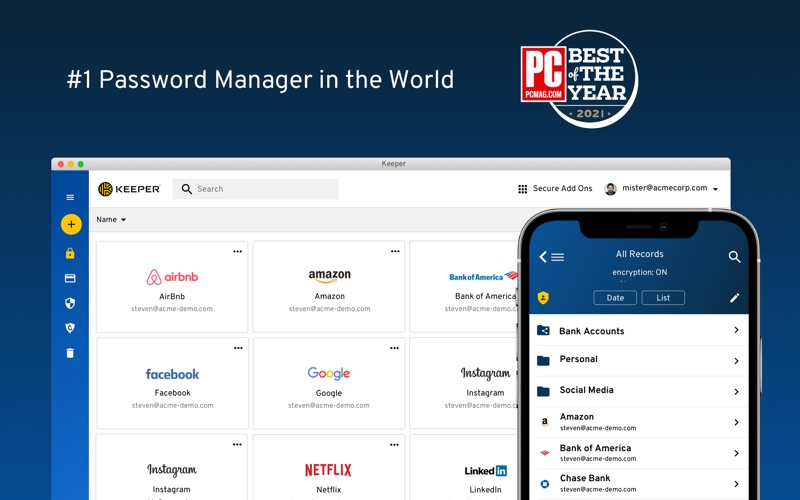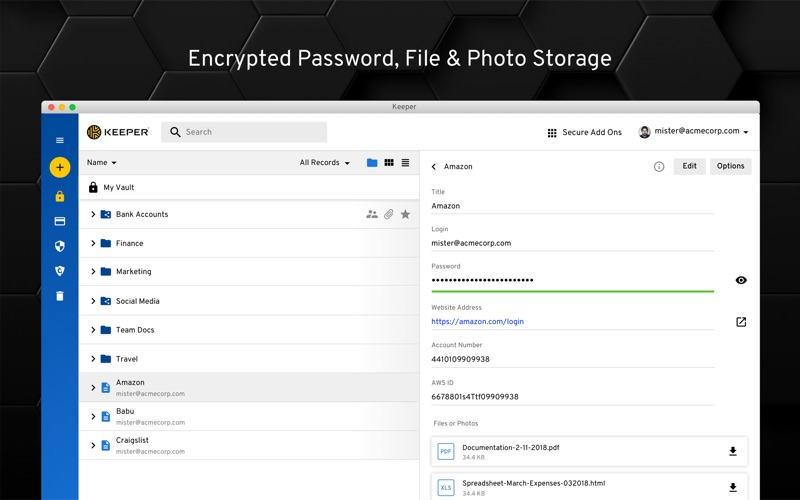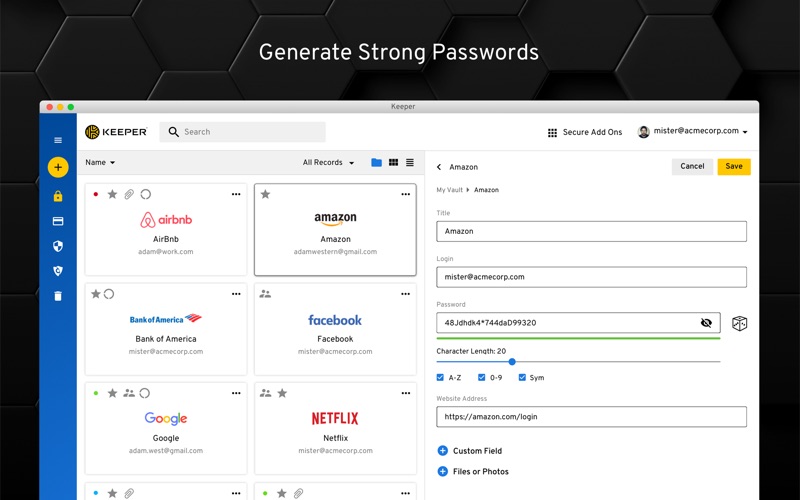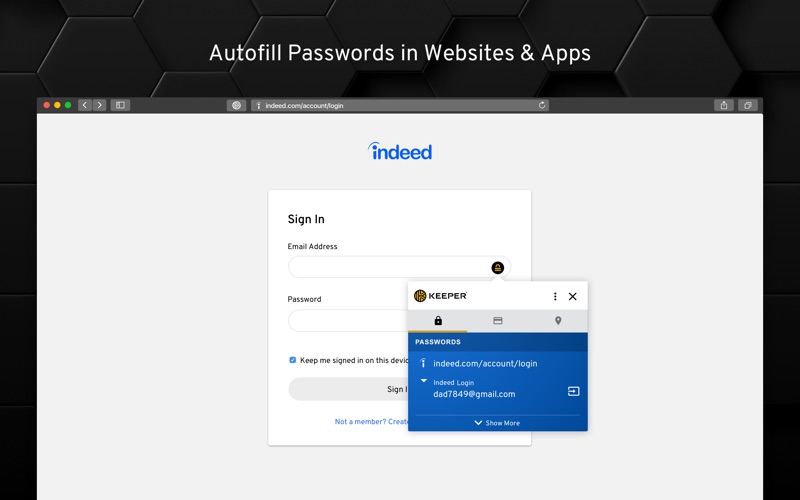- 16.0LEGITIMACY SCORE
- 18.0SAFETY SCORE
- 4+CONTENT RATING
- FreePRICE
What is Keeper Password Manager? Description of Keeper Password Manager 4043 chars
Keeper is the most secure way to store and protect your passwords and private information from cyberthreats. With Keeper, you can securely store unlimited passwords, generate & autofill strong passwords, sync & manage your passwords on all devices, and more! Join millions of people who use Keeper and you’ll never have to worry about or remember passwords again.
>> Rated #1 Best Password Manager of 2021 by US News and World Report!
>> Rated Editor's Choice and “Password Manager of the Year” for 3 straight years by PCMag
>> Rated "Best Security" by Tom's Guide
>> "Excellent" rating on Trustpilot
Keeper makes you secure and more productive online!
With Keeper, you can:
• Sync & manage your passwords on all devices. Keeper’s secure app on mobile, web, tablet and desktop ensures you have ultimate password protection.
• Enable Touch ID or Face ID for instant and secure access to your vault.
• Store unlimited password records in your secure, encrypted vault.
• Generate strong, unique passwords to protect yourself against cyberthreats.
• Securely share individual passwords or files with people you trust.
• Save time, stay organized, and stay in control with our AutoFill feature, KeeperFill®. KeeperFill makes signing in to your favorite websites & apps a breeze on any device.
• Monitor the security of your passwords by activating BreachWatch® - it continuously scans the Dark Web for passwords that have been exposed through public data breaches and instantly notifies you so that you can quickly take action.
• Lock and protect your confidential files, photos, and videos in your vault.
• Login securely to your apps and websites with Keeper's Two-Factor Authentication generator for all popular sites including Google, Amazon, Twitter, Facebook and thousands more.
• Organize your passwords and files into nested folders, subfolders, and shared folders.
• Elect up to 5 trusted individuals to access your account in case you can’t with our Emergency Access feature.
• Easily switch between multiple Keeper accounts like business and personal accounts when you log in.
• Keep your family’s passwords secure with a Family Password Manager Plan.
• Identify which accounts require a password update with our Security Audit feature.
Keeper is the Most Secure Password Manager in the Industry
• Our Password Keeper is built with Zero-Knowledge security architecture meaning that all of your data in Keeper’s cloud is fully encrypted and only accessible by you.
(Read more about our security at: https://keepersecurity.com/security)
• Compatible with Two-Factor Authentication providers like Google Authenticator, Microsoft Authenticator, Duo, RSA, YubiKey, and more.
• The only SOC-2 and ISO27001 certified password manager in the industry.
• Utilizes AES-256-bit encryption, Elliptic Curve and PBKDF2 technology.
• Enterprise customers are provided the Keeper Commander SDK for CLI and DevOps integrations.
* If you need assistance, please email [email protected]
Terms and Conditions
Keeper Unlimited is a 1-year auto-renewable subscription for USD $34.99/year.
Keeper Family Plan is a 1-year auto-renewable subscription for USD $74.99/year.
Secure File Storage is a 1-year auto-renewable subscription starting at USD $9.99/year.
BreachWatch is a 1-year auto-renewable subscription for USD $19.99/year.
Payment will be charged to iTunes Account at confirmation of purchase. Subscription automatically renews unless auto-renew is turned off at least 24-hours before the end of the current period. Account will be charged for renewal within 24-hours prior to the end of the current period. You can turn off auto-renew up to 24 hours before your next subscription payment is due via your App Store settings page. Subscriptions may be managed by the user and auto-renewal may be turned off by going to the user's Account Settings after purchase.
Privacy Policy: https://keepersecurity.com/privacypolicy.html
Terms of Use: https://keepersecurity.com/termsofuse.html
- Keeper Password Manager App User Reviews
- Keeper Password Manager Pros
- Keeper Password Manager Cons
- Is Keeper Password Manager legit?
- Should I download Keeper Password Manager?
- Keeper Password Manager Screenshots
- Product details of Keeper Password Manager
Keeper Password Manager App User Reviews
What do you think about Keeper Password Manager app? Ask the appsupports.co community a question about Keeper Password Manager!
Please wait! Facebook Keeper Password Manager app comments loading...
Keeper Password Manager Pros
✓ Simply the Best!I have used Keeper for about 8 years now, and it is absolutely brilliant. It makes storing complex passwords really simple and changing passwords is straight-forward. The best bit for me though is the user interface, as it's very clean and easy to understand. I will never change from Keeper!.Version: 16.10.2
✓ Ezcellent & SecureGreat App. Every login accout and password in one place that is easily accessible and secure. I highly recommend the App. It's a little pricey, but it is totally worth what you get out of it..Version: 16.10.1
✓ Keeper Password Manager Positive ReviewsKeeper Password Manager Cons
✗ Rip offWont allow me 2 view my passwords unless i pay £22 2 upgrade.Version: 14.8.1
✗ Terrible customer service - THE WORSTI had what I thought would be an easy, minor change to my account; a very minor problem simply to update my contact information because I had changed phone #’s. After many attempts to do so online, contacted them via chat (the only option) but I could not talk to anyone that could understand my issue though it’s as simple as it gets. NO communication whatsoever. Had to spend hours on a chat repeating myself over and over for nothing. I still just can’t believe it! Changing the contact # on my account shouldn’t normally take 2 hours of my time with NO RESULTS!!. So no, I would not recommend. Disguising incompetence under a veil of “security” is not helpful to clients that have supported them for years and the constant barrage of advertising is as annoying as is their customer service..Version: 11.0.0
✗ Keeper Password Manager Negative ReviewsIs Keeper Password Manager legit?
Keeper Password Manager scam ~ legit report is not ready. Please check back later.
Is Keeper Password Manager safe?
Keeper Password Manager safe report is not ready. Please check back later.
Should I download Keeper Password Manager?
Keeper Password Manager download report is not ready. Please check back later.
Keeper Password Manager Screenshots
Product details of Keeper Password Manager
- App Name:
- Keeper Password Manager
- App Version:
- 16.10.13
- Developer:
- Callpod Inc.
- Legitimacy Score:
- 16.0/100
- Safety Score:
- 18.0/100
- Content Rating:
- 4+ Contains no objectionable material!
- Category:
- Productivity, Utilities
- Language:
- AF AM AR BN BG CA HR CS DA NL EN ET FI FR DE EL GU HE HI HU ID IT JA KN KO LV LT MS ML MR NB FA PL PT RO RU SR ZH SK SL ES SW SV TA TE TH ZH TR UK UR VI
- App Size:
- 285.80 MB
- Price:
- Free
- Bundle Id:
- com.callpod.keepermac.lite
- Relase Date:
- 18 February 2011, Friday
- Last Update:
- 01 March 2024, Friday - 07:41
- Compatibility:
- IOS 10.15 or later
Performance improvements and bug fixes..