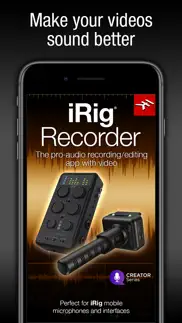- 32.8LEGITIMACY SCORE
- 34.8SAFETY SCORE
- 4+CONTENT RATING
- FreePRICE
What is IRig Recorder LE? Description of IRig Recorder LE 3472 chars
iRig Recorder 3 LE is a flexible and easy-to-use audio and video recording app for iPhone or iPad. Use its recording, editing and export features to create and share great sounding audio and video while on the go.
iRig Recorder is extremely simple to use: click on the “record” button at the bottom of the screen to immediately start recording. To capture and monitor video, simply click on the camera icon then tap record.
But don’t let the streamlined design fool you… iRig Recorder is a full-fledged, professional audio and video recorder. You can edit audio waveforms, optimize volume automatically, and share your recordings in many different ways. It offers a wide range of creative and professional effects via in-app purchase, but even the free version is a robust tool for capturing and editing on the go.
iRig Recorder is also Inter-App Audio and AudioBus compatible, so you can use other apps like AmpliTube or VocaLive when capturing audio or video, for even more flexibility.
Want to add a reference marker to your audio? No worries! iRig Recorder lets you add photo and text markers that can be applied in real time or in the editing timeline for quick access to important content.
iRig Recorder is the perfect companion to IK Multimedia’s full line of digital microphones and audio interfaces for iPhone and iPad. Use iRig Recorder with an IK microphone or interface and you'll have everything you need to get that Hollywood-style stereo sound — iRig Recorder automatically activates the stereo option whenever a stereo recording interface is connected.
Once you've captured your audio, you can use iRig Recorder’s intuitive editing tools to cut, crop or loop it. You can even do Waveform editing, using 16 studio-quality effects (via in-app purchase) to optimize sound for speech, clean up background noise, increase clarity and presence, change speed without altering the pitch, apply creative effects, fades and a whole lot more.
iRig Recorder organizes your recordings by date and time and also tags them with geolocation for easy and reliable file management. You can now share your audio and video files via Airdrop, Messages, DropBox, Google Drive, Microsoft OneDrive, SoundCloud, Twitter, Facebook, WhatsApp, E-mail, Wi-Fi, FTP, SoundCloud or iTunes File Sharing in a variety of sizes and formats.
iRig Recorder 3 LE features:
• Convenient, easy-to-use stereo audio and video mobile recording and editing app
• Completely redesigned, streamlined elegant interface
• Perfect companion for all IK Multimedia microphones and mobile audio interfaces
• One-touch recording/capture with real-time monitoring
• Landscape and portrait mode
• Intuitive, non-destructive editing tools: cut, crop and loop your recordings
• Waveform editing
• Text and Photo marker support with real time application
• Voice optimization effect included free, with 15 additional intelligent processors available via in-app purchase — Clean up, Brighten Voice, Smooth Voice, Speed Up, Speed Down, Pitch Shift, Morph, Reverb, Chorus, Delay, Normalize, Compressor, Stereo Imager, 3-Band EQ, Fade, Optimize Tone
• Organize your recordings by creation date and geolocation tags
• Export files as compressed .m4a, with uncompressed .wav export available via in-app purchase
• Inter-App Audio and AudioBus Support
• Audio Copy/Paste
• Paid version also available
For more information:
www.ikmultimedia.com/irigrecorder
- IRig Recorder LE App User Reviews
- IRig Recorder LE Pros
- IRig Recorder LE Cons
- Is IRig Recorder LE legit?
- Should I download IRig Recorder LE?
- IRig Recorder LE Screenshots
- Product details of IRig Recorder LE
IRig Recorder LE App User Reviews
What do you think about IRig Recorder LE app? Ask the appsupports.co community a question about IRig Recorder LE!
Please wait! Facebook IRig Recorder LE app comments loading...
IRig Recorder LE Pros
✓ Excellent appThe only thing I could wish for is a graduated scale on the VU or recording meter. That would be really useful. Otherwise with all options purchased this is cool..Version: 2.0.1
✓ Multi-featured, though with a few bugsUses the "Apps File Sharing" functionality to expose the recorded files in iTunes (under Apps tab of the mobile device), and can be converted to various formats. Renaming functionality doesn't work perfectly (if you try to "rename" a file the same name that it was, it shows an error that a file already exists with that name (the file iteself), and pressing the "Cancel" button doesn't remove the "rename" dialog from the screen if the device is using an external keyboard (onscreen keyboard behaves as expected); the only way to close it is to actually change the file's name). Recording time only limited by device free space is amazing for a free app!.Version: 1.0.1
✓ IRig Recorder LE Positive ReviewsIRig Recorder LE Cons
✗ DO NOT BUY THIS OR HAVE ANYTHING TO DO WITH IRIGBought an iRig Mic Lav. Doesn’t work. Really. I have spent hours trying to get the mic to replace the internal mike of the device I am recording on. That’s what it’s supposed to do but doesn’t. Grrr - so frustrating and a waste of time. The app is equally terrible. Yes, you DO have to make additional purchases to access facilities like trimming your file and exporting it to somewhere else in higher quality. Believe all the one star reviews. Just dont..Version: 3.0.2
✗ FrustrationGot an iRig 2 and the iRig recorder app to record some videos for the band. I have an iPhone XR and shot some video at our last band practice. I have never been so frustrated trying to use an app, it will not export to Google Drive as “Google has not yet approved this app”. If you manage to get a file into iTunes, most players won’t play the file...I do lay some blame on Apple. They should either just make the app a “paid for app” cause the free features are useless. I tried to find support online and the best I could find was a couple videos and the blurb they have on their site about being able to export to Google Drive..Version: 3.0.2
✗ IRig Recorder LE Negative ReviewsIs IRig Recorder LE legit?
⚠ No. IRig Recorder LE does not seem legit based on our analysis. This conclusion was arrived at by running over 79 IRig Recorder LE user reviews through our NLP machine learning process to determine if users believe the app is legitimate or not. Based on this, AppSupports Legitimacy Score for IRig Recorder LE is 32.8/100.
Is IRig Recorder LE safe?
⚠ No. IRig Recorder LE not seem very safe to us. This is based on our NLP analysis of over 79 user reviews sourced from the IOS appstore and the appstore cumulative rating of 1.8/5. AppSupports Safety Score for IRig Recorder LE is 34.8/100.
Should I download IRig Recorder LE?
⚠ We are not sure!
IRig Recorder LE Screenshots
Product details of IRig Recorder LE
- App Name:
- IRig Recorder LE
- App Version:
- 3.0.4
- Developer:
- IK Multimedia US, LLC
- Legitimacy Score:
- 32.8/100
- Safety Score:
- 34.8/100
- Content Rating:
- 4+ Contains no objectionable material!
- Category:
- Music, Photo & Video
- Language:
- EN ZH ZH
- App Size:
- 42.61 MB
- Price:
- Free
- Bundle Id:
- com.ikmultimediaus.irigrecorderfree
- Relase Date:
- 21 April 2011, Thursday
- Last Update:
- 11 May 2022, Wednesday - 18:40
- Compatibility:
- IOS 11.0 or later
What’s New in v3.0.4 - Added support for multi-channel audio interfaces - Updated export method to utilize “open in” share functionality - Added an option that allows changing the sort order of recordings - Updated to latest Audiobus version - Genera....