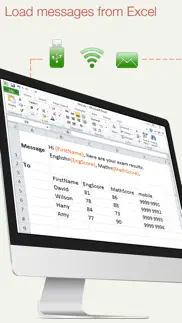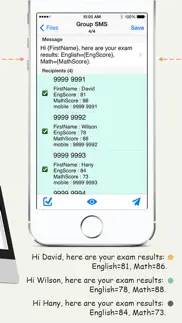- 64.0LEGITIMACY SCORE
- 66.0SAFETY SCORE
- 4+CONTENT RATING
- FreePRICE
What is SA Group Text Lite? Description of SA Group Text Lite 3264 chars
SA Group Text is the most efficient way to send group messages. You can add recipient names and phone numbers in an Excel file. You can enter static or personalized text messages right in the Excel spreadsheet. For example, if you enter “Hi {first name}, ...” in a message, the app will take the first name of the recipients and personalize the message, generating text such as “Hi David, …” , “Hi Michael, …”…
You can use an Excel spreadsheet again without editing the spreadsheet on your computer. You can just pick an Excel file, type in a quick message and send it. It is similar to sending a message to a group.
SA Group Text is also an easy way to send text messages to the contacts on your iPhone. Just pick groups or individual contacts, type in a static or personalized message and send it.
Who uses SA Group Text ?
1) Small Businesses
2) Religious Groups
3) Retail
4) Nightlife - Bars & Nightclubs
5) Restaurants
6) Banks/Financial Institutions
7) Insurance Companies
8) Event Marketers (With hundreds (or even thousands) of people attending your events)
9) Traditional Media
10) Schools
11) Social Groups
12) Real Estate
With SA Group Text you can :
1. Import group SMS from an Excel file via USB/WiFi/Email.
2. Create your own groups in an Excel spreadsheet and send messages to them.
3. Send unsent messages . If the app is terminated while sending group SMS, the sending task will be continued next time you launch the app..
4. Insert tags ({nickname},{firstname},{lastname},{nickname},{company} etc) in your text message in order to create personalized messages. When you use this function, each message has a personal touch. For example:
Dear {firstname}, Welcome to our dinner party.
5. Use MS Excel 2003 / 2007 / 2010 , OpenOffice.org , Apple Numbers or any other Excel-compatible applications to create your group text messages. Be sure to save as an Excel 97-2003 Workbook.
6. Export an Excel template , and use it to create your own Excel file.
7. Send SMS to as many recipients as you need within your Excel file
8. Limit the number of recipients per message. The app will split a large message into multiple separate messages.
9. Create a formatted Excel file easily. The file can contain only two columns : Mobile and Message. You can find more example spreadsheets on the app’s website.
10. Create flexible group SMS in your spreadsheet.
For example “{family} Family – Practice Tomorrow at 5pm for little {kidname}!” becomes “David Family – Practice Tomorrow at 5pm for little Johnny!”. The names change over and over again.
11. Create contact groups, you can create in-app groups for Exchange contacts.
12. Choose contacts organized in groups, companies, job titles and cities.
13. Preview messages before sending them out.
14. Skip duplicated phone numbers and messages.
15. The lite version has ads.
16. Send online sms, supporting Twilio and Nexmo.
IMPORTANT NOTE :
Please check the setting of "Group Messaging" on the iPhone settings. If the option is available, set it to OFF (yes OFF) to be able to send to large groups. If it's on, the iPhone will try to send MMS instead of SMS and will fail to send to large groups.
More detail and up-to-date help guides are available in samapp.com.
- SA Group Text Lite App User Reviews
- SA Group Text Lite Pros
- SA Group Text Lite Cons
- Is SA Group Text Lite legit?
- Should I download SA Group Text Lite?
- SA Group Text Lite Screenshots
- Product details of SA Group Text Lite
SA Group Text Lite App User Reviews
What do you think about SA Group Text Lite app? Ask the appsupports.co community a question about SA Group Text Lite!
Please wait! Facebook SA Group Text Lite app comments loading...
SA Group Text Lite Pros
✓ Works like a charm!Does just what it says. The interface isn't quite as sleek as some other apps, but the functionality is all there. I can now easily send a customized text to a group of hundreds of contacts at once! FYI - download the paid version - this trial limits you to sending to 10 contacts. It's a trivial price to pay for the great functionality..Version: 1.8
✓ AwesomeWorks perfect for me sending out 100s of SMS each Monday, it has saved me hours, the only downside is having to press send each time but this is an Apple restriction not the App.Version: 3.3.5
✓ SA Group Text Lite Positive ReviewsSA Group Text Lite Cons
✗ RubbishDoesn't send texts pathetic app don't waste your time.Version: 3.3.3
✗ LameEver since last update won’t work..Version: 3.3.9
✗ SA Group Text Lite Negative ReviewsIs SA Group Text Lite legit?
✅ Yes. SA Group Text Lite is legit, but not 100% legit to us. This conclusion was arrived at by running over 53 SA Group Text Lite user reviews through our NLP machine learning process to determine if users believe the app is legitimate or not. Based on this, AppSupports Legitimacy Score for SA Group Text Lite is 64.0/100.
Is SA Group Text Lite safe?
✅ Yes. SA Group Text Lite is quiet safe to use. This is based on our NLP analysis of over 53 user reviews sourced from the IOS appstore and the appstore cumulative rating of 3.4/5. AppSupports Safety Score for SA Group Text Lite is 66.0/100.
Should I download SA Group Text Lite?
✅ There have been no security reports that makes SA Group Text Lite a dangerous app to use on your smartphone right now.
SA Group Text Lite Screenshots
Product details of SA Group Text Lite
- App Name:
- SA Group Text Lite
- App Version:
- 3.3.10
- Legitimacy Score:
- 64.0/100
- Safety Score:
- 66.0/100
- Content Rating:
- 4+ Contains no objectionable material!
- Category:
- Productivity, Business
- Language:
- EN DE JA RU ZH ES ZH
- App Size:
- 8.31 MB
- Price:
- Free
- Bundle Id:
- com.yuyy.ExcelMessagesLite
- Relase Date:
- 03 May 2011, Tuesday
- Last Update:
- 28 September 2022, Wednesday - 13:59
- Compatibility:
- IOS 11.0 or later
1. Added support for importing .xlsx files. 2. Fixed known bugs..