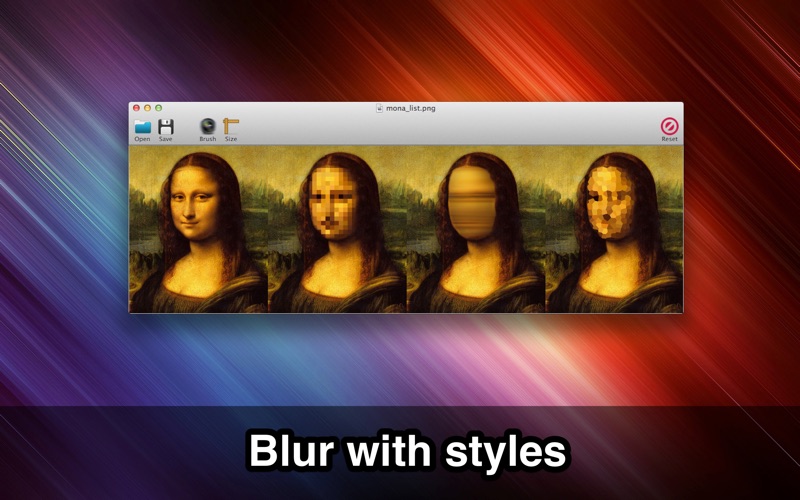- 15.0LEGITIMACY SCORE
- 17.5SAFETY SCORE
- 4+CONTENT RATING
- $2.99PRICE
What is Blur? Description of Blur 319 chars
The easiest way to obscure your photo! You know how to use it when opening the app!
To open a picture, you can either choose it from the menu on the top of the screen or drag it to the app icon on the dock.
-Blur and mosaic brush
-Adjustable brush size
-Compatible with version control after Lion
-Really easy to use!
- Blur App User Reviews
- Blur Pros
- Blur Cons
- Is Blur legit?
- Should I download Blur?
- Blur Screenshots
- Product details of Blur
Blur App User Reviews
What do you think about Blur app? Ask the appsupports.co community a question about Blur!
Please wait! Facebook Blur app comments loading...
Blur Pros
✓ Love this app!Exactly what I was looking for! It works perfectly! You can draw any amount of blur..Version: 2.0
✓ Works for meI needed to blur out some details from photos for online use. This app worked and was easy to use. I am writing this review to suggest a fix to the one trouble I had. Once the blur tool is selected, it remains selected when navigating the app. Please change this so that the blur tool reverts back to the black pointer arrow when it is brought outside of the picture window, for instance to use the file menu or click the x - + window buttons. At the moment it is a little cumbersome to use..Version: 1.1
✓ Blur Positive ReviewsBlur Cons
✗ Avoid!Cannot control the amount of blur. Cannot restore. Square brush makes defining edges impossible..Version: 2.0
✗ I can't control the amount of the blurThere are 3 options for blur, but I can't control the amount of the blur..Version: 2.0
✗ Blur Negative ReviewsIs Blur legit?
Blur scam ~ legit report is not ready. Please check back later.
Is Blur safe?
Blur safe report is not ready. Please check back later.
Should I download Blur?
Blur download report is not ready. Please check back later.
Blur Screenshots
Product details of Blur
- App Name:
- Blur
- App Version:
- 2.0
- Developer:
- Ryan Thread
- Legitimacy Score:
- 15.0/100
- Safety Score:
- 17.5/100
- Content Rating:
- 4+ Contains no objectionable material!
- Category:
- Photo & Video, Utilities
- Language:
- EN ZH
- App Size:
- 3.36 MB
- Price:
- $2.99
- Bundle Id:
- com.digualu.blur-mac
- Relase Date:
- 11 March 2012, Sunday
- Last Update:
- 15 December 2012, Saturday - 07:36
- Compatibility:
- IOS 10.6 or later
-Big performance improvement -Improved toolbar layout -Show blur cursor only in visible image area -More distinguishable blur cursor over different color background -Remind unsaved change when closing the window -Quickly open image by clicking dock i....