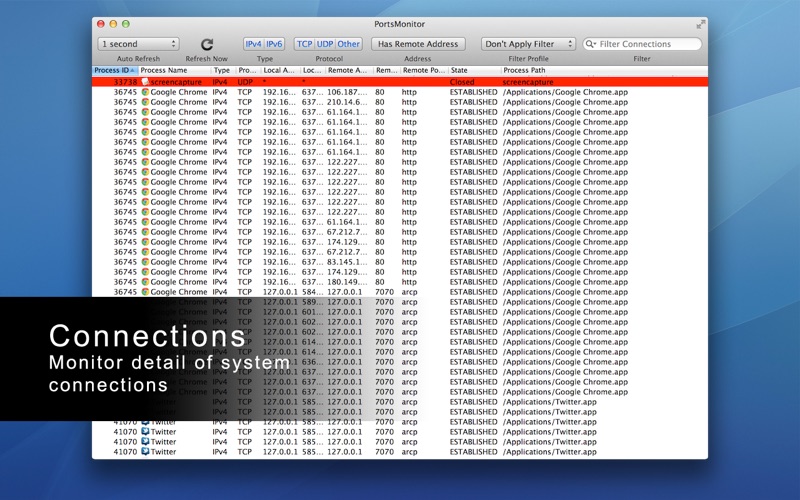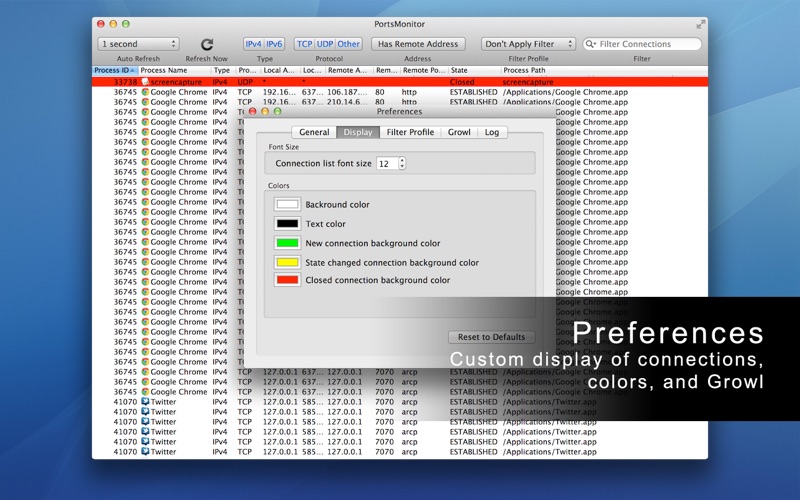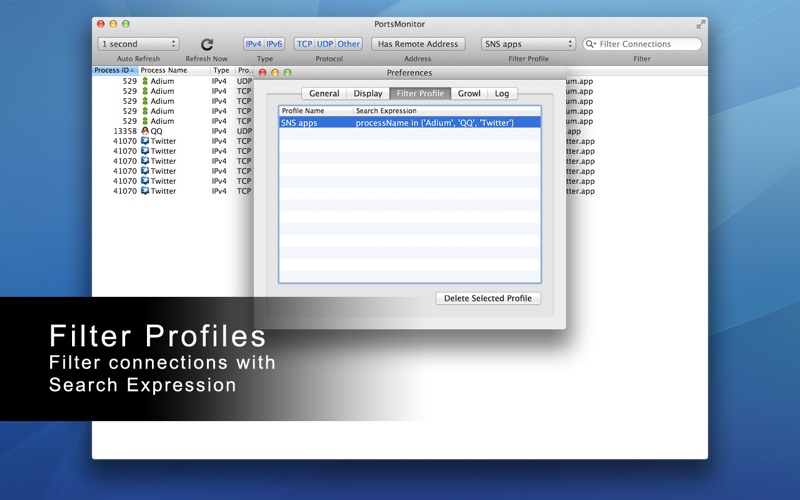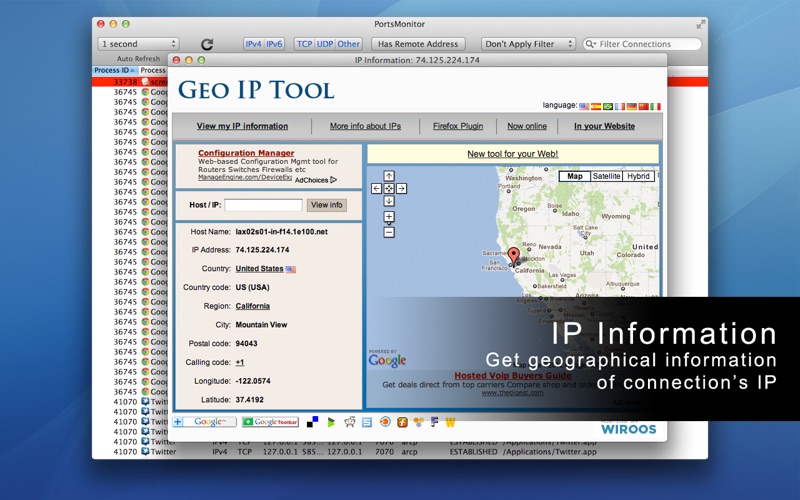- 15.0LEGITIMACY SCORE
- 17.5SAFETY SCORE
- 4+CONTENT RATING
- $7.99PRICE
What is PortsMonitor? Description of PortsMonitor 1099 chars
PortsMonitor is a system utility for monitoring system TCP/IP network connections by application, and connections' status. With Search Expression support, you can filter connection with preferred conditions.
Features
- Monitor all system connections and open ports
- Filter connections by Search Expression
- For Search Expression grammar please visit http://tickplant.com/portsmonitor/
- Filter Profile support
- Use color indicate item status, Green for new connection, Yellow for state changed, Red for removed connection
- Growl notifications for new connection
- View remote IP information with map (Powered by geoiptool.com)
- Whitelist for Growl notifications
- Auto refresh connections and ports
- Show port name, for example http for 80
- Reveal application in finder
- Filter connections by connection type, IPv4 or IPv6
- Filter connections by protocol type, TCP or UDP
- Hide connections does not have a remote address
- Filter connections by keywords
Any questions or suggestions please don't hesitate to send an email to [email protected], your advice is important to us :)
- PortsMonitor App User Reviews
- PortsMonitor Pros
- PortsMonitor Cons
- Is PortsMonitor legit?
- Should I download PortsMonitor?
- PortsMonitor Screenshots
- Product details of PortsMonitor
PortsMonitor App User Reviews
What do you think about PortsMonitor app? Ask the appsupports.co community a question about PortsMonitor!
Please wait! Facebook PortsMonitor app comments loading...
PortsMonitor Pros
✓ So good!It is the good app.Version: 1.0
✓ Very useful tool!Good Job! Thanks a lot!.Version: 1.0
✓ PortsMonitor Positive ReviewsPortsMonitor Cons
✗ Works Great … missing the GEO IP Tool interface - presentation ?Works Great, would give it 5 stars if it had the Geo IP address built-in as the presentation suggests. - Caught a hacker in the first 30 seconds of using it, wish I didn’t have to waste time manually looking up the IP address though. - Great added feature would be to be able to terminate a network link/call/response based on Source or Destination IP Address, possibly based on Port in the future also..Version: 1.4.1
✗ It's OK - basic, clean, simpleThank goodness the interface is self-explanatory. Help says "Help goes here", more or less. :-\ Only monitors IP interfaces associated to the OS; does not detect or display ports open/utilized on Parallels VMs..Version: 1.2.0
✗ PortsMonitor Negative ReviewsIs PortsMonitor legit?
PortsMonitor scam ~ legit report is not ready. Please check back later.
Is PortsMonitor safe?
PortsMonitor safe report is not ready. Please check back later.
Should I download PortsMonitor?
PortsMonitor download report is not ready. Please check back later.
PortsMonitor Screenshots
Product details of PortsMonitor
- App Name:
- PortsMonitor
- App Version:
- 1.4.1
- Developer:
- 基伟 徐
- Legitimacy Score:
- 15.0/100
- Safety Score:
- 17.5/100
- Content Rating:
- 4+ Contains no objectionable material!
- Category:
- Utilities, Developer Tools
- Language:
- ZH
- App Size:
- 1.66 MB
- Price:
- $7.99
- Bundle Id:
- com.xujiwei.PortsMonitor
- Relase Date:
- 09 March 2012, Friday
- Last Update:
- 25 February 2015, Wednesday - 03:11
- Compatibility:
- IOS 10.7 or later
- Fix compatibility in OS X 10.9 - Fix bring application to front.