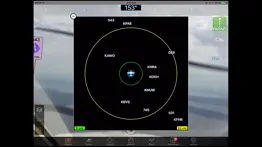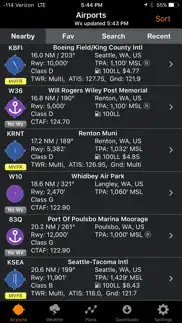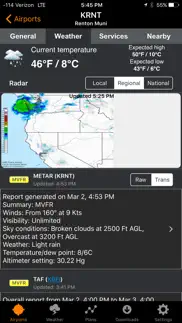- 73.3LEGITIMACY SCORE
- 75.8SAFETY SCORE
- 4+CONTENT RATING
- FreePRICE
What is FlyQ InSight? Description of FlyQ InSight 3984 chars
FlyQ InSight is the new, absolutely amazing augmented reality aviation app for the iPhone and iPad. Using just the camera in your device, it magically overlays live video with markers showing the position and distance of nearby airports! Never have trouble finding airports again, even in poor weather or night flying!
InSight shows incredible views and a simple tap captures the image. Use the Photos tab to view and share your favorite pictures via Facebook, Instagram, Twitter, etc.
Filter by type of airport and distance range.
Use the unique 2D view to show a "top down" view of nearby airports in relation to where you're pointing your device.
Not only that, FlyQ InSight has aviation weather, airport info, FBO info, fuel prices, and flight planning capability to put tremendous power just a click or two away. You can plan a flight on your iPhone with an auto-router that wind-optimizes your flight to get you there as fast as possible. Victor Airways, GPS Direct routing, Jet Airways—FlyQ InSight is ready for it all.
FlyQ InSight shares flight plans, pilot profiles, and aircraft profiles with your iPad running FlyQ EFB and your PC or Mac using FlyQ Online.
Using FlyQ InSight is simple because all major functions are always just a tap away.
Airport Information
Start FlyQ InSight and within about 3 seconds it finds the nearest airports and displays succinct weather, fuel, and operational details about them—without even tapping a button. Or use the Search feature to find airports by ident or name. Even browse by state/city to select airports without typing. Want more info about an airport? Tap and all the details you need (but no excess clutter) appears instantly. On the first airport page, you immediately see operational information, fuel prices, runways, navaids, the FAA airport diagram (if applicable) and an embedded satellite map image of the airport. Want to call the local ATIS? Tap the phone number and your iPhone quickly connects you. Tap the weather tab and see the current temperature and sky conditions, a Nexrad radar image of the area, the nearest METARs and TAFs, winds-aloft, and even an official Lockheed Martin or DUATS weather briefing. One tap zooms the METARs, TAFs and weather graphics to full screen, large font versions that anyone can read—even in turbulence. Another tap gives you an easy-to-read 7 day forecast. Quickly find the FBO details you need—fuel information, telephone numbers, rental cars, nearby attractions and more. The Favorites feature gives quick access to commonly-used airports.
Weather Information
Tap the Weather tab and FlyQ InSight instantly locks on to your GPS position and displays temperature, Nexrad images and local METARs and TAFs. Or choose from a large gallery of US and Canadian weather graphics, many of which are animated. Quickly check the weather anywhere on the globe by entering an airport ident, city name, even a zip code. Of course, FlyQ InSight keeps track of your recent selections for quick future access and stores graphics and METARs/TAFs on the phone so they’re available even when you’re not connected to the Internet (such as in flight).
Flight Planning
No time to plan a flight? Give us 30 seconds and watch FlyQ InSight assemble the perfect wind-optimized flight plan. Tell FlyQ InSight where to depart, where to land, and how to fly there (Victor airways, Jet Airways or GPS Direct) and FlyQ InSight plots the whole course including all the navaids and intersection—not a simple straight line. It even uses the winds-aloft forecast to give you the ideal altitude for each leg of your trip. To make your life easier, FlyQ InSight automatically requests an official Lockheed Martin or DUATS weather briefing so you’re good to go. Filing the flight plan takes one tap and about 3 seconds. FlyQ InSight remembers your recent flights and home airport so you can often plan a flight by picking from a list of recently used airports rather than typing.
- FlyQ InSight App User Reviews
- FlyQ InSight Pros
- FlyQ InSight Cons
- Is FlyQ InSight legit?
- Should I download FlyQ InSight?
- FlyQ InSight Screenshots
- Product details of FlyQ InSight
FlyQ InSight App User Reviews
What do you think about FlyQ InSight app? Ask the appsupports.co community a question about FlyQ InSight!
Please wait! Facebook FlyQ InSight app comments loading...
FlyQ InSight Pros
✓ Best free app for G.A. PilotsSuper easy and fast to learn. Great emergency back up. Literally just point and click and all the info is there. Big bonus is it keeps a pilots eyes looking outside in a heads up position..Version: 4.0.2
✓ Get this app!I found this app to be extremely useful when flying to a new airport I haven't previously been to. Not to mention, finding airports at night amid clusters of civilization is a breeze with InSight. As long as you recalibrate periodically, InSight truly will provide augmented reality to find your destination. Hint: install on your phone, NOT your iPad. The phone is far easier to manipulate in the cockpit..Version: 4.0.2
✓ FlyQ InSight Positive ReviewsFlyQ InSight Cons
✗ Doesn’t work sense last update to operating systemWill it be updated?.Version: 4.0.2
✗ AOPA swings and missesAs a corporate pilot I traverse the country on a daily basis and loved having all of the airport information on my phone and readily availalble (in flight, in remote locations without cell coverage). When AOPA announced FlyQ I had high hopes of liking the improvement. I don't. There are better aviatiion weather apps availalble, and not having the Airport Directory downloaded on the phone, for use in flight is a real bummer. The old app also sorted airport data by state and city. This was a great feature. I hope AOPA integrates the AFD data into this app. Otherwise it will be deleted quickly in preference for other products that are better..Version: 1.0.2
✗ FlyQ InSight Negative ReviewsIs FlyQ InSight legit?
✅ Yes. FlyQ InSight is legit, but not 100% legit to us. This conclusion was arrived at by running over 122 FlyQ InSight user reviews through our NLP machine learning process to determine if users believe the app is legitimate or not. Based on this, AppSupports Legitimacy Score for FlyQ InSight is 73.3/100.
Is FlyQ InSight safe?
✅ Yes. FlyQ InSight is quiet safe to use. This is based on our NLP analysis of over 122 user reviews sourced from the IOS appstore and the appstore cumulative rating of 3.9/5. AppSupports Safety Score for FlyQ InSight is 75.8/100.
Should I download FlyQ InSight?
✅ There have been no security reports that makes FlyQ InSight a dangerous app to use on your smartphone right now.
FlyQ InSight Screenshots
Product details of FlyQ InSight
- App Name:
- FlyQ InSight
- App Version:
- 4.0.2
- Developer:
- Seattle Avionics, Inc.
- Legitimacy Score:
- 73.3/100
- Safety Score:
- 75.8/100
- Content Rating:
- 4+ Contains no objectionable material!
- Category:
- Navigation, Weather
- Language:
- EN
- App Size:
- 113.06 MB
- Price:
- Free
- Bundle Id:
- org.aopa.flyq
- Relase Date:
- 13 April 2012, Friday
- Last Update:
- 22 September 2017, Friday - 23:21
- Compatibility:
- IOS 8.0 or later
This app has been updated by Apple to display the Apple Watch app icon. Bug fixes for iOS 11 and other minor issues..