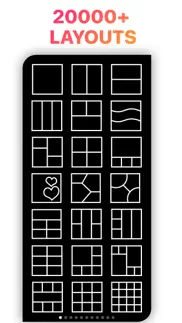- 90.2LEGITIMACY SCORE
- 92.7SAFETY SCORE
- 4+CONTENT RATING
- FreePRICE
What is Collage Maker - LiveCollage? Description of Collage Maker - LiveCollage 3858 chars
#1 All-In-1 pic collage maker, photo editor, collage maker, photo collage, carousel collage, video collage for your best moments & memories! Make perfect collages, videos with 20000+ layouts, effects, stickers & tools.
100 million+ installs, Collage Maker - LiveCollage is the #1 photo collage maker & photo editor app. Download the best, the easiest app for editing photos and videos, making perfect free cards, slideshows and creative carousel collage for Instgram.
Choose from trendy grid layouts, collage styles and sizes, awesome effects, exclusive stickers, background patterns, gradients and doodle on collages to TELL YOUR STORY with one framed picture, video! And edit & touch up your pics, videos with powerful editing tools, filters, beauty retouch essentials.
Awesome Features
- 20000+ STYLISH and FREE Layouts in different shapes, sizes, styles! Mix-match your photos, crop, rotate, move and set them up as you like
- Carousel Collage: Create unique and creative photo collages by layer photos and videos across multiple frames for a seamless Instagram layout.
- Powerful & Easy to use Video Editor, Video Collage, SLIDESHOW Maker. Including Trim,Crop,Reverse,Split,Adjust video speed, volume, Add animations, Music tools.
- Make animated collages with one tap
- Stunning AI ARTISTIC FILTERS turn photos into artworks in styles of famous artists: Picasso, Van Gogh, etc
- AI Background Eraser change photo background with one tap in seconds
- Thousands of EXCLUSIVE and FREE stickers, backgrounds, patterns, frames to beautify your photos & stories
- Use FREESTYLE to make a SCRAPBOOK of special moments & memories
- DOODLE and write on your photos in your own unique handwriting
- CUTOUT photos by tracing shapes with your finger
- Beautify your portrait with PRO Selfie Editor! It include a collection of the best pro retouching tools
- Typographic text design: Create beautiful text visuals
- 3D & Curve Text: Create 3D effect & CURVE text to make fantastic artwork
Features:
- 20000+ STYLISH Layouts
Choose from a wide variety of layouts, preset templates or use freestyle mode to create a photo collage in your own UNIQUE STYLE
- Adjustable Layout
Fully ADJUSTABLE basic layout by adjusting the FRAME,COLORS and PATTERNS.
- Remix more than 64 Shots
Combine 2 ~ 64+ photos into a single awesome pic and video
- Stitches
Combine more than 16 photos into a long story picture
- Stickers & Decorations
Decorate your photos with tons of exclusive and TRENDY stickers! Personalize your collages and add extra fun in your own style
- Cards & Posters
Choose from 5000+ preset layouts for every occasion such as Christmas, birthday, holidays, newborn babies, weddings, anniversaries and graduation
- Backgrounds
Choose & change any color, opacity, beautiful gradients and patterns
- 100+ Fonts
Add colorful TEXT & next trending MEME with funky FONTS to make them even more expressive!
- Photo Frames
Beautify your photos into framed artwork with CREATIVE photo borders
- Effects
Create a whole different photo mood with TRENDY filters
- Blur
Blur background to make STYLISH photo
- Aspect Ratios for fb cover/post, twitter post, iPhone wallpaper
- Photo Editor
Trendy filters, touch-up tools(CROP, DRAW, REDEYE, BLEMISH...) and more
- Selfie Editor
Smooth out skin, reshape face, whiten teeth, remove blemishes & pimples and more
- Video Editor
Create MUSIC VIDEO, Add text on Videos and make photos into stunning SLIDESHOW with free musics. Trim, speed, crop, rotate, move, flip, apply filter, add COOL effect
PREMIUM
LiveCollage PREMIUM is a subscription that provides access to all templates, layouts, effects, backgrounds, stickers and more! And to access our exclusive set of Features. With the 3-day trial version, you can try it for free!
Terms:https://bit.ly/term-ve
PrivacyPolicy:https://bit.ly/privacy-ve
- Collage Maker - LiveCollage App User Reviews
- Collage Maker - LiveCollage Pros
- Collage Maker - LiveCollage Cons
- Is Collage Maker - LiveCollage legit?
- Should I download Collage Maker - LiveCollage?
- Collage Maker - LiveCollage Screenshots
- Product details of Collage Maker - LiveCollage
Collage Maker - LiveCollage App User Reviews
What do you think about Collage Maker - LiveCollage app? Ask the appsupports.co community a question about Collage Maker - LiveCollage!
Please wait! Facebook Collage Maker - LiveCollage app comments loading...
Collage Maker - LiveCollage Pros
✓ Love this appI love this app soooo Much have been using it more and more especially now that I'm doing the 100 days of happy project it means I can capture my days more easily.Version: 2.0.3
✓ Super Good Amazing!!! 😏👌🏿😜I have been using this app maybe since its been up and I love how fast I can make a couple original collages for my own dancing advertise in social media through Instagram and from there to other networks and everyone simply love them (making look like a pro at this) so I had to show my love for this App. I always have been postponing my review but Ladies & Gentle there you are 5* Kabooms!!! 🤜🏾💥🤛🏽.Version: 5.7.0
✓ Collage Maker - LiveCollage Positive ReviewsCollage Maker - LiveCollage Cons
✗ Not happyI have used this app for years for editing and it’s the only one I would use. I have recently updated the app to find that you want people to pay so much a month for it to unlock the features and now have water marks. This is really sad. I had bought the livecollage+ app which I was happy to buy as loved the app. You have just lost a user of your app and I’m pretty sure many more. You could’ve just charged a one off for the app and for some of the filters not a monthly or yearly charge when people aren’t necessarily using the app everyday. Thanks for the wonderful years I had using you! Goodbye.... unless you decide to go back to the old way!👋🏻.Version: 9.1.2
✗ App crashes while playing Ad clipPretty fun app for sampling new text, layouts, and backgrounds for your instagram pictures. However, the app crashes constantly while attempting to play the ad video. One advertisement in particular pops up during the editing process (while the other ads wait to play until you save, share, or post your new pics). I believe the app is for a video game. It shows a couple posing in each other’s arms in the center of the screen before the app crashes. You have to close the app and completely start over. I don’t know why this app keeps crashing on the one ad because the other ads play fine. I understand ads are important as they pay for my free access. However, the ads which freeze up the app and ruin all the work I just put in to an edit is really disappointing. I updated my phone and the app to see if the issue could be solved and it’s been unsuccessful. If they are going to offer a free experience with ads they really need to get the ads to not crash the app. At this point this app is no longer satisfactory as the ads continue to crash the app. The very few minimal free text, layouts, and backgrounds they offer aren’t worth the hassle if I lose all my work every time an ad plays..Version: 13.10.3
✗ Collage Maker - LiveCollage Negative ReviewsIs Collage Maker - LiveCollage legit?
✅ Yes. Collage Maker - LiveCollage is 100% legit to us. This conclusion was arrived at by running over 104,991 Collage Maker - LiveCollage user reviews through our NLP machine learning process to determine if users believe the app is legitimate or not. Based on this, AppSupports Legitimacy Score for Collage Maker - LiveCollage is 90.2/100.
Is Collage Maker - LiveCollage safe?
✅ Yes. Collage Maker - LiveCollage is quiet safe to use. This is based on our NLP analysis of over 104,991 user reviews sourced from the IOS appstore and the appstore cumulative rating of 4.7/5. AppSupports Safety Score for Collage Maker - LiveCollage is 92.7/100.
Should I download Collage Maker - LiveCollage?
✅ There have been no security reports that makes Collage Maker - LiveCollage a dangerous app to use on your smartphone right now.
Collage Maker - LiveCollage Screenshots
Product details of Collage Maker - LiveCollage
- App Name:
- Collage Maker - LiveCollage
- App Version:
- 16.1.8
- Developer:
- VIDEO EDITOR PTE. LTD.
- Legitimacy Score:
- 90.2/100
- Safety Score:
- 92.7/100
- Content Rating:
- 4+ Contains no objectionable material!
- Category:
- Photo & Video, Lifestyle
- Language:
- AR EN FR DE HI IT JA KO MS RU ZH ES ZH
- App Size:
- 241.17 MB
- Price:
- Free
- Bundle Id:
- com.click2mobile.collagegrameFree
- Relase Date:
- 15 June 2012, Friday
- Last Update:
- 08 March 2024, Friday - 01:42
- Compatibility:
- IOS 13.0 or later
- New templates, stickers, borders & backgrounds for holiday. - Bug fixes and performance improvement. How can we help? Any questions and suggestions welcome and please write to us via email: [email protected] If you love Collage Maker - Liv....