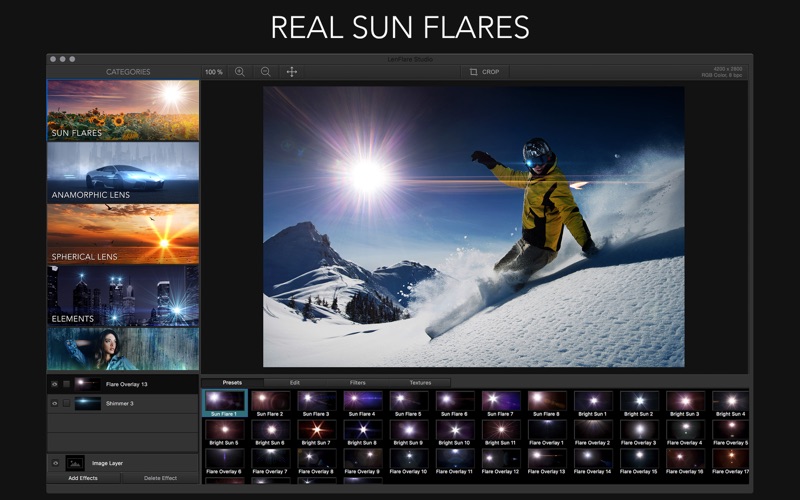- 15.0LEGITIMACY SCORE
- 17.5SAFETY SCORE
- 4+CONTENT RATING
- $29.99PRICE
What is LensFlare Studio? Description of LensFlare Studio 1061 chars
LensFlare Studio is the ultimate tool for photographers. Add beautiful flares and light effects to your photos.
With over 100 effects, you can choose from lens flares, streaks, glows, bokeh, and more.
Brand new! Real optical flares captured with SLR cameras and lenses. Nothing compares to the real glass optics in an anamorphic lens.
Great For:
- Photos
- Graphics Design
- Logos and Titles
- Special Effects
LensFlare Studio has over 100 high resolution optical effects. Each effect responds dynamically as you position the light source, realistically simulating various lens types, reflections, and edge glare.
LensFlare types:
- Anamorphic Flares
- Natural Sunlight
- Sci-fi Flares
- Streaks, Bokeh, and Glows
Finish your masterpiece with professional Filters, Lens Textures, and Film Grain.
Pro Features:
- RAW file support
- True color 16 bpc support
- 64 bit pipeline for highest quality processing
- Preserves exif data
- Supports photos up to 8000x8000 pixels
LensFlare Studio is the must have tool for any photographer or graphic designer.
- LensFlare Studio App User Reviews
- LensFlare Studio Pros
- LensFlare Studio Cons
- Is LensFlare Studio legit?
- Should I download LensFlare Studio?
- LensFlare Studio Screenshots
- Product details of LensFlare Studio
LensFlare Studio App User Reviews
What do you think about LensFlare Studio app? Ask the appsupports.co community a question about LensFlare Studio!
Please wait! Facebook LensFlare Studio app comments loading...
LensFlare Studio Pros
✓ Good butI had this for iphone and had to have it for mac the application is good but the only problem is when editing the pic is in low resolution would like to be able to edit in full screen with a high quality apart from that its good would like to see more flares like on the iphone e.g. moon would highly recommend 5 stars if full screen hi res.Version: 2.0
✓ Perfect for my needs!I’ve been looking for something this good for a long time. Thanks!.Version: 6.4
✓ LensFlare Studio Positive ReviewsLensFlare Studio Cons
✗ Buggy and NO SUPPORT!!!I think the idea of this app is great - however, it doesn’t work! It only outputs shots in it’s format and they can’t be read by anyone, can’t pair up with Photoshop, runs SUPER slow and there is absoutly NO customer support anywhere! All of the links on the app just go to a page with no link to support and the support e-mail they put on the app is no good. ARUGH! Nothing worse than wasting $19.00 on a bogus app! The reviews here must be totally paid for because this app is junk..Version: 3.0
✗ Great Idea But Could Be So Much BetterI love what it can do but once I have a finished image I can only export as a PNG or JPG. I need TIF or PSD format as part of my work flow. It would also be nice to see a Photoshop plugin version..Version: 1.0
✗ LensFlare Studio Negative ReviewsIs LensFlare Studio legit?
LensFlare Studio scam ~ legit report is not ready. Please check back later.
Is LensFlare Studio safe?
LensFlare Studio safe report is not ready. Please check back later.
Should I download LensFlare Studio?
LensFlare Studio download report is not ready. Please check back later.
LensFlare Studio Screenshots
Product details of LensFlare Studio
- App Name:
- LensFlare Studio
- App Version:
- 6.7
- Developer:
- James Grote
- Legitimacy Score:
- 15.0/100
- Safety Score:
- 17.5/100
- Content Rating:
- 4+ Contains no objectionable material!
- Category:
- Photo & Video, Graphics & Design
- Language:
- EN
- App Size:
- 105.25 MB
- Price:
- $29.99
- Bundle Id:
- com.brainfevermedia.LensFlareStudio
- Relase Date:
- 12 January 2013, Saturday
- Last Update:
- 28 April 2021, Wednesday - 22:49
- Compatibility:
- IOS 10.13 or later
Optimized for M1!.