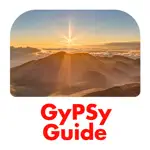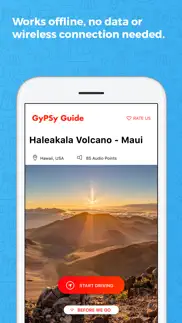- 93.2LEGITIMACY SCORE
- 95.7SAFETY SCORE
- 4+CONTENT RATING
- $4.99PRICE
What is Haleakala Maui GyPSy Guide? Description of Haleakala Maui GyPSy Guide 3925 chars
GyPSy Guide GPS driving tour to the Haleakala Volcano is an excellent way to enjoy a sightseeing trip on Maui’s 10,000 foot giant volcano. There are 85+ audio points that play automatically, featuring what to see, stories, tips and advice. All the benefits of a guided tour, the freedom to drive yourself.
Visit www.gypsyguide.com for route maps, sample audio, tips and advice and what to know before you go.
TOUR GUIDE AS YOU DRIVE UP AND DOWN HALEAKALA
If you like driving yourself when you go sightseeing, GyPSy Guide™ tour apps allow you to enjoy a guided tour experience while remaining totally independent. By driving yourself, you'll be able to get from place to place faster, see more things and not be tied to anyone else's schedule.
DON'T MISS OUT ON THE BEST SIGHTS AND STORIES
The tour apps use your device’s location abilities to play the commentary AUTOMATICALLY. No cell network signal is needed. All you have to do is drive, listen and decide which places you want to stop at. Our tour guides have created an insightful and entertaining tour for Haleakala on Maui. We’ll recommend the best places to experience along the way and some great locations that most visitors will drive by. There’s so much to see and do, GyPSy will help you prioritize what suits you best and make sure you don’t miss a thing.
PLAYS AUTOMATICALLY
GyPSy Guide knows where you are and which direction you are heading, and plays commentary automatically about the things you are seeing, plus stories and tips and advice.
EXPLORE LIKE A LOCAL
It’s just like having a local friend to show you around. And that friend just happens to be a professional tour guide.
GREAT VALUE
The same information you would get on a bus tour or from a guide book, for just a fraction of the price. And you control the itinerary and schedule.
WORKS OFFLINE
No data, cellular or even wireless network connection needed while touring. Download over Wi-Fi before you tour. Anyone can use them with no need for roaming data – even visiting from another country.
DRIVING TOUR ROUTE
This tour includes the most popular sightseeing stops and many more:
1) Pukalani
2) Makawao
3) Hosmer's Grove
4) Kalahaku Lookout
5) Haleakala Summit and Crater
6) Plus many more scenic viewpoints
We recommend giving yourself at least a 1/2 day to drive the Haleakala Tour.
If you are planning to visit for sunrise, a reservation with the national park is required and visitor numbers are controlled. At other times of the day, no reservation is required but there is a fee to enter the national park.
If you drive to the end of the Road to Hana, the national park pass is good for entrance to both the summit and the Kipahulu section of the park.
NOTES
Download the app on Wi-Fi from your network at home or use any free Wi-Fi network. Because the app is filled with audio commentary and maps, its larger than "normal" apps. Many phone/data networks may block the download because of size - so its important to download over a Wi-Fi network.
++ Continued use of GPS running in the background increases battery usage - we strongly recommend taking a cigarette style (DC outlet) car charger. This is much better than simply plugging into the USB port in a vehicle.
** iPad users - please note that WiFi-only iPads will not activate the commentary automatically. Any iPhone or network-capable iPad (WiFi + Cellular - whether you have a network connection or not) will work just fine.
ABOUT US
GyPSy Guide™ produce award winning audio tours along scenic drives around the world. Enjoyed by travelers who prefer to set their own pace and itinerary on vacation, but enjoy a fun, informative and educational guided experience. Our goal is to provide a great introduction to the region and perhaps inspire you to learn more and return. None of our apps include paid advertising or placements for benefit.
- Haleakala Maui GyPSy Guide App User Reviews
- Haleakala Maui GyPSy Guide Pros
- Haleakala Maui GyPSy Guide Cons
- Is Haleakala Maui GyPSy Guide legit?
- Should I download Haleakala Maui GyPSy Guide?
- Haleakala Maui GyPSy Guide Screenshots
- Product details of Haleakala Maui GyPSy Guide
Haleakala Maui GyPSy Guide App User Reviews
What do you think about Haleakala Maui GyPSy Guide app? Ask the appsupports.co community a question about Haleakala Maui GyPSy Guide!
Please wait! Facebook Haleakala Maui GyPSy Guide app comments loading...
Haleakala Maui GyPSy Guide Pros
✓ Great GuideA terrific app that points out all the best places to stop along your tour. It is like having your own personal tour guide. GPS works great and does not need your cell data to be on if you happen to be roaming. Used this Gypsy tour and also Road to Hana and both were well worth the small cost..Version: 1.0.1
✓ Great guide!This app is terrific. Very accurate and insightful. Same for Road to Hana..Version: 1.0.1
✓ Haleakala Maui GyPSy Guide Positive ReviewsHaleakala Maui GyPSy Guide Cons
✗ Charged $8.98 instead of $3.99App is fine, it serves the purpose, but it said Haleakalā guide is $3.99 and I was charged $8.98! Another thing I noticed that app doesn’t run in the background. If I switch to another app, I had to restart the tour..Version: 2.1.1
✗ Everything included in the more expensive Maui guideThe developer should have warned or had a way to prevent users from buying both. Disappointed I was charged twice for the same thing. The app itself is good..Version: 3.0.1
✗ Haleakala Maui GyPSy Guide Negative ReviewsIs Haleakala Maui GyPSy Guide legit?
✅ Yes. Haleakala Maui GyPSy Guide is 100% legit to us. This conclusion was arrived at by running over 224 Haleakala Maui GyPSy Guide user reviews through our NLP machine learning process to determine if users believe the app is legitimate or not. Based on this, AppSupports Legitimacy Score for Haleakala Maui GyPSy Guide is 93.2/100.
Is Haleakala Maui GyPSy Guide safe?
✅ Yes. Haleakala Maui GyPSy Guide is quiet safe to use. This is based on our NLP analysis of over 224 user reviews sourced from the IOS appstore and the appstore cumulative rating of 4.9/5. AppSupports Safety Score for Haleakala Maui GyPSy Guide is 95.7/100.
Should I download Haleakala Maui GyPSy Guide?
✅ There have been no security reports that makes Haleakala Maui GyPSy Guide a dangerous app to use on your smartphone right now.
Haleakala Maui GyPSy Guide Screenshots
Product details of Haleakala Maui GyPSy Guide
- App Name:
- Haleakala Maui GyPSy Guide
- App Version:
- 3.0.1
- Developer:
- GPS Tour Guide
- Legitimacy Score:
- 93.2/100
- Safety Score:
- 95.7/100
- Content Rating:
- 4+ Contains no objectionable material!
- Category:
- Travel, Navigation
- Language:
- EN
- App Size:
- 118.04 MB
- Price:
- $4.99
- Bundle Id:
- com.robotsandpencils.GypsyGuide.MIHA
- Relase Date:
- 19 November 2012, Monday
- Last Update:
- 13 September 2019, Friday - 00:26
- Compatibility:
- IOS 9.0 or later
We are constantly making improvements, both large and small, so you have an even better sightseeing experience for your road trip adventures. Major updates we've made for this and previous versions include: * Modifications made for iOS13 release * To....