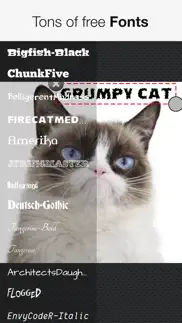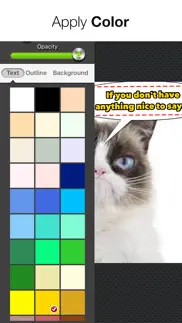- 72.4LEGITIMACY SCORE
- 74.9SAFETY SCORE
- 4+CONTENT RATING
- FreePRICE
What is Speech Bubbles Photo Editor? Description of Speech Bubbles Photo Editor 784 chars
Text on Pics makes hilarious and engaging photos with captions, speech bubbles, thought bubbles and frames. Your photos can be shared with family and friends by email or directly to Facebook, Twitter, Flickr, Tumblr and Instagram.
Features
• CAPTION & STYLE YOUR PIC
-Add text easily and quickly
-Easy to move, resize and rotate the text
-6 Free Frame styles
-Speech and thought bubbles
-Multiple Caption styles with color backgrounds and outline
-Adjustable shadow and opacity
-25 Creative Pro fonts
-Supports Landscape and Portrait
-Edit and add interesting effects with Pro Photo Editor
• SAVE & SHARE ON SOCIAL NETWORKS
- Save to Camera Roll
- Email, Facebook, Twitter, Flickr, Tumblr and Instagram
- Support for iPhone, iPad and iPod Touch (with full Retina support)
- Speech Bubbles Photo Editor App User Reviews
- Speech Bubbles Photo Editor Pros
- Speech Bubbles Photo Editor Cons
- Is Speech Bubbles Photo Editor legit?
- Should I download Speech Bubbles Photo Editor?
- Speech Bubbles Photo Editor Screenshots
- Product details of Speech Bubbles Photo Editor
Speech Bubbles Photo Editor App User Reviews
What do you think about Speech Bubbles Photo Editor app? Ask the appsupports.co community a question about Speech Bubbles Photo Editor!
Please wait! Facebook Speech Bubbles Photo Editor app comments loading...
Speech Bubbles Photo Editor Pros
✓ Excellent appSuperb app great fun.Version: 1.6.0
✓ Simple but easy to useGreat little app in the regard it's very straight forward and there's not that many adds everywhere. Very easy to do a quick edit and save it. Wish they had more text bubbles though..Version: 1.6.0
✓ Speech Bubbles Photo Editor Positive ReviewsSpeech Bubbles Photo Editor Cons
✗ OAfter update, I hate it. Would not recommend.Version: 1.10.0
✗ Speech Bubbles!As others have commented, how or where do you put speech bubbles on photo’s? There are plenty of effects, but no icon that puts a speech bubble on the picture. It is also top heavy on annoying adverts. I tried it out, but soon got fed up with it, there must be better than this out there!.Version: 1.10.0
✗ Speech Bubbles Photo Editor Negative ReviewsIs Speech Bubbles Photo Editor legit?
✅ Yes. Speech Bubbles Photo Editor is legit, but not 100% legit to us. This conclusion was arrived at by running over 152 Speech Bubbles Photo Editor user reviews through our NLP machine learning process to determine if users believe the app is legitimate or not. Based on this, AppSupports Legitimacy Score for Speech Bubbles Photo Editor is 72.4/100.
Is Speech Bubbles Photo Editor safe?
✅ Yes. Speech Bubbles Photo Editor is quiet safe to use. This is based on our NLP analysis of over 152 user reviews sourced from the IOS appstore and the appstore cumulative rating of 3.8/5. AppSupports Safety Score for Speech Bubbles Photo Editor is 74.9/100.
Should I download Speech Bubbles Photo Editor?
✅ There have been no security reports that makes Speech Bubbles Photo Editor a dangerous app to use on your smartphone right now.
Speech Bubbles Photo Editor Screenshots
Product details of Speech Bubbles Photo Editor
- App Name:
- Speech Bubbles Photo Editor
- App Version:
- 1.10.0
- Developer:
- Alan Cushway
- Legitimacy Score:
- 72.4/100
- Safety Score:
- 74.9/100
- Content Rating:
- 4+ Contains no objectionable material!
- Category:
- Photo & Video, Lifestyle
- Language:
- EN
- App Size:
- 42.13 MB
- Price:
- Free
- Bundle Id:
- com.cushwayapps.textapic
- Relase Date:
- 12 February 2013, Tuesday
- Last Update:
- 12 April 2018, Thursday - 16:06
- Compatibility:
- IOS 9.3 or later
This app has been updated by Apple to display the Apple Watch app icon. • Added iPhone X support • Fix bug on save screen If you have any trouble or have any suggestions let me know at [email protected].