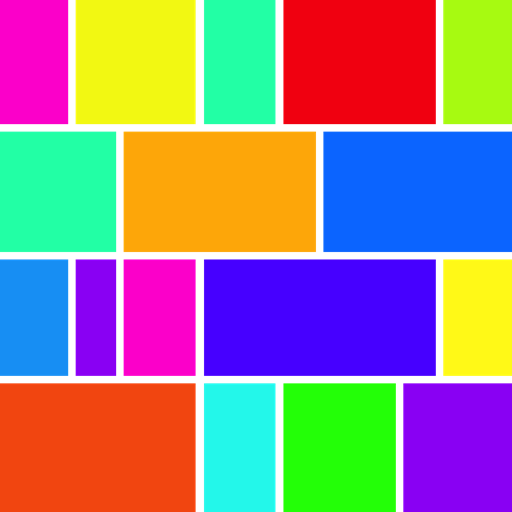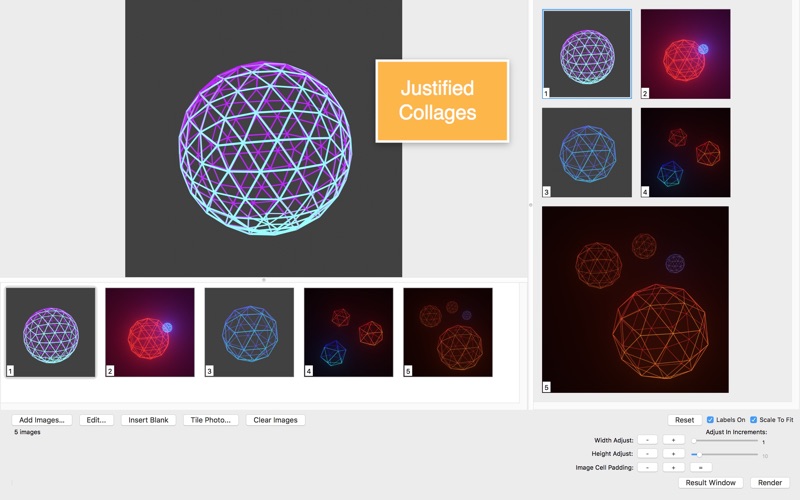- 14.0LEGITIMACY SCORE
- 17.0SAFETY SCORE
- 4+CONTENT RATING
- $19.99PRICE
What is PhotosCollage - Autolayout? Description of PhotosCollage - Autolayout 687 chars
Creates justified collages of photos. Create tile images from one using the photo tiling feature.
The automatic justified layout of your photos is ideal for a sequence of photos that are naturally ordered in time.
Photos are placed within a rectangular column, row by row, extending completing from the left to right margin - like a paragraph of text. In typesetting this is called fully justified text.
Justified collage layout is parameterized by three variables: width, height and padding. This enables control of the shape of the collage.
Use the new 'Tile Photo' feature to segment a photo into an array of rectangular sub images. Specify anywhere from 1 to 9 rows and columns.
- PhotosCollage - Autolayout App User Reviews
- PhotosCollage - Autolayout Pros
- PhotosCollage - Autolayout Cons
- Is PhotosCollage - Autolayout legit?
- Should I download PhotosCollage - Autolayout?
- PhotosCollage - Autolayout Screenshots
- Product details of PhotosCollage - Autolayout
PhotosCollage - Autolayout App User Reviews
What do you think about PhotosCollage - Autolayout app? Ask the appsupports.co community a question about PhotosCollage - Autolayout!
Please wait! Facebook PhotosCollage - Autolayout app comments loading...
PhotosCollage - Autolayout Pros
The pros of the PhotosCollage - Autolayout application were not found.
✓ PhotosCollage - Autolayout Positive ReviewsPhotosCollage - Autolayout Cons
✗ PhotosCollageI bought this App for the purpose of making collages for my pages on Facebook. When I save the photos to the desktop, it comes out as a blank page, nor pictures and am unable select it for Facebook…or anything else. What good is this app if you can’t use it?.Version: 1.2.4
✗ DONT BUY - DOESNT WORKAPP DOESNT WORK - will only produce blank screen ...and there’s no service - been emailing them a bunch of times and never heard back..and Apple won’t refund coz too much time passed but hey, doesnt freaking work.. basically DO NOT BUY - checked some other apps from these guys and majority of them have similar reviews.. i’ve been screwed and lost $20. Beyond upset!.Version: 1.3.2
✗ PhotosCollage - Autolayout Negative ReviewsIs PhotosCollage - Autolayout legit?
PhotosCollage - Autolayout scam ~ legit report is not ready. Please check back later.
Is PhotosCollage - Autolayout safe?
PhotosCollage - Autolayout safe report is not ready. Please check back later.
Should I download PhotosCollage - Autolayout?
PhotosCollage - Autolayout download report is not ready. Please check back later.
PhotosCollage - Autolayout Screenshots
Product details of PhotosCollage - Autolayout
- App Name:
- PhotosCollage - Autolayout
- App Version:
- 1.4.1
- Developer:
- Limit Point Software
- Legitimacy Score:
- 14.0/100
- Safety Score:
- 17.0/100
- Content Rating:
- 4+ Contains no objectionable material!
- Category:
- Photo & Video, Graphics & Design
- Language:
- EN
- App Size:
- 813.92 KB
- Price:
- $19.99
- Bundle Id:
- com.limit-point.PhotosCollageMac
- Relase Date:
- 19 April 2013, Friday
- Last Update:
- 22 May 2023, Monday - 19:45
- Compatibility:
- IOS 10.14 or later
Maintenance update..