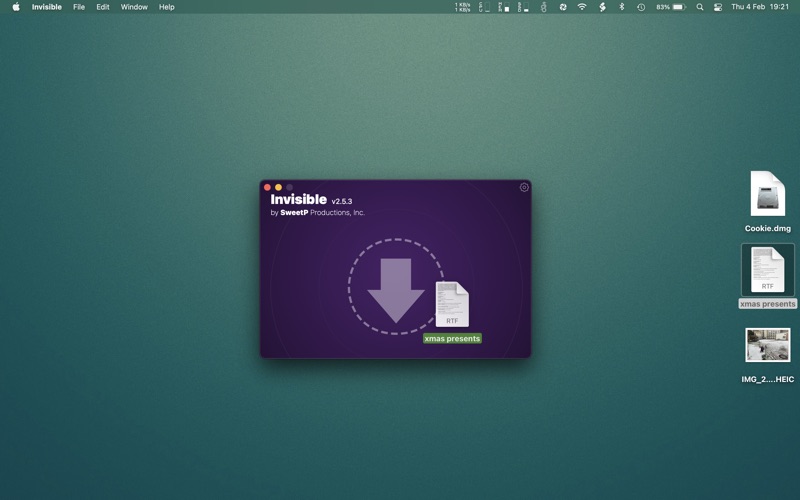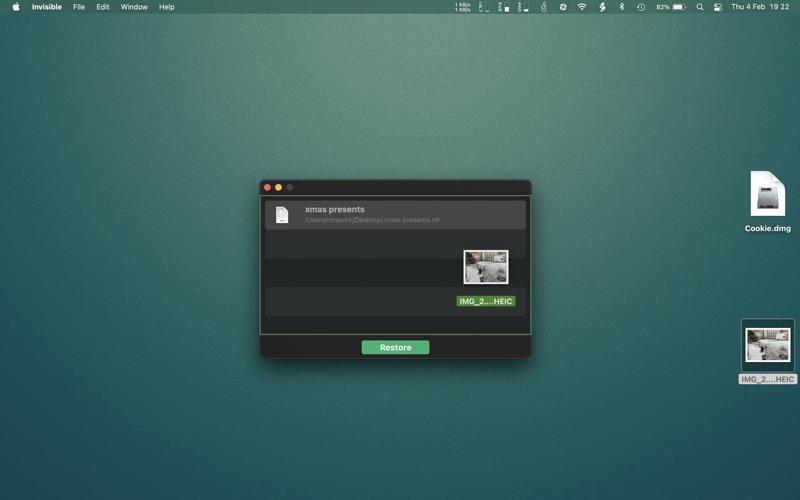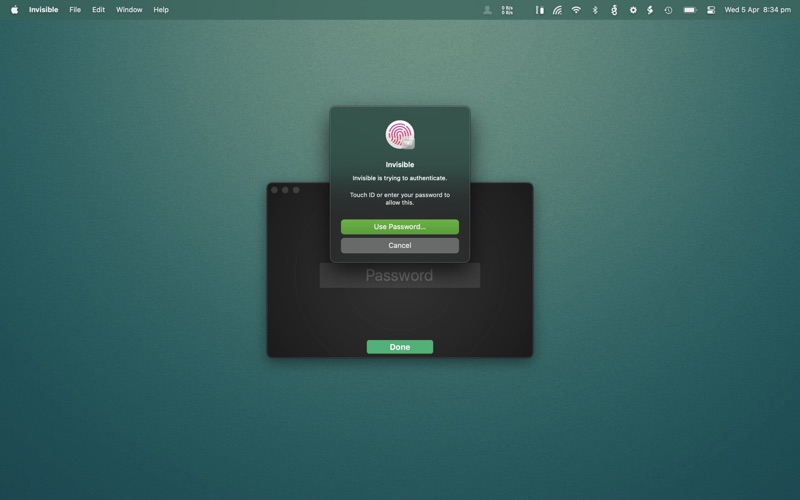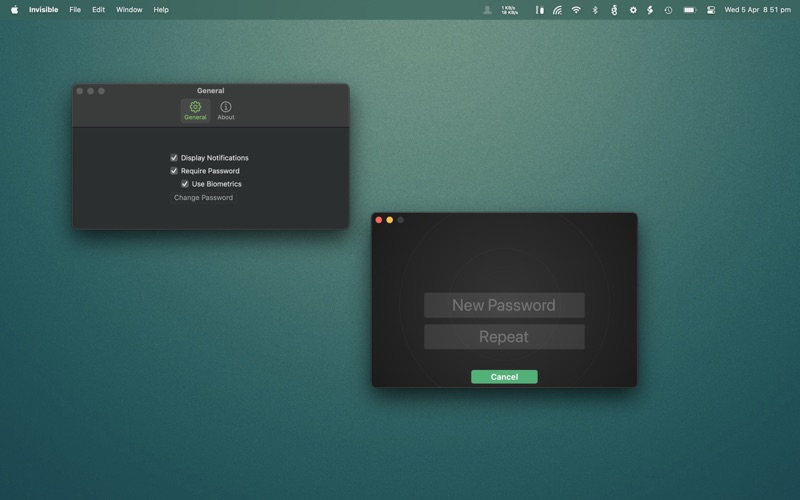- 14.0LEGITIMACY SCORE
- 17.0SAFETY SCORE
- 4+CONTENT RATING
- $4.99PRICE
What is Invisible? Description of Invisible 1188 chars
The quickest way to keep personal documents away from unwanted eyes.
Drop files onto Invisible to instantly hide them from view, and make them visible again just as easily with the click of a button. All your private files are kept safely out of view, and password protected for even more piece of mind.
Invisible can hide single documents, or entire folders of private data, and personal files.
Keeping your files private couldn't be any easier.
You can access and edit your files from within the Invisible application without the need to make them visible. A quick double-click of your file from within Invisible's interface will open it, a tap on the spacebar gives you a quicklook preview.
Invisible doesn't alter your files in anyway so theres no chance of corruption or data loss.
Invisible is handy for:
*quickly clearing your desktop (useful for taking screenshots)
*hiding personal documents
*hiding documents in place without altering them
***NOTE: Invisible uses the default operating system functionality to hide your data. Experienced users may still be able to access your files, and as such Invisible should not be replied upon for hiding sensitive information.
- Invisible App User Reviews
- Invisible Pros
- Invisible Cons
- Is Invisible legit?
- Should I download Invisible?
- Invisible Screenshots
- Product details of Invisible
Invisible App User Reviews
What do you think about Invisible app? Ask the appsupports.co community a question about Invisible!
Please wait! Facebook Invisible app comments loading...
Invisible Cons
✗ Snake OilThis does nothing but mark a file with the Finder’s Invisible flag, and can be defeated in seconds. Want to quickly find all the invisible files in your home folder that this app purports to hide? Type this into Terminal: find /Users -flags +hidden Want to make a file visible without the “secure” password? Try this one in the terminal: chflags nohidden /Users/you/Desktop/InvisibleFolder Well then, that was fun..Version: 1.2
✗ Invisible Negative ReviewsIs Invisible legit?
Invisible scam ~ legit report is not ready. Please check back later.
Is Invisible safe?
Invisible safe report is not ready. Please check back later.
Should I download Invisible?
Invisible download report is not ready. Please check back later.
Invisible Screenshots
Product details of Invisible
- App Name:
- Invisible
- App Version:
- 2.9
- Developer:
- SweetP Productions, Inc.
- Legitimacy Score:
- 14.0/100
- Safety Score:
- 17.0/100
- Content Rating:
- 4+ Contains no objectionable material!
- Category:
- Utilities, Developer Tools
- Language:
- NL EN DE RU ZH ZH
- App Size:
- 581.37 KB
- Price:
- $4.99
- Bundle Id:
- com.sweetpproductions.Invisible
- Relase Date:
- 07 May 2013, Tuesday
- Last Update:
- 26 March 2024, Tuesday - 06:27
- Compatibility:
- IOS 10.14.6 or later
improved compatibility for macOS Sonoma updated FMDB.