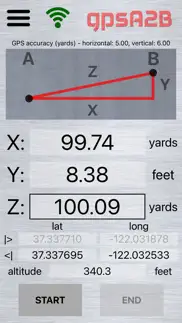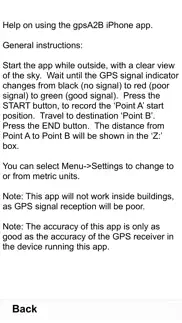- N/ALEGITIMACY SCORE
- N/ASAFETY SCORE
- 4+CONTENT RATING
- $1.99PRICE
What is GpsA2B? Description of GpsA2B 443 chars
gpsA2B is an app that uses GPS signals to measure the distance between two points. This app can be used for setting up shooting targets, marking off athletic interval training distances, estimating property boundaries and setbacks, measuring golfing distances or for any other situation where you need to know the approximate distance from point ‘A’ to point ‘B’. Distance can be measured in meters, kilometers, feet, yards or miles.
- GpsA2B App User Reviews
- GpsA2B Pros
- GpsA2B Cons
- Is GpsA2B legit?
- Should I download GpsA2B?
- GpsA2B Screenshots
- Product details of GpsA2B
GpsA2B App User Reviews
What do you think about GpsA2B app? Ask the appsupports.co community a question about GpsA2B!
Please wait! Facebook GpsA2B app comments loading...
Is GpsA2B legit?
GpsA2B scam ~ legit report is not ready. Please check back later.
Is GpsA2B safe?
GpsA2B safe report is not ready. Please check back later.
Should I download GpsA2B?
GpsA2B download report is not ready. Please check back later.
GpsA2B Screenshots
Product details of GpsA2B
- App Name:
- GpsA2B
- App Version:
- 4.1
- Developer:
- Timothy Kelley
- Legitimacy Score:
- Not ready
- Safety Score:
- Not ready
- Content Rating:
- 4+ Contains no objectionable material!
- Category:
- Navigation, Health & Fitness
- Language:
- EN
- App Size:
- 16.09 MB
- Price:
- $1.99
- Bundle Id:
- InfoDyne.gpsA2B
- Relase Date:
- 16 November 2022, Wednesday
- Last Update:
- 27 July 2023, Thursday - 10:45
- Compatibility:
- IOS 12.0 or later
App metadata updates, no changes to code..