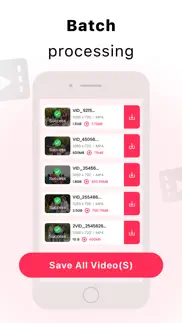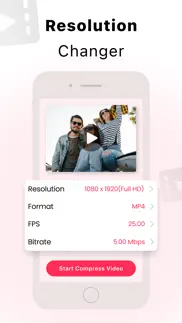- 51.1LEGITIMACY SCORE
- 64.1SAFETY SCORE
- 4+CONTENT RATING
- FreePRICE
What is Video Compressor Resize Media? Description of Video Compressor Resize Media 2756 chars
Key Features:
- Easy Video Compression: Reduce the file size of your videos with just a few taps. VidShrink uses advanced compression technology to retain the best possible quality while significantly decreasing the file size.
- Video Resizing: Need to adjust the dimensions of your video? VidShrink lets you resize your videos to fit various screen ratios and resolutions, making them perfect for different platforms and devices.
- Trim and Crop: Trim unnecessary parts or crop unwanted edges from your videos. Get straight to the point and create engaging content without any distractions.
- Convert Formats: Convert videos to various formats like MP4, AVI, MOV, and more. Ensure your videos are compatible with different devices and video players.
- Lightning-Fast Processing: VidShrink utilizes cutting-edge algorithms to process videos quickly, so you can compress and resize your videos in no time.
- Reduce File Size: Free up valuable space on your device by compressing videos without sacrificing visual quality. Share more videos without worrying about storage limitations.
- User-Friendly Interface: VidShrink boasts an intuitive and minimalist interface, ensuring a smooth experience for all users, regardless of their technical expertise.
- Batch Compression: Compress multiple videos at once with VidShrink's batch compression feature. Save time and effort when working with multiple files.
- Optimize Video Resolution: Adjust the resolution of your videos for seamless playback on various devices, whether it's a smartphone, tablet, or computer.
- Privacy Protection: VidShrink ensures the safety and privacy of your videos. All compression and resizing processes occur on your device, and we never access or store your videos.
- Share with Ease: Compress and resize your videos, then share them directly from the app to your favorite social media platforms, messaging apps, or cloud storage services.
Download app now and discover the joy of hassle-free video compression and resizing. Whether you're a content creator, social media enthusiast, or someone who simply wants to save space on their device, app is the must-have app for you.
SUBSCRIPTION PRICING AND TERMS
In-App Purchase:
USD $ 02.99 One Month Subscription
USD $ 19.99 One Year Subscription
The subscription will automatically renew unless turned off in your iTunes Account Settings at least 24 hours before the current period ends. You can go to your iTunes Account settings to manage your subscription and turn off auto-renew. Your iTunes Account will be charged when the purchase is confirmed.
Please read our Terms and Service & Privacy Policy
https://ligerinfotech.com/vid_compressor/pp
https://ligerinfotech.com/vid_compressor/tou
Thank you so much!
- Video Compressor Resize Media App User Reviews
- Video Compressor Resize Media Pros
- Video Compressor Resize Media Cons
- Is Video Compressor Resize Media legit?
- Should I download Video Compressor Resize Media?
- Video Compressor Resize Media Screenshots
- Product details of Video Compressor Resize Media
Video Compressor Resize Media App User Reviews
What do you think about Video Compressor Resize Media app? Ask the appsupports.co community a question about Video Compressor Resize Media!
Please wait! Facebook Video Compressor Resize Media app comments loading...
Video Compressor Resize Media Pros
The pros of the Video Compressor Resize Media application were not found.
✓ Video Compressor Resize Media Positive ReviewsVideo Compressor Resize Media Cons
✗ TOTAL SCAM! BEWARE!!!This app is a total money grabbing scam. You have to pay first to use it. The three day free is for a yearly sub so most will pick the monthly upfront fee. Then once in you upload your video it pretends to compress then nothing. You save it and nothing saves. You even try emailing yourself the video and there’ll be no attachment. Save your money and time..Version: 1.0
✗ Video Compressor Resize Media Negative ReviewsIs Video Compressor Resize Media legit?
✅ Yes. Video Compressor Resize Media is legit, but not 100% legit to us. This conclusion was arrived at by running over 71 Video Compressor Resize Media user reviews through our NLP machine learning process to determine if users believe the app is legitimate or not. Based on this, AppSupports Legitimacy Score for Video Compressor Resize Media is 51.1/100.
Is Video Compressor Resize Media safe?
✅ Yes. Video Compressor Resize Media is quiet safe to use. This is based on our NLP analysis of over 71 user reviews sourced from the IOS appstore and the appstore cumulative rating of 3.8/5. AppSupports Safety Score for Video Compressor Resize Media is 64.1/100.
Should I download Video Compressor Resize Media?
✅ There have been no security reports that makes Video Compressor Resize Media a dangerous app to use on your smartphone right now.
Video Compressor Resize Media Screenshots
Product details of Video Compressor Resize Media
- App Name:
- Video Compressor Resize Media
- App Version:
- 1.5
- Developer:
- Sanket Shankar
- Legitimacy Score:
- 51.1/100
- Safety Score:
- 64.1/100
- Content Rating:
- 4+ Contains no objectionable material!
- Category:
- Photo & Video
- Language:
- EN
- App Size:
- 31.52 MB
- Price:
- Free
- Bundle Id:
- com.manufacturingbiss.vidcompress
- Relase Date:
- 20 September 2023, Wednesday
- Last Update:
- 08 April 2024, Monday - 06:45
- Compatibility:
- IOS 13.0 or later
- Technical enhancements and UI Improved.