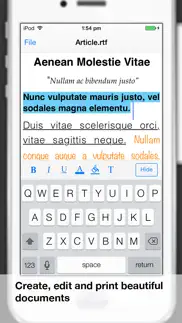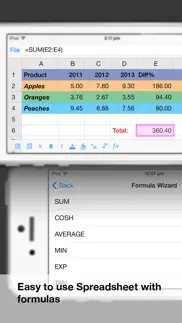- 82.5LEGITIMACY SCORE
- 85.5SAFETY SCORE
- 4+CONTENT RATING
- FreePRICE
What is Files? Description of Files 923 chars
The all-in-one File Manager for iOS. Files allows you to easily download, store, edit, create, transfer, and manage documents, spreadsheets, and media on your iPhone and iPad. File synchronisation and backup can happen automatically across your devices using iCloud.
Files support transfer of files using Dropbox, Google Drive, SkyDrive, FTP, Wifi, and many other protocols.
Integrated downloader allows downloading from any website, including mp3, avi, mp4 and youtube videos.
Files is tightly integrated with other iOS apps such as Safari, Mail and Pages so you can easily send files between your Apps.
Using Files, you can easily create documents for use in emails, web site attachments, personal reminders. You can also use files to arrange your media files into folders, watch movies, play music, and achieve greater productivity on your iOS device.
Files is a essential App for any regular iPhone and iPad user.
- Files App User Reviews
- Files Pros
- Files Cons
- Is Files legit?
- Should I download Files?
- Files Screenshots
- Product details of Files
Files App User Reviews
What do you think about Files app? Ask the appsupports.co community a question about Files!
Please wait! Facebook Files app comments loading...
Files Pros
✓ We need a new updateWe need a new update for ios 11 pleas.Version: 1.4
✓ IPad 1 bcCan you make this work on iPad 1 ios5.1.1 please.Version: 1.4
✓ Files Positive ReviewsFiles Cons
✗ Misleading pictures and description!This is not a file manager. It appears to have the ability to create a variety of files such as text files, drawings, etc. It appears to have the ability to fetch files from your computer via USB, access files on a variety of online cloud services. It seems to organize files in folders. It allows for a folder to be shared. Appears also to allow for Wi-Fi sharing over the network. I uninstalled it as it was not the type of app that I was looking for. I did not determine how well it's features may work. It may be useful for some people..Version: 1.4
✗ CrashesLoved it until I had several folders. It then kept crashing..Version: 1.4
✗ Files Negative ReviewsIs Files legit?
✅ Yes. Files is 100% legit to us. This conclusion was arrived at by running over 312 Files user reviews through our NLP machine learning process to determine if users believe the app is legitimate or not. Based on this, AppSupports Legitimacy Score for Files is 82.5/100.
Is Files safe?
✅ Yes. Files is quiet safe to use. This is based on our NLP analysis of over 312 user reviews sourced from the IOS appstore and the appstore cumulative rating of 4.4/5. AppSupports Safety Score for Files is 85.5/100.
Should I download Files?
✅ There have been no security reports that makes Files a dangerous app to use on your smartphone right now.
Files Screenshots
Product details of Files
- App Name:
- Files
- App Version:
- 1.4
- Developer:
- Savy Soda Pty Ltd
- Legitimacy Score:
- 82.5/100
- Safety Score:
- 85.5/100
- Content Rating:
- 4+ Contains no objectionable material!
- Language:
- EN FR DE IT JA KO PT RU ZH ES VI
- App Size:
- 37.38 MB
- Price:
- Free
- Bundle Id:
- com.savysoda.files
- Relase Date:
- 15 October 2013, Tuesday
- Last Update:
- 24 August 2014, Sunday - 17:14
- Compatibility:
- IOS 5.0 or later
-= v1.4 =- - Improved landscape orientation support - Chinese localisation - Speed improvements -= v1.3 =- - Fixed UI scrolling issues -= v1.2 =- - Minor Bugfixes -= v1.1 =- - iOS 7 UI Update - Added in app purchases.