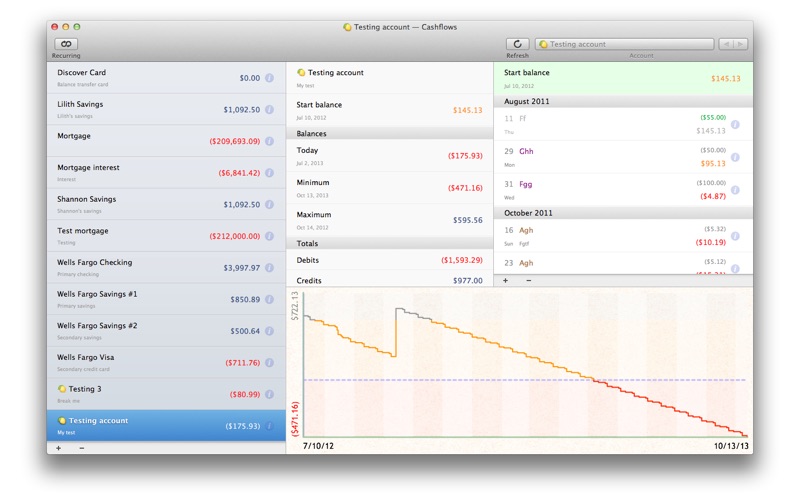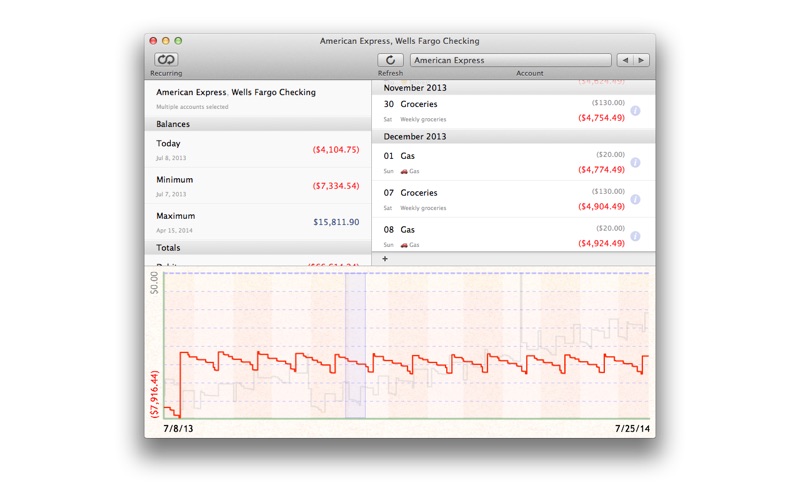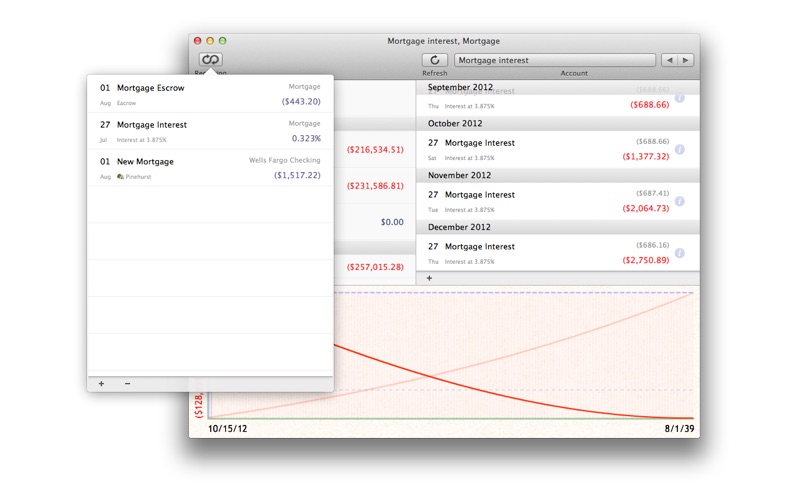- 14.0LEGITIMACY SCORE
- 17.0SAFETY SCORE
- 4+CONTENT RATING
- $0.99PRICE
What is Cashflows? Description of Cashflows 3335 chars
* Follow @MyCashflowApp on Twitter!
Cashflows helps you forecast future balances of your bank accounts. It's simple to set up and requires minimal effort to maintain.
Tell it about your recurring transactions (including transfers between accounts) and future one-time transactions, and let it estimate your account balances months (or years) into the future.
It's not interested in the past, so there's no need to enter or maintain your transaction history.
It shows your account transactions and balances over time and lets you override individual payment dates and amounts. Quickly toggle payments on and off to see how they impact your future balances. The graph updates immediately with any changes you make.
Update the starting balance occasionally, and it'll show you which transactions are still due. If any have already occurred (or are late) just tap to toggle them on or off.
FEATURES:
- Multiple accounts: Add multiple accounts and set up recurring or manual transfers between them.
- Recurring transactions: Supports recurring transactions with start date, end date (optional) and many recurrence options.
- Warning balance: Set a warning balance for an account and see at a glance when your balance is below it.
- Interactive forecast graph: Shows your future balance over time, highlighting warning balance and negative regions; tap the graph for a closer look at the nearby transactions.
- Multiple account selection: CMD+Click multiple accounts to cycle through them as a group and compare balances on the graph.
- Generate reports in PDF, CSV or XML
- iCloud Sync with Cashflows for iOS: http://appstore.com/nicolacavanagh/cashflows
- Backup and restore your data to Dropbox or iTunes.
MANY USES:
* Planning Future Purchases:
This is a great tool for forecasting payments for a future loan, mortgage or car lease. Create a recurring transaction for the payment amount, fill in the first and last payment dates and see how it affects your balance. Make adjustments to figure out what you can afford.
* Planning for Change:
You might have a recurring bill that increases annually (such as health insurance). Simply create another recurring transaction to represent the increased payment and set its start date appropriately, and adjust the end date of the original transaction. You'll immediately see how it affects your finances in the future.
* Planning for Uncertainty:
The forecasts are only as accurate as you need them to be. If you plan to pay a minimum amount per month onto your credit card, set that up as a recurring transaction. Once you decide how much you want to pay this month, just override the forecast amount. You can always edit or delete the override later.
* Getting Out of Debt:
This app can help you get out of debt, and figure out how long it will take. Enter a recurring transaction between your checking / current and loan / credit account for the minimum amount you intend to pay each month. Extend the forecast period (tap "More" at the bottom of the Forecast page) and then look at the Balance Graphs for your accounts. If you can afford to pay extra in a few months, override that month's payment (or create a one-time transaction for the additional amount). You'll instantly see the effect on your checking / current balance, loan balance and when the loan will be repaid.
- Cashflows App User Reviews
- Cashflows Pros
- Cashflows Cons
- Is Cashflows legit?
- Should I download Cashflows?
- Cashflows Screenshots
- Product details of Cashflows
Cashflows App User Reviews
What do you think about Cashflows app? Ask the appsupports.co community a question about Cashflows!
Please wait! Facebook Cashflows app comments loading...
Cashflows Pros
✓ Très utile et bien conçue, mais...… mais plante régulièrement, principalement lorsqu’on change la date d’une transaction, et ce depuis l’arrivée de Sierra. Je continue de l’utiliser car, vraiment, c’est une application qui demande peu d’investissement en temps, et donne une excellente vision de l’avenir financier..Version: 1.1.7
✓ ExcellentRunning this on macbook pro and iphone, using dropbox to sync. It’s a huge help for keeping track of multiple accounts and where they are currently, or where they are going or could be headed. Also incredibly helpful to be able to enter credits or debits as possible transactions - then delete them without a hassle if they are obsolete or aren’t gonna happen or will put accounts into redzone in future. The graphing into the future is a really handy feature - allows forecasting years ahead if you want to! I use this app extremely frequently - daily in fact, it is a live budgeting tool that i would be hard pressed to do without. if I didn’t have it, I’d be spending hours with paper,pen and calculator figuring out how my billing,savings,everyday accounts,mortgage, and loans to my children were looking now and in the future. Thankyou for such a simple interface, backup and sync system. A steal at the price you sell it for 8 )).Version: 1.1.4
✓ Cashflows Positive ReviewsCashflows Cons
✗ App Craches all the timeI used the iOS app with some success. Paid for and started using the Mac app this week and it crashes every 2-3 entries. The iCloud sync between the iPhone and Mac apps seems to work, but the crashing on the Mac side is just unbearable at the moment. Can only give it one star in this version until that is fixed as it is not worth the trouble..Version: 1.1.7
✗ Skip This OneBought it and nothing works. Opens and that is about all it does. My mother always said If you buy cheap you pay dearly.”I guess she was right. Duurkoop is Goedkoop..Version: 1.1.14
✗ Cashflows Negative ReviewsIs Cashflows legit?
Cashflows scam ~ legit report is not ready. Please check back later.
Is Cashflows safe?
Cashflows safe report is not ready. Please check back later.
Should I download Cashflows?
Cashflows download report is not ready. Please check back later.
Cashflows Screenshots
Product details of Cashflows
- App Name:
- Cashflows
- App Version:
- 1.1.14
- Developer:
- Nicola Cavanagh
- Legitimacy Score:
- 14.0/100
- Safety Score:
- 17.0/100
- Content Rating:
- 4+ Contains no objectionable material!
- Language:
- EN
- App Size:
- 6.96 MB
- Price:
- $0.99
- Bundle Id:
- com.nicolacavanagh.cashflowsmac
- Relase Date:
- 16 July 2013, Tuesday
- Last Update:
- 04 January 2018, Thursday - 18:47
- Compatibility:
- IOS 10.9 or later
Fixed crash when enabling iCloud Sync..