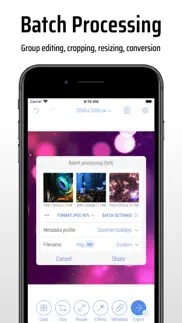- 86.3LEGITIMACY SCORE
- 89.8SAFETY SCORE
- 4+CONTENT RATING
- $2.99PRICE
What is CropSize: Batch Image Resizer? Description of CropSize: Batch Image Resizer 3871 chars
Edit, crop and resize photos for your photo library, socials, documents, web and more. Use JPEG, PNG, TIFF, HEIC formats. Automate routine tasks with batch processing and workflows. Adjust image colors and photo metadata. Print at actual size with automatic page layout.
Check out our guides here (https://www.cropsize.com/guides) to learn more about editing with CropSize.
—————————
CropSize Main Features:
CROP PHOTOS IN TWO MODES:
• Precisely crop photos in standard Crop and Inverse Crop modes in pixels, inches and centimetres.
• Adjust the size and position of the crop frame using gestures.
• Specify the exact crop size and position using the keyboard.
• Rotate the image within a range of 0-360° using a slider.
• Specify the exact crop rotation angle using the keyboard (long press slider).
• Set crop aspect ratio with presets (long press Ratio button).
• Adjust crop position and size using one-pixel-correction (*) (tap crop marker).
• View detailed information about the crop, including size and rotation.
• Estimate the file size for the current crop.
RESIZE IMAGES IN FOUR MODES:
• Precisely resize photos in four different modes: Stretch, Insert, Clip, and Canvas Size, in pixels, inches, and centimeters.
• Enter a specific image size up to 9000 x 9000 pixels using the keyboard.
• Specify the exact size using presets.
• Resize proportionally with a percentage slider.
• Specify relative size using the keyboard (long press slider).
• Adjust position using gestures and one-pixel-correction (*) for Insert, Clip, and Canvas Size.
• Preview changes in actual size.
• View detailed information about the resized image, including size and position.
• Estimate the file size for the current image size and position.
ADJUST IMAGE COLORS:
• Apply various photo filters and effects such as Saturation, Contrast, Chrome, Bloom, Vignette, Sepia, Sharpen, Blur, etc.
• Combine multiple photo filters and effects together.
• Adjust intensity using the slider or on-screen slide gestures.
• Preview changes before / after using two-finger gestures.
BATCH PROCESS MULTIPLE PHOTOS:
• Select and Edit multiple photos using tools such as Crop, Resize, Filter, Metadata.
• Apply additional Batch Settings on the Export screen.
SAVE AND REUSE YOUR EDITING WORKFLOW:
• Save your current editing session as a Program (**) via the History menu.
• Reuse your saved Programs with any other selected photos from the Load screen.
MANAGE IMAGE METADATA:
• View picture metadata, including EXIF, TIFF, JFIF, PNG, GPS, IPTC.
• Add, remove, and replace IPTC metadata values.
• Preserve or remove EXIF, TIFF, JFIF, PNG, GPS metadata from the image.
ADJUST IMAGE ORIENTATION:
• Flip and rotate pictures by 90° with one-finger swipe gestures on the Main and Batch Processing screens.
IMPORT AND EXPORT MULTIPLE PHOTOS:
• Select photos from the Photo Library or Camera.
• Open up to 50 photos shared with the app from outside.
• Compress images into JPEG, PNG, TIFF, HEIC formats with quality settings.
• Specify filename and metadata profile for export.
• Print multiple photos per page in actual size using the app-specific printer "Print + Picoala Auto Layout".
• Save results to the Photo Library, share them via email or social media, and perform other standard tasks.
(*) One-pixel-correction is a CropSize unique tool that allows user to move or resize an editing frame in a specific direction by one pixel for each click or tick while the button is pressed.
(**) Program is a CropSize unique tool that allows user to save an entire editing session to the app storage and then reuse it at any time to apply all saved edits to a new photo or batch of photos.
—————————
Our Links:
Website: https://www.cropsize.com
Guides: https://www.cropsize.com/guides
- CropSize: Batch Image Resizer App User Reviews
- CropSize: Batch Image Resizer Pros
- CropSize: Batch Image Resizer Cons
- Is CropSize: Batch Image Resizer legit?
- Should I download CropSize: Batch Image Resizer?
- CropSize: Batch Image Resizer Screenshots
- Product details of CropSize: Batch Image Resizer
CropSize: Batch Image Resizer App User Reviews
What do you think about CropSize: Batch Image Resizer app? Ask the appsupports.co community a question about CropSize: Batch Image Resizer!
Please wait! Facebook CropSize: Batch Image Resizer app comments loading...
CropSize: Batch Image Resizer Pros
✓ Destroyed a good appI have enjoyed using this app for many months, but this most recent update has made the whole experience too complicated and hard to use. Ruined a good app. Used to be 5 stars, now will search out a replacement.Version: 2.0.1
✓ EXACTLY what I was looking forNote: this is not a paid review, I am a graphic designer and web developer Doesn't just apply an aspect ratio- it also takes into account the position the crop is on the image-- PERFECT! Cropping an image isn't as simple as picking an aspect ratio and then applying. Because that aspect ratio isn't going to apply the same to every image universally, since the target object isn't going to be in the same place every time. Unless you have a batch of screenshots from the same site/app, for example. Then, you need to apply a crop at a specific location across all imgs- one of the many things this app does seamlessly. Set the location and aspect ratio for one img in the set and it does the rest!! It's also amazing for batch editing imgs that need the same adjustment/effect applied. Not to mention resizing! It has all the adjustments and effects you need. SO great, THANK YOU..Version: 2.1.5
✓ CropSize: Batch Image Resizer Positive ReviewsCropSize: Batch Image Resizer Cons
✗ Not easy to useThis app is way over complicated. I’ve still yet to figure out how to export every time I try it says sa Hare image but that only saves the original. Then somhow after it puts together a batch of pictures it lets you export but I don’t know how and there is no tutorials. LET ME BE CLEAR I WANT A REFUND FOR THIS APP ITS NOT FOR ME While it seems like a good app for some people it is to much for me..Version: 2.9.0
✗ User interface is terribleAlthough the app is great, powerful and a one time fee. The user interface and ux is just god awful. Its just so annoying to navigate the app, it needs a rework..Version: 4.1.0
✗ CropSize: Batch Image Resizer Negative ReviewsIs CropSize: Batch Image Resizer legit?
✅ Yes. CropSize: Batch Image Resizer is 100% legit to us. This conclusion was arrived at by running over 431 CropSize: Batch Image Resizer user reviews through our NLP machine learning process to determine if users believe the app is legitimate or not. Based on this, AppSupports Legitimacy Score for CropSize: Batch Image Resizer is 86.3/100.
Is CropSize: Batch Image Resizer safe?
✅ Yes. CropSize: Batch Image Resizer is quiet safe to use. This is based on our NLP analysis of over 431 user reviews sourced from the IOS appstore and the appstore cumulative rating of 4.6/5. AppSupports Safety Score for CropSize: Batch Image Resizer is 89.8/100.
Should I download CropSize: Batch Image Resizer?
✅ There have been no security reports that makes CropSize: Batch Image Resizer a dangerous app to use on your smartphone right now.
CropSize: Batch Image Resizer Screenshots
Product details of CropSize: Batch Image Resizer
- App Name:
- CropSize: Batch Image Resizer
- App Version:
- 5.0.6
- Developer:
- Aliaksei Khutarshchykau
- Legitimacy Score:
- 86.3/100
- Safety Score:
- 89.8/100
- Content Rating:
- 4+ Contains no objectionable material!
- Category:
- Photo & Video, Productivity
- Language:
- EN
- App Size:
- 18.13 MB
- Price:
- $2.99
- Bundle Id:
- com.khuala.imgtool
- Relase Date:
- 21 November 2013, Thursday
- Last Update:
- 03 April 2024, Wednesday - 11:00
- Compatibility:
- IOS 12.0 or later
- Improved Resize aspect ratio button behaviour: Now it retains user's previous choice. - Updated Crop aspect ratio buttons behaviour: aspect ratio button on the Crop Input screen now reflects the state of the aspect ratio button on the Crop Editing ....