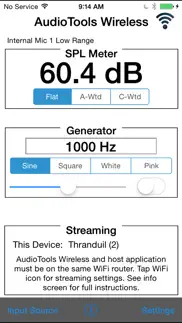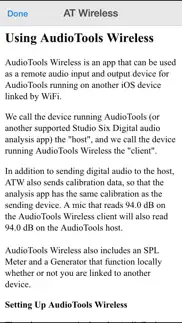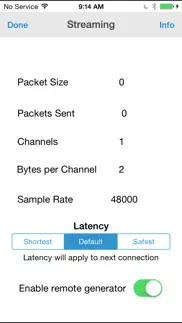- 22.0LEGITIMACY SCORE
- 26.0SAFETY SCORE
- 4+CONTENT RATING
- $19.99PRICE
What is AudioTools Wireless? Description of AudioTools Wireless 1434 chars
AudioTools Wireless is a pro-caliber SPL Meter, with A and C weighting, and also includes an audio signal generator that can produce sine waves, square waves, and white and pink noise.
It also can send the microphone audio wirelessly to other Studio Six Digital apps running on another iOS device over a LAN.
In addition to sending the uncompressed digital audio, AudioTools Wireless also sends the calibration data to the host application, so that the dB value on the host application will match the value on the AudioTools Wireless device.
When linked to a Studio Six Digital audio app, AudioTools Wireless can also be used as a remote generator, so that you can control the generator output signal wirelessly.
AudioTools Wireless is compatible with the Studio Six Digital iTestMic. Since iTestMic stores its calibration internally, when you plug it into AudioTools Wireless that calibration is extracted and transmitted to the host device.
Data is sent in full 48kHz 16-bit format, uncompressed for full fidelity. You can control the latency to account for local network performance.
Currently the following Studio Six Digital apps are supported for wireless communication with AudioTools Wireless, more coming soon:
* RTA -- Real Time Analyzer
* FFT -- Fast Fourier Transform audio analyzer
* SPL Meter -- Sound Level Meter
* Smaart Spectrum -- FFT-based audio analyzer
* AudioTools -- Requires AudioTools 6.6 or later
- AudioTools Wireless App User Reviews
- AudioTools Wireless Pros
- AudioTools Wireless Cons
- Is AudioTools Wireless legit?
- Should I download AudioTools Wireless?
- AudioTools Wireless Screenshots
- Product details of AudioTools Wireless
AudioTools Wireless App User Reviews
What do you think about AudioTools Wireless app? Ask the appsupports.co community a question about AudioTools Wireless!
Please wait! Facebook AudioTools Wireless app comments loading...
AudioTools Wireless Pros
✓ Like an rf wireless micWorks great, let's me remote the mic to the front of house while I run audiotools on another iPad in the booth. Very cool..Version: 1.2
✓ AudioTools Wireless Positive ReviewsAudioTools Wireless Cons
✗ Didn't workWon't connect using an iPad Air and iPhone 6s both on latest ios9. Liked the concept but waste of $20..Version: 1.5
✗ AudioTools Wireless Negative ReviewsIs AudioTools Wireless legit?
⚠ No. AudioTools Wireless does not seem legit based on our analysis. This conclusion was arrived at by running over 83 AudioTools Wireless user reviews through our NLP machine learning process to determine if users believe the app is legitimate or not. Based on this, AppSupports Legitimacy Score for AudioTools Wireless is 22.0/100.
Is AudioTools Wireless safe?
⚠ No. AudioTools Wireless not seem very safe to us. This is based on our NLP analysis of over 83 user reviews sourced from the IOS appstore and the appstore cumulative rating of 1.5/5. AppSupports Safety Score for AudioTools Wireless is 26.0/100.
Should I download AudioTools Wireless?
⚠ We are not sure!
AudioTools Wireless Screenshots
Product details of AudioTools Wireless
- App Name:
- AudioTools Wireless
- App Version:
- 3.4
- Developer:
- Andrew Smith
- Legitimacy Score:
- 22.0/100
- Safety Score:
- 26.0/100
- Content Rating:
- 4+ Contains no objectionable material!
- Language:
- EN FR DE JA PL ZH SV
- App Size:
- 35.25 MB
- Price:
- $19.99
- Bundle Id:
- com.studiosixdigital.atwireless
- Relase Date:
- 23 February 2014, Sunday
- Last Update:
- 19 October 2023, Thursday - 20:43
- Compatibility:
- IOS 12.1 or later
-Updated for latest iOS devices and new iOS versions -Bug fixes and stability improvements.