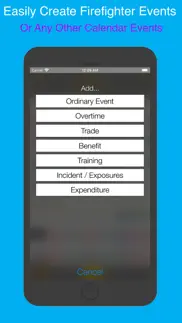- 87.6LEGITIMACY SCORE
- 91.6SAFETY SCORE
- 4+CONTENT RATING
- FreePRICE
What is FireSync Shift Calendar? Description of FireSync Shift Calendar 3643 chars
FireSync is not merely a Firefighter Shift Calendar, it's also a full-featured calendar app with powerful cloud-enabled features just for firefighters. Whether or not you want to keep track of your trades, overtimes, or just your kid's soccer practices, FireSync can do it all. It also includes many powerful features such as CertTracker, Expenditures, and is fully integrated with FireSync Enterprise™ and TheHouse™ cloud services.
Before you buy another shift calendar app ask yourself:
1. Do you have to pay an annual subscription for the calendar? Not with us! We support firefighters by letting you keep more of your hard-earned money. Is there a better way?
2. Is it also a full-featured calendar app? FireSync isn’t just a firefighter shift calendar, it’s also a full-featured calendar app that fully integrates with your phone's calendars. FireSync events are saved to your calendar and can be seen on other phone's using the same calendar account (e.g. phones used by family members). FireSync is more than a good firefighter calendar. It’s a good calendar app period!
3. Will you find yourself staring at the app for 15 minutes just figuring out how to use it? FireSync has a sleek modern design that is intuitive to use.
4. Does it include powerful cloud-enabled features? If your fire department uses FireSync Enterprise™ or TheHouse™ you can view all of the additional data and applets shared by your department or station from within FireSync.
!!! SHIFT SUPPORT !!!
FireSync supports any 24-hour shift schedule that repeats on a predictable cycle. FIRESYNC COMES PRELOADED WITH THE SHIFT CYCLES FOR OVER 1,400 FIRE DEPARTMENTS! If you do not see your fire department no problem. Our intuitive shift editor allows you to easily create your shift schedule. You can also share it with us so that others in your firehouse or department can quickly be up and running.
Although FireSync does not fully support 12-hour shifts, we have countless users using FireSync to display their 12-hour shifts. If you want to display YOUR SHIFT (not all shifts) you can create 12-hour shifts.
Kelly and Debit Days. Does your fire department use Kelly and Debit days? No problem. FireSync allows you to show both Kelly and Debit days. You can define them by rule or by specifying specific dates.
FLSA: FireSync allows users to add FLSA periods to their calendar.
Other Features:
1. Ability to add and track ordinary events, trades, overtime, comp time, benefit days, incidents and training. Since FireSync is also a full-featured cal you can also see these events on other calendars and other devices sharing the same calendar account (e.g. spouse). FireSync is your all-in-one calendar app.
2. Sleek reports that give you the info you need at a mere glance. View your shift trades, overtimes, comp time, benefits accrued or used, training and fire incidents with ease. You can also email your reports.
3. The ability to view your calendar in a year view, month view, month-list view, or day view. With FireSync you aren't just looking at your shift cycle. You can see all of your fire and non-fire events.
4. CertTracker to keep track of your training certificates.
5. Expenditure tracking.
FireSync Shift Calendar is the shift calendar firefighters deserve. Get the word out to your brothers and sisters in your firehouse and IAFF local.
*FireSync is the exclusive property of ForceReadiness.com. It solely developed FireSync and is responsible for its functionality. Firefighters First Credit Union has agreed to sponsor the app in order to provide it to all firefighters at no cost.
- FireSync Shift Calendar App User Reviews
- FireSync Shift Calendar Pros
- FireSync Shift Calendar Cons
- Is FireSync Shift Calendar legit?
- Should I download FireSync Shift Calendar?
- FireSync Shift Calendar Screenshots
- Product details of FireSync Shift Calendar
FireSync Shift Calendar App User Reviews
What do you think about FireSync Shift Calendar app? Ask the appsupports.co community a question about FireSync Shift Calendar!
Please wait! Facebook FireSync Shift Calendar app comments loading...
FireSync Shift Calendar Pros
✓ Love ItAwesome app. I use this app more than any other on my phone. It’s great that it syncs with the stock calendar on the phone, so whatever event I put in on one calendar, it shows on the other. It keeps me on track with Kelly Days (city shifts), duty exchange, personal and work appointments, birthdays, etc. And it’s got color keys... Perfect app!!!.Version: 3.7
✓ Great appI have been in the fire service 21 years and this is the easiest scheduling method I have ever used highly recommended..Version: 3.0
✓ FireSync Shift Calendar Positive ReviewsFireSync Shift Calendar Cons
✗ Convenient for sure but...The shift trade function doesn’t seem to work properly or intuitively. It won’t mark the day with anything noticeable or save the entered shift trade. Would be nice if I the “H” for gov holidays didn’t show either. It’s easy to do a quick glance and think it’s a Kelly day when In fact it’s a working day..Version: 3.8
✗ Updated calendar is hard to readI strongly preferred the previous setup to the current on. The days were listed in a traditional block style with your events under that. You could see a short title of your event. Now the days are a circle. The info for your day’s events are not listed under the day so you must open the day to view any events. Now there is a timeline bar around the day that indicates how much of your day is already planned. I don’t really care for that. Now there is a dot at the bottom of the day to indicate if there are any events on your schedule. This new calendar requires more user input to view events. In my opinion the older calendar was much more user friendly, quicker to use, and easier to read. How can I revert back to the old calendar?.Version: 3.7
✗ FireSync Shift Calendar Negative ReviewsIs FireSync Shift Calendar legit?
✅ Yes. FireSync Shift Calendar is 100% legit to us. This conclusion was arrived at by running over 8,831 FireSync Shift Calendar user reviews through our NLP machine learning process to determine if users believe the app is legitimate or not. Based on this, AppSupports Legitimacy Score for FireSync Shift Calendar is 87.6/100.
Is FireSync Shift Calendar safe?
✅ Yes. FireSync Shift Calendar is quiet safe to use. This is based on our NLP analysis of over 8,831 user reviews sourced from the IOS appstore and the appstore cumulative rating of 4.7/5. AppSupports Safety Score for FireSync Shift Calendar is 91.6/100.
Should I download FireSync Shift Calendar?
✅ There have been no security reports that makes FireSync Shift Calendar a dangerous app to use on your smartphone right now.
FireSync Shift Calendar Screenshots
Product details of FireSync Shift Calendar
- App Name:
- FireSync Shift Calendar
- App Version:
- 5.0.4
- Developer:
- ForceReadiness.com
- Legitimacy Score:
- 87.6/100
- Safety Score:
- 91.6/100
- Content Rating:
- 4+ Contains no objectionable material!
- Category:
- Productivity
- Language:
- App Size:
- 124.20 MB
- Price:
- Free
- Bundle Id:
- com.forcereadiness.firesync.consumer
- Relase Date:
- 20 July 2014, Sunday
- Last Update:
- 16 February 2024, Friday - 01:21
- Compatibility:
- IOS 13.1 or later
This update fixes an issue that prevented users from entering their shift cycle start date..