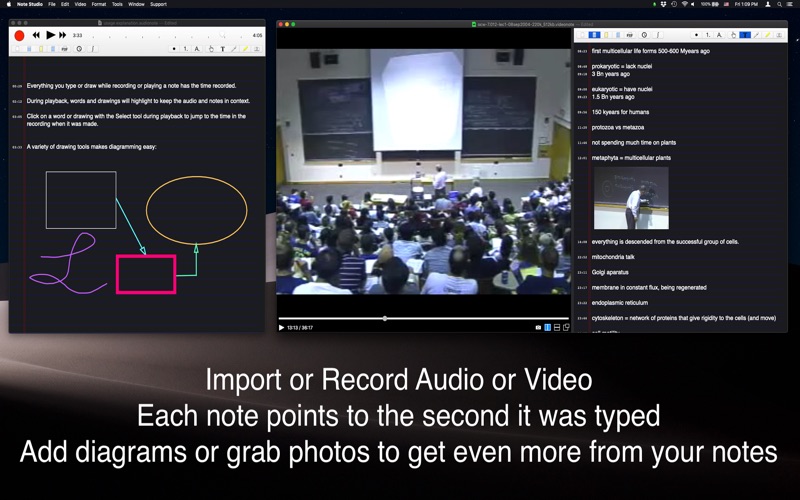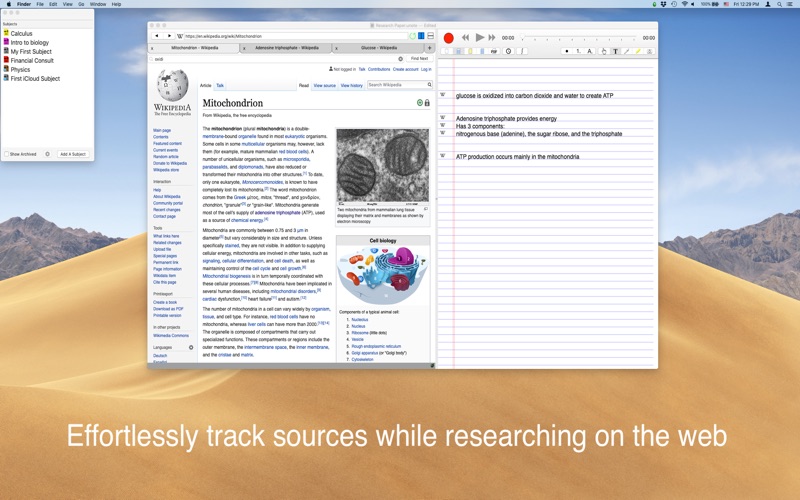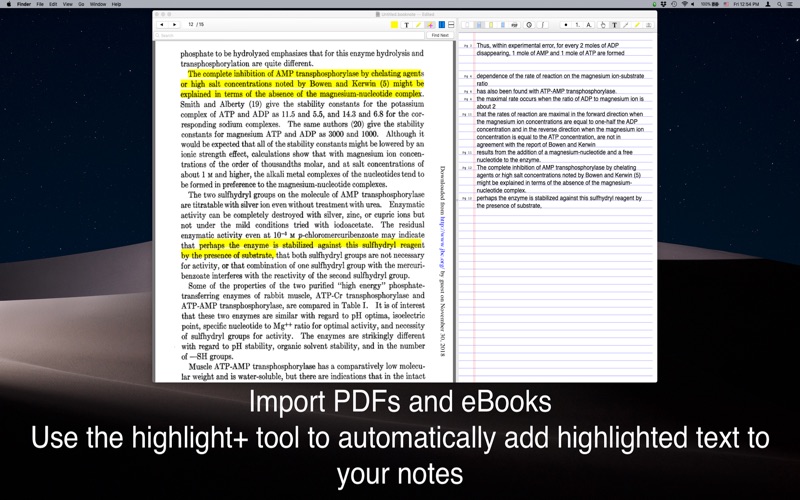- 12.0LEGITIMACY SCORE
- 16.0SAFETY SCORE
- 17+CONTENT RATING
- $29.99PRICE
What is Note Studio? Description of Note Studio 2266 chars
All the features of the award winning AudioNote, plus a LOT more!
Use Note Studio to stop focusing on note taking, and start focusing on learning!
Did you know that the more effort you put into taking notes, the less likely you are to remember or understand the material?
By keeping your notes synced with the source material, Note Studio allows you to take much briefer notes without fear of missing information. This lets you focus on absorbing the content rather than putting all your effort into writing it down.
Whether you’re attending a live lecture, reading from a book, watching a video, or researching a topic on the Web, Note Studio will help you keep track of where you found information, allowing you to easily return to the material if you need to fill in the gaps.
Audio Notes: You can record audio and type up notes, with each note synced to the time in the audio they were created. You can import audio, or add notes to a recording while playing it back.
Video Notes: You can import video files or load a video using the URL of the video file (note that the URL of the video will not always be the same as the URL of the page you see the video on). While playing the video, you can type up notes and take screenshots to easily capture and organize the information it the video. You can also record video and notes either while recording, or afterwards.
Book Notes: Import PDFs or epub files to study. You can highlight the text and automatically copy the highlighted text into your notes, type out notes which will each function as a bookmark, or use the drawing tools to mark up the text itself.
Web Notes: Take notes while you research a subject on the web to automatically track where you found information.
Subject Organizer: You can create a ‘Subject’ to group notes that are related to the same topic. Once a subject is created, you can drag files, URL’s and notes into its timeline, or save new notes as a part of the Subject. Everything will then be stored inside the Subject in Note Studio, making it easy to search for specific topics, or review information from a date range. The timeline will also let you add memos and assignments to track work that must be done in the future, and can add reminders to your calendar.
- Note Studio App User Reviews
- Note Studio Pros
- Note Studio Cons
- Is Note Studio legit?
- Should I download Note Studio?
- Note Studio Screenshots
- Product details of Note Studio
Note Studio App User Reviews
What do you think about Note Studio app? Ask the appsupports.co community a question about Note Studio!
Please wait! Facebook Note Studio app comments loading...
Note Studio Pros
✓ PerfectHas been the absolute best tool to help me through college. Note Studio is a very well thought out, fluid , and organized app with a great customer service response. Thanks for making this !.Version: 1.1.4
✓ Excellent packageQuite a unique suite of useful apps. Researchers, students or enthusiasts who want to make notes time stamped on videos, websites, Pdf docs or who wish to organise digital media projects on timelines will love this suite..Version: 1.3.4
✓ Note Studio Positive ReviewsNote Studio Cons
✗ Doesn't work properly - very buggyI have heard good things about AudioNote 2, so I figured I'd purchase this app since it is made by the same developer and has more features. I regret my decision. This app is very buggy and does not work properly. Also, the interface is very confusing. I do not recommend this app..Version: 1.4.1
✗ Great Concept for Students - a little clunky.I have been using this app and its predecessor “audionote” for about a year now. I am in Seminary so I do alot of note taking, video lecture recording, importing powerpoint slides and PDFs, and recorded video lectures. I LOVE the timestamping aspect. I wish it was more like ‘notability’ in that it takes you right to the spot when you click in the region; this app doesn’t. I also love the abiltiy to import multiple note types - this is a HUGE win! But there is no stamp on this that takes you to the location where you were. The thing I like least is that the outlining funtions are clunky and really wierd. I just wish that it worked like a normal word processing system or like evernote. Pressing enter and tab does not help with subpoints … it is wierd. I’ve also imported notes straight into the program but then it crashes and messes up the flow. I don’t do evernote because of the yearly fee. I don’t do Notability because it is too simple. However, it is almost worth it. In the end, I will say, that I LOVE the idea of this app, It is what I use. but I have a love-hate relationship because of all of its lack. I do hope they improve it, because it is a great IDEA!!!.Version: 1.1.0
✗ Note Studio Negative ReviewsIs Note Studio legit?
Note Studio scam ~ legit report is not ready. Please check back later.
Is Note Studio safe?
Note Studio safe report is not ready. Please check back later.
Should I download Note Studio?
Note Studio download report is not ready. Please check back later.
Note Studio Screenshots
Product details of Note Studio
- App Name:
- Note Studio
- App Version:
- 2.2.0
- Developer:
- Luminant Software, Inc
- Legitimacy Score:
- 12.0/100
- Safety Score:
- 16.0/100
- Content Rating:
- 17+ May contain content unsuitable for children under the age of 17!
- Category:
- Productivity, Education
- Language:
- EN
- App Size:
- 7.50 MB
- Price:
- $29.99
- Bundle Id:
- com.Luminant.NoteStudio
- Relase Date:
- 24 February 2014, Monday
- Last Update:
- 16 December 2021, Thursday - 00:10
- Compatibility:
- IOS 10.10 or later
Bug fixes.