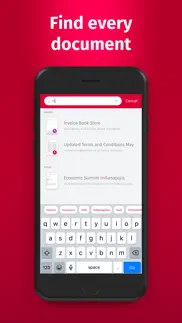- 87.4LEGITIMACY SCORE
- 91.4SAFETY SCORE
- 17+CONTENT RATING
- FreePRICE
What is SwiftScan - Document Scanner? Description of SwiftScan - Document Scanner 3375 chars
SwiftScan is the best mobile scanner app for documents and QR codes. Create free, high-quality PDF or JPG scans with just one tap. Send files via email or as a fax. Upload them to iCloud Drive, Box, Dropbox, Evernote and other cloud services.
SwiftScan packs all the power of a desktop scanner into one tiny scanner app!
SWIFTSCAN FEATURES – Scan, send and more with the scanner app
• Home Screen Widget: Shortcut widget provides instant access to scan, search, or view recent documents
• Scan premium quality PDFs or JPGs with 200 dpi and higher
• Fax: you can send your documents as a fax right from SwiftScan!
• Cloud integration: iCloud Drive, Dropbox, Google Drive and other cloud services
• Scan QR codes: URLs, Contacts, Phone Numbers, etc.
• Lightning fast: automatic edge detection and scanning
• Scan single & multi-page documents
• Enhance your scans: apply color, grayscale or black & white filters with automatic optimization
• One-tap email and print workflows
• Beautiful design & easy to use
• OCR: extract the text of your scans to copy, search, lookup, etc.
• Automatically upload scans to any cloud service
• iCloud synchronization between all of your devices
• WebDAV and FTP, sFTP and FTPs
• Edit documents: Move, rotate, add or delete pages
• Encryption: PDF password protection
• Passcode protection with Touch/Face ID support
• Beautiful themes: select your preferred look and feel
• Smart file naming
Scan PRIVACY SAFE
SwiftScan values your privacy. We will never store or save your documents, or use them for any purpose. All document-related activity happens on your device, or with the cloud backup provider you choose.
Scan HIGH-QUALITY
SwiftScan uses the most advanced scanning technology in its scanner app. Scans start at 200 dpi, premium quality comparable to desktop scanners. Various color modes, auto-optimization and blur-reduction help you to get the most out of your scans.
Scan QUICKLY
SwiftScan is blazingly fast and incredibly easy. Hold your iPhone over any document, receipt, whiteboard, or QR code to scan and save it as a PDF or JPG quickly. The edges of the document are automatically identified so that only the document itself is scanned. It captures the best possible image in the perfect moment.
Scan ANYTHING
SwiftScan works with any type of document, from paper documents to business cards, QR codes, barcodes, notes- even whiteboards or post-its. It saves the documents that are important for you and gets rid of paper clutter.
--- CONTACT & SUPPORT ---
Learn more: https://maplemedia.io/
Get in touch: [email protected]
--- LEGAL ---
Terms of Service: https://maplemedia.io/terms-of-service/
Privacy Policy: https://maplemedia.io/privacy/
Subscription Terms: Payment for subscriptions will be charged to your Apple Account at confirmation of purchase. Subscription automatically renews unless auto-renew is turned off at least 24-hours before the end of the current period. Account will be charged for renewal within 24-hours prior to the end of the current period, and identify the cost of the renewal. Subscriptions may be managed by the user and auto-renewal may be turned off by going to the user's Account Settings after purchase. Any unused portion of a free trial period will be forfeited when the user purchases a subscription to that publication.
- SwiftScan - Document Scanner App User Reviews
- SwiftScan - Document Scanner Pros
- SwiftScan - Document Scanner Cons
- Is SwiftScan - Document Scanner legit?
- Should I download SwiftScan - Document Scanner?
- SwiftScan - Document Scanner Screenshots
- Product details of SwiftScan - Document Scanner
SwiftScan - Document Scanner App User Reviews
What do you think about SwiftScan - Document Scanner app? Ask the appsupports.co community a question about SwiftScan - Document Scanner!
Please wait! Facebook SwiftScan - Document Scanner app comments loading...
SwiftScan - Document Scanner Pros
✓ The scanner to end all scannersWorth every cent. Intuitive, user friendly and packed with useful features. It has saved me so much time! This will be the app to make scanners obsolete..Version: 7.0.2
✓ Very impressedVery good app, I use for recipes in magazines. I like that it has an option to scan in greyscale. Very appealing interface. Pro version has text recognition which works brilliantly. :).Version: 3.6
✓ SwiftScan - Document Scanner Positive ReviewsSwiftScan - Document Scanner Cons
✗ Greedy company....I had paid for the pro version, top-of-the line. Upgraded my iPhone to iOS 14, and suddenly nag screens everywhere you tap asking for more payments, subscriptions - AND WHAT APPEARS TO BE LOST FUNCTIONALITY that was paid for in the previous app. Upgrade comes at the expense of: - requests for more money, subscribe. - prime real estate now displays developer messages - no in app ways to get support (so issues are now here in app review instead of support ticket.). Current message is ASKING TO SUBSCRIBE - stuck at the top of the screen - no settings to remove it - annoying pia distracting marketing messages when what you want to see are your documents — NOT MARKETING MESSAGES!!!! - slower workflow requiring extra taps to get work done ——— Terrribly disgruntled young have paid for the app to then have another developer let customers down flipping to subscription models - no wonder why so many hack the apps - you can not trust developers any more. I trusted Scanbot and that was the mistake. Greedy company bailed, changed business models and stuck it to everyone who paid..Version: 9.3
✗ Not worth it any longerI’ve been using this app since the scanbot days, not sure why they decided to swap the name so many times but to each their own. Let me just say functionally this app probably can’t be beat if your looking for a scan app with loads of amazing features and don’t mind paying a premium, this is it. That being said, the premium is where I draw the line I paid for the pro version a long time ago and now I’m told that a need a subscription? And $4/mo at that. Frankly, there are free apps that fit the same bill and don’t come with the price tag. This was a ludicrous money grab by this company, who’s probably feeling the heat because Apple is stepping up their game in the photo scanning business. Ultimately I would not recommend purchasing this app because subscriptions always go up in price and for what the app does it’s simply not worth the money..Version: 9.4.1
✗ SwiftScan - Document Scanner Negative ReviewsIs SwiftScan - Document Scanner legit?
✅ Yes. SwiftScan - Document Scanner is 100% legit to us. This conclusion was arrived at by running over 19,043 SwiftScan - Document Scanner user reviews through our NLP machine learning process to determine if users believe the app is legitimate or not. Based on this, AppSupports Legitimacy Score for SwiftScan - Document Scanner is 87.4/100.
Is SwiftScan - Document Scanner safe?
✅ Yes. SwiftScan - Document Scanner is quiet safe to use. This is based on our NLP analysis of over 19,043 user reviews sourced from the IOS appstore and the appstore cumulative rating of 4.7/5. AppSupports Safety Score for SwiftScan - Document Scanner is 91.4/100.
Should I download SwiftScan - Document Scanner?
✅ There have been no security reports that makes SwiftScan - Document Scanner a dangerous app to use on your smartphone right now.
SwiftScan - Document Scanner Screenshots
Product details of SwiftScan - Document Scanner
- App Name:
- SwiftScan - Document Scanner
- App Version:
- 9.6.46
- Developer:
- Maple Media Apps, LLC
- Legitimacy Score:
- 87.4/100
- Safety Score:
- 91.4/100
- Content Rating:
- 17+ May contain content unsuitable for children under the age of 17!
- Category:
- Utilities, Productivity
- Language:
- AR CS DA NL EN FI FR DE EL IT JA KO NB PL PT RU ZH SK ES SV ZH TR VI
- App Size:
- 366.37 MB
- Price:
- Free
- Bundle Id:
- net.doo.scanbot
- Relase Date:
- 03 April 2014, Thursday
- Last Update:
- 15 March 2024, Friday - 02:35
- Compatibility:
- IOS 14.0 or later
Thanks for updating to the latest version of SwiftScan. Here’s what’s new: - General app optimizations & stability improvements Thanks for using SwiftScan! If you have any questions, please contact us at [email protected]..