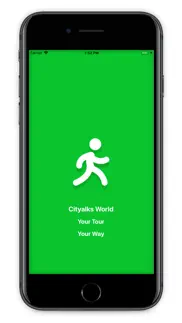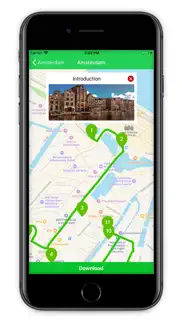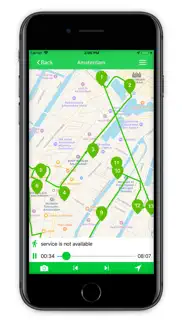- 37.0LEGITIMACY SCORE
- 41.0SAFETY SCORE
- 4+CONTENT RATING
- FreePRICE
What is Citywalks World? Description of Citywalks World 789 chars
The Citywalks app offers inexpensive audio tours for every continent of the world, including major cities, with new content being added on a regular basis. Respect for our world, country, cities and people is our key focus and we believe our simple and easy to use app delivers on this. Our tours are a fascinating and informative guide to the highlights of each city and are designed to be completed in 90 minutes to two hours at walking pace.
Our user friendly app uses state of the art technology including GPS. It is also fitness conscious with a built-in step counter. The app is backed by an experienced team of helpers ready to answer any questions you may have. This is an eco-friendly way to experience the world. Take only photos. Leave only footprints.
Your tour. Your way.
- Citywalks World App User Reviews
- Citywalks World Pros
- Citywalks World Cons
- Is Citywalks World legit?
- Should I download Citywalks World?
- Citywalks World Screenshots
- Product details of Citywalks World
Citywalks World App User Reviews
What do you think about Citywalks World app? Ask the appsupports.co community a question about Citywalks World!
Please wait! Facebook Citywalks World app comments loading...
Citywalks World Pros
✓ Interesting ToursTook the Napier Earthquake tour and found it very informative. I would recommend anyone visiting this city to take the time to listen to this tour..Version: 3.1.19
✓ Citywalks World Positive ReviewsCitywalks World Cons
✗ Not good. Refund pleaseI downloaded the app to do a tour of Devonport NZ and it doesn't feature on the app. Very limited selection for the country.Version: 3.1.19
✗ Awful- crashy rubbish!Just bought for our trip to Cork. All downloaded, paid for Cork guidance- utter waste of money. Commentary kept cutting out, app crashed every other minute and eventually we couldn’t get more than a sentence til a crash. How do I get my money back coz this was awful rip off..Version: 4.4
✗ Citywalks World Negative ReviewsIs Citywalks World legit?
⚠ No. Citywalks World does not seem legit based on our analysis. This conclusion was arrived at by running over 88 Citywalks World user reviews through our NLP machine learning process to determine if users believe the app is legitimate or not. Based on this, AppSupports Legitimacy Score for Citywalks World is 37.0/100.
Is Citywalks World safe?
⚠ No. Citywalks World not seem very safe to us. This is based on our NLP analysis of over 88 user reviews sourced from the IOS appstore and the appstore cumulative rating of 2.2/5. AppSupports Safety Score for Citywalks World is 41.0/100.
Should I download Citywalks World?
⚠ We are not sure!
Citywalks World Screenshots
Product details of Citywalks World
- App Name:
- Citywalks World
- App Version:
- 20
- Developer:
- Citywalksz Ltd
- Legitimacy Score:
- 37.0/100
- Safety Score:
- 41.0/100
- Content Rating:
- 4+ Contains no objectionable material!
- Category:
- Travel, Entertainment
- Language:
- EN
- App Size:
- 9.22 MB
- Price:
- Free
- Bundle Id:
- com.mytoursapp.app533
- Relase Date:
- 08 April 2014, Tuesday
- Last Update:
- 15 December 2023, Friday - 10:54
- Compatibility:
- IOS 15.0 or later
- Critical bug fix..