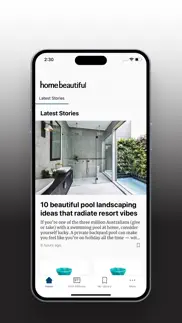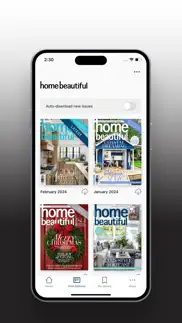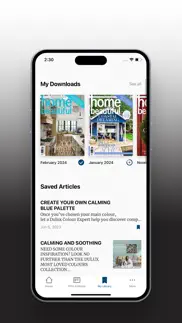- 12.0LEGITIMACY SCORE
- 16.0SAFETY SCORE
- 4+CONTENT RATING
- FreePRICE
What is Home Beautiful? Description of Home Beautiful 2900 chars
Connecting homes and hearts for 95 years, Home Beautiful is the most established and respected premium home improvement brand in Australia. Our audience comes to Home Beautiful for both inspiration and trusted expert advice on how to express their ‘Life & Style’ to create their own Home Beautiful.
Downloading the App allows you to buy your digital editions. Magazine content can only be accessed with a purchase. Download our free app today, then select the issue you’d like to purchase, or subscribe for one month, six months or twelve months with an auto-renewing subscription.
Available subscriptions are:
1 month: AU $3.99
6 months: AU $24.99
12 months: AU $29.99
Or single issues can be purchased for AU $4.99
By subscribing, you’ll never miss an issue and each new issue will automatically be available for download to your device as soon as it is released.
Bauer Media Pty Limited offer a range of subscription options. Subscriptions include the latest issue and all regular issues released during your subscription period (back issues are not included but may be purchased as single issues).
Please note the following:
• Your subscription automatically renews unless auto-renew is turned off at least 24 hours before the end of the current subscription period
• You will be charged for renewal within 24 hours prior to the end of the current period, for the same duration and at the current subscription rate for that product
• You can manage your subscriptions and turn off auto-renewal by going to your Account Settings after purchase
• We do not offer refunds for current or past subscriptions as well as individual purchases. This does not affect your statutory rights
• Any unused portion of a free trial period, if offered, will be forfeited when you purchase a subscription
• The app may offer a free trial. At the end of the free trial period, the full price of the subscription will be charged thereafter
• Cancellations must occur 24 hours before the end of the subscription period to avoid being charged. Visit http://support.apple.com/kb/ht4098 for more information
• The subscription will include the current issue and subsequently published future issues. The subscription will still include the current issue even if that issue has been purchased separately. Payment will be charged to your iTunes Account at confirmation of purchase
• This digital edition does not include the covermount gifts you would find with printed copies. While we will endeavor to add any supplements to the digital edition, we cannot guarantee always being able to do so.
For speed and consistency, we highly recommend downloading issues over WiFi.
If you are experiencing any problems with the application please send an email to [email protected]
Privacy policy:
http://www.aremedia.com.au/privacy/
Terms of use:
http://www.aremedia.com.au/terms/
- Home Beautiful App User Reviews
- Home Beautiful Pros
- Home Beautiful Cons
- Is Home Beautiful legit?
- Should I download Home Beautiful?
- Home Beautiful Screenshots
- Product details of Home Beautiful
Home Beautiful App User Reviews
What do you think about Home Beautiful app? Ask the appsupports.co community a question about Home Beautiful!
Please wait! Facebook Home Beautiful app comments loading...
Home Beautiful Pros
✓ MissLoved it so good.Version: 1.0.6
✓ What’s happening with Jan 19 issue?Why is the app asking me to pay for the January 2019 issue when I have a subscription...? I’ve deleted and reinstalled the app but it makes no difference. This is normally a really good app..Version: 2.0.2
✓ Home Beautiful Positive ReviewsHome Beautiful Cons
✗ Poor support and back issues disappear and Family Sharing does not workDon’t pay for a subscription to this app. It only maintains a restricted set of back issues in your library and every time a new issue comes out, the oldest is removed. Also, Family Sharing does not work even though it says on this page that it supports Family Sharing. Support is terrible to non-existent. Avoid. There are better home renovation magazines available for your money..Version: 2.0.2
✗ Paid but cannot loadPage freezes. Cannot Open any page even when I restart phone.Version: 2.0.2
✗ Home Beautiful Negative ReviewsIs Home Beautiful legit?
Home Beautiful scam ~ legit report is not ready. Please check back later.
Is Home Beautiful safe?
Home Beautiful safe report is not ready. Please check back later.
Should I download Home Beautiful?
Home Beautiful download report is not ready. Please check back later.
Home Beautiful Screenshots
Product details of Home Beautiful
- App Name:
- Home Beautiful
- App Version:
- 9.1
- Developer:
- Are Media Pty Limited
- Legitimacy Score:
- 12.0/100
- Safety Score:
- 16.0/100
- Content Rating:
- 4+ Contains no objectionable material!
- Category:
- Lifestyle, Magazines & Newspapers
- Language:
- NL EN
- App Size:
- 40.31 MB
- Price:
- Free
- Bundle Id:
- au.com.pacificmags.digital.homebeautiful
- Relase Date:
- 08 May 2014, Thursday
- Last Update:
- 26 March 2024, Tuesday - 18:58
- Compatibility:
- IOS 15.0 or later
Peformance updates.